eDimensional - Flight Sim Controllers
Voice Buddy 3.0
Review 2005Installation
First I downloaded the 120 meg zip file, which extracted to an installer.exe file.
If you only have a dialup connection, you can order the software on CD.
Clicking on the .exe started the install and 30 seconds later the program advised that it would
install "Microsoft SAPI Voice Recognition Engine 5.1". This took another 60 seconds
and the install was complete. Painless !
Here is the main interface, all you need to see most of the time when using Voice Buddy.
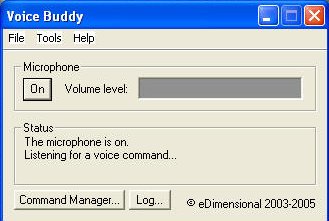
You should run the Microphone Wizard to set your mike levels.
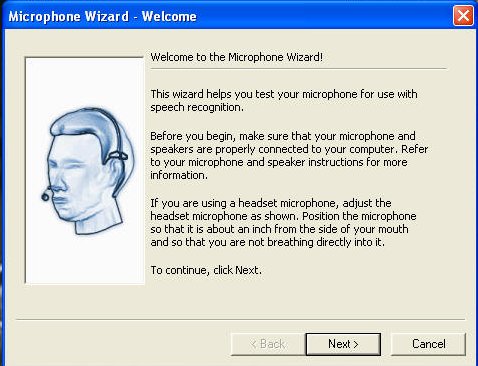
Then run the voice training module. This only takes a few minutes and involves reading
on onscreen explanation of what the Microsoft Voice Recognition software is and
how it works. I didn't do this the first time and suffered some inconsistent results in-flight.
This was partly aggravated by my heavy breathing in flight, especially in air combat. I alleviated
that problem by buying a cheap headset with a foam windfilter over the mike.
A glimpse at the help menu alerted me to the importance of doing the training, and luckily
this had the effect of retraining the sofware and increasing recognition to what seems like
98%.... which is probably better than they get in the
Eurofighter Typhoon
, which costs considerably more