
Eurofighter Typhoon Checklists
| Comms | |
|---|---|
| First press accesses these menus: | |
| Press the Tab key to access these menus. | |
| OR - use the number combinations, e.g.: | |
| 5 then 2 asks for permission to land, puts the HUD into landing mode and displays the ILS on your helmet display. | |
| Wingman | 1 |
| Strike | 2 |
| Escort | 3 |
| Wild Weasel | 4 |
| Airbase | 5 |
| Mission | 6 |
| Air to Air: Short Range Infra Red Missile | |
| Radar DISPLAY | Page Up Page Down |
| Thermal Imaging DISPLAY | Insert Delete |
| ASRAAM SELECT | Enter |
| Target SELECT | T Z, X |
| MFD range ADJUST | / and ' |
| Manoeuver to rear aspect | |
| Weapon near min range - RELEASE | Spacebar |
| Hints | |
 | |
 | |
 | |
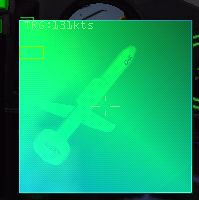 | |
