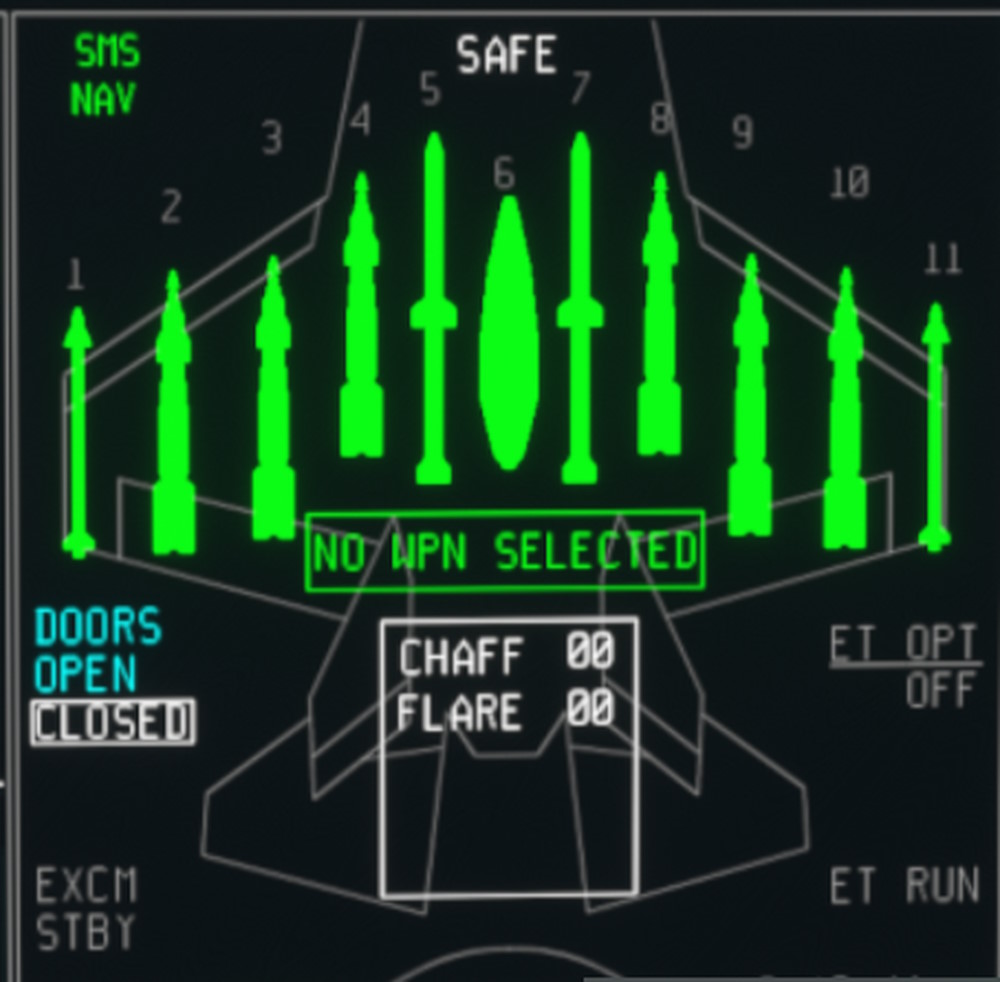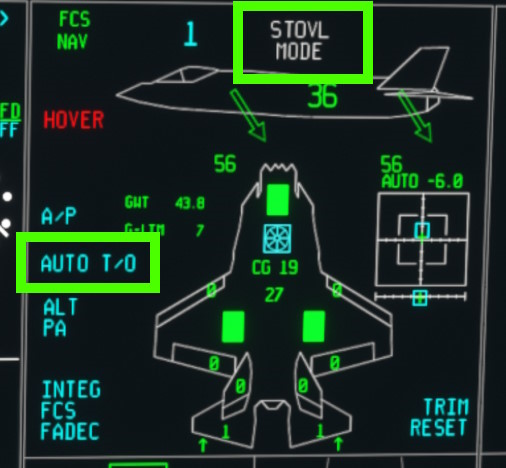| Walkaround
Payload
Speeds | Back to CHECKLIST INDEX |
Walkaround | Back to the top |
| Fuselage Nose | Nose Landing Gear | Right Forward Fuselage | Right Main Landing Gear | Right Wing | Fuselage (Right Aft Side) | Empennages | Left Aft Fuselage | Left Wing | Left Main Landing Gear | Left Forward Fuselage |
| RESET AVIONICS DISPLAY | Menu > CRUS |
| HMD | Menu > HMD |
| Fly By Wire |
|---|
| we have allowed the user to disable the
fly-by-wire controls if if this is preferred in some phases of flight: this is commanded by the FLAPS LEVER
control: |
| - if the FLAP LEVER is in the RETRACTED position the fly-by-wire (including auto-trim and G-limiter) is
active (this is shown by the AUTO caption on the FCS page). |
| - any other FLAP LEVER position willl disconnect the FBW (this is shown by the MAN caption on the FC |
PAYLOADS | Back to the top |
| Payload can now be adjusted from within the cockpit |
| | 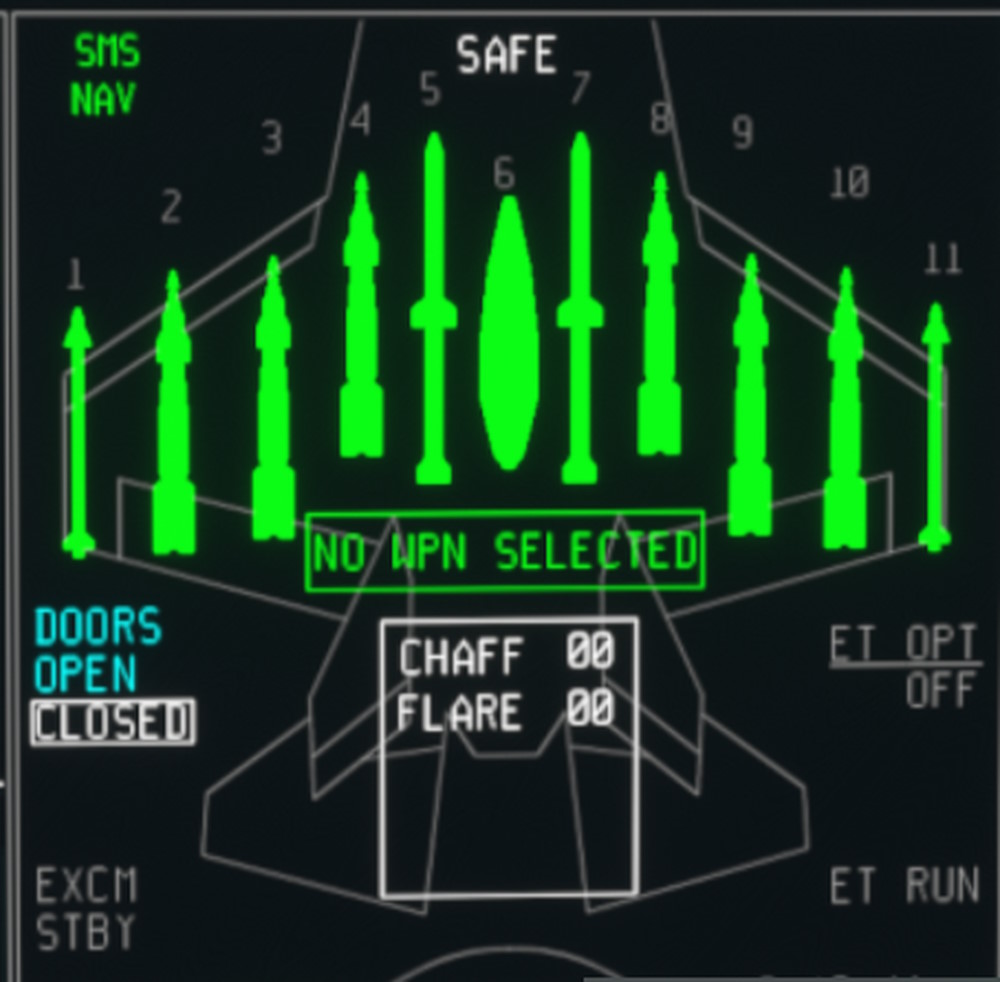
|
| Station | Ordnance | Weight |
| 1 - AIM-9X SIDEWINDER | 200 lbs |
| 2 - GBU-31 GPS guided 2,000 lb bomb | A & C model only | 2,000 lbs |
| 3 - GBU-31 GPS guided 2,000 lb bomb | 2,000 lbs |
| 4 - GBU-31 GPS guided 2,000 lb bomb | A & C model only | 2,000 lbs |
| 5 - AIM-120 AMRAAM | 350 lbs |
| 6 - Gunpod (B and C model only) | 550 lbs |
| 7 - AIM-120 AMRAAM | 350 lbs |
| 8 - GBU-31 GPS guided 2,000 lb bomb | A & C model only | 2,000 lbs |
| 9 - GBU-31 GPS guided 2,000 lb bomb | 2,000 lbs |
| 10 - GBU-31 GPS guided 2,000 lb bomb | A & C model only | 2,000 lbs |
| 11 - AIM-9X SIDEWINDER | 200 lbs |
LIGHTS | Back to the top |
| Landing Light (Takeoff panel) | ON |
| NAV | Port & Starboard |
| LOGO | Formation strips on fwd fuselage and tail |
CAUTIONFlaps are Auto / computer controlled | Leave flap control in UP position | Moving it will disengage the FBW |
Takeoff | Back to the top |
| AUTO Takeoff | |
| Gross Weight | < 40.6 (on fuel page) |
| STOVL MODE | Engage (Hook) |
| | 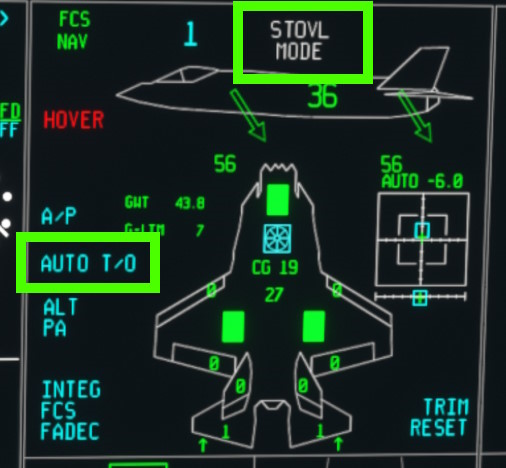
|
| A/c takes off automatically | |
| Gear | UP |
| Pitch | Forward to avoid excess nose up |
STOVL landing | Back to the top |
| Gross weight | < 7.2 |
| STOVL Mode | Engage (Hook) |
| END CHECKLIST | |