
About the Flight Sim Museum
In the Cockpit
Article: 2000
Let's face it - 90 % of your sim flying time with be done in the cockpit view.
I like flying in "FLY - BY" view with the wingtip smoke on ... ... but I crash a lot more that way!
Back to the cockpit. Here's the beauty of the internet... I get to show you what the cockpit actually is going to look like on the monitor you'll be flying on!

I look at the Virtual Cockpit
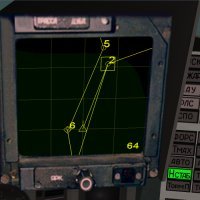
In many of the exhibits if you click on parts of the cockpit you'll see close up views of each instrument

We check out the fixed or "snap" views as well.

Then the main view in a full page image.

The gauges shown actual size, so by the end of it all you really get a good feel for the cockpit and decide if it's one you care to fly in!

In the add-on packages for Microsoft Combat Flight Simulator (1998) - Microsoft Combat Flight Sim 2 - Microsoft Flight Simulator 2002 in particular, the cockpits have extra panels which you can pop-up and move around the screen like this.
Sure - having an extra monitor or two helps - I have three! Look around - I paid less than AUD $ 150 (USD $ 75) for two second hand 15 " monitors and 2 old old graphics cards. They don't need to be powerful to run these gauges.
I'm running a Hercules 3D Prophet III Titanium 500 on the centre screen - 64 meg of RAM, heaps of power and smoooooth anti-aliasing - lookin' good!
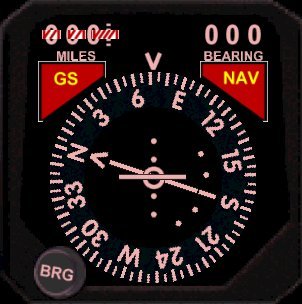
How about, as well as a close up look at the panels you get tables for each aircraft showing what panel they have and what keystrokes activate them! (Gotta print these out!)
Article pub.2000
