
I bought Microsoft Flight Simulator
As reported by Flying Singer.
I watched so many videos and I tried rationalizations like "just wait, they will have a patch to fix that guy's problem," but they weren't such great problems. And things like "just finish the Bacchus score before buying MSFS2020." And most videos told me encouraging things like "even medium graphic quality could be good enough." And "the sim will be here, it will only get better, get it in a few months." Yeah right.
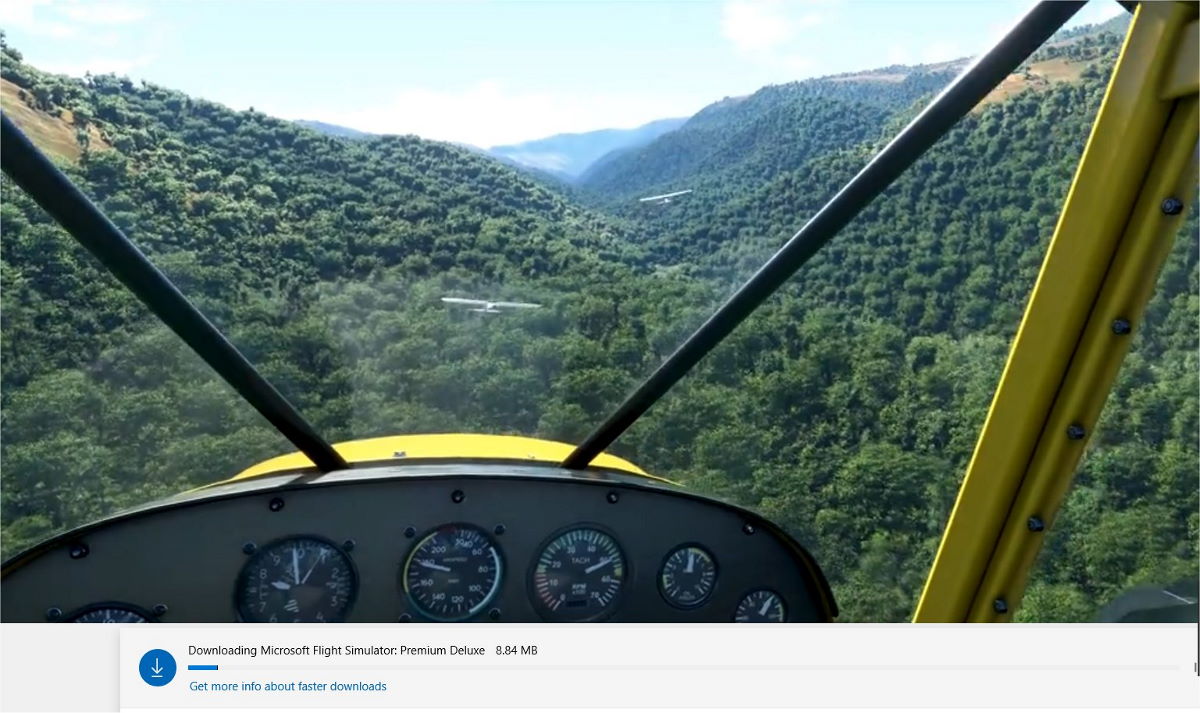
What was the clincher? Oddly enough it was something pretty simple. A Brit living in Thailand made a test flight before and after upgrading his PC RAM from 16 GB to 32 GB to see if the "micro-stutters" he was seeing would go away. Short answer: maybe, but he didn't control for other things in his comparison. He has an 8 GB GPU, way better than my 2 GB GeForce card from 2016, and what he was seeing was probably the effect of scenery loading from the web. If you cache the area you intend to fly you can probably eliminate that, especially running from an SSD (which I have).
That part was not all THAT interesting considering I already have 32 GB, but the location and the flight sold me. He took off from Orcas Island (ESD or KORS) in the San Juan Islands, south of Vancouver, NW of Seattle, and flew a Robin just a short distance to Clam Harbor (WA35), a very small runway surrounded by trees at the south end of the island. He was flying Ultra settings and getting 45 fps (commenters suggested that with his video card he should get 60 easily, but he had a scale setting wrong and was rendering a larger region than his HD display).

ANYWAY, aside from the generally gorgeous scenery of the San Juan Islands, his rather sloppy and low approach to Clam Island reminded me SO much of me flying Ed's Cub into Spencer Airport, a small gravel strip surrounded by trees. The rendering of the trees and the sensation of speed on final approach just seemed so freaking real to me.
So that's really mundane but it resonates with my limited but emotionally powerful personal flying experiences. And those Spencer, MA trees and the nearby 7000' runway of ORH are in there too. Not to mention Australia, New Zealand, Hawaii, and the San Jacinto Mountain pass I flew through on my night cross-country from Chino to Palm Springs, following the glowing thread of the I-10 Freeway.
I went for the Premium Deluxe to get SFO, Heathrow, the Cirrus SR22, and a few others. Probably not really necessary but in for a penny...
The good news is that I can run MSFS 2020 on my PC and the default scenery at “Medium” (some settings Low) is good enough to navigate visually at low altitude in a C152. I could even find my house (with some help from Dev Mode slewing). I took off from Spencer, flew over ORH, flew toward Mount Wachusett and the Wachusett Reservoir, then remembered that the C152 is insanely slow and looked up the slew commands.

At medium graphics and with lots of trees (which really are here), it was hard to pick out my house, but I did find it, labeled in two of these shots. The distant scenery looks quite realistic including the little bump on the horizon of Mt. Wachusett. Water textures are nice at low altitude. There are cars moving on roads. The changing light on the perfectly modeled C152 panel is really cool.

I then flew low over and around the Reservoir and up the I-190 to Sterling which is the last airport where I did a lot of real landings. It’s pretty accurate, especially in terms of the runways and landmarks. The buildings not so much, but reasonable for a small airport. After a do-around I tried turning on the AI assist to fly the plane. It promptly applied full power and crashed in the trees!

The bad news is this is really too much sim for my PC and GPU. Even at Medium-Low graphics I get only 29-39 FPS which is barely flyable. So the question is, do I spend $200-300 and get a 6 GB or 8 GB GPU card? Or do I upgrade the whole system for maybe $1000?
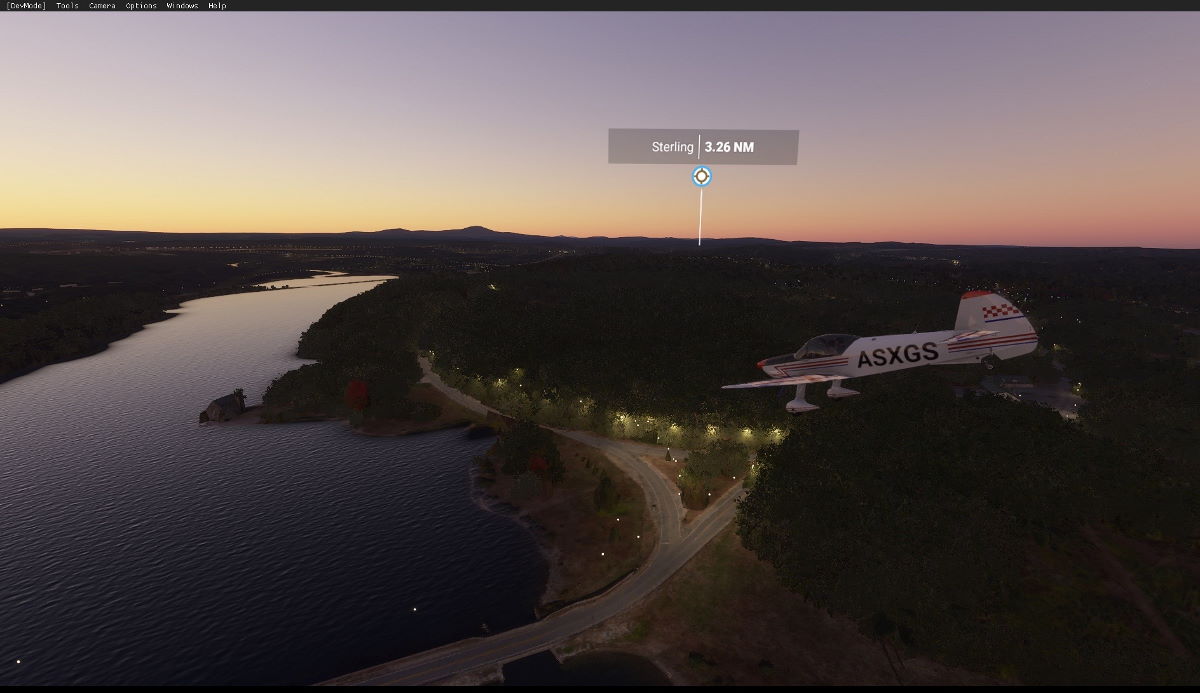
I am curious about much more in this sim but I don’t really feel like poking along with angular trees at 29 FPS. I should try to focus on music for a while and maybe get a new PC at the end of the year.

We shall see! But it sure is amazing.

Old Stone Church. Mount Wachusett. Dev Mode or God Mode is the best! Flying Robin with kph airspeed. Roads are where I drive all the time! Love the scratches on windshield. Details even at low res! Lighting effects!



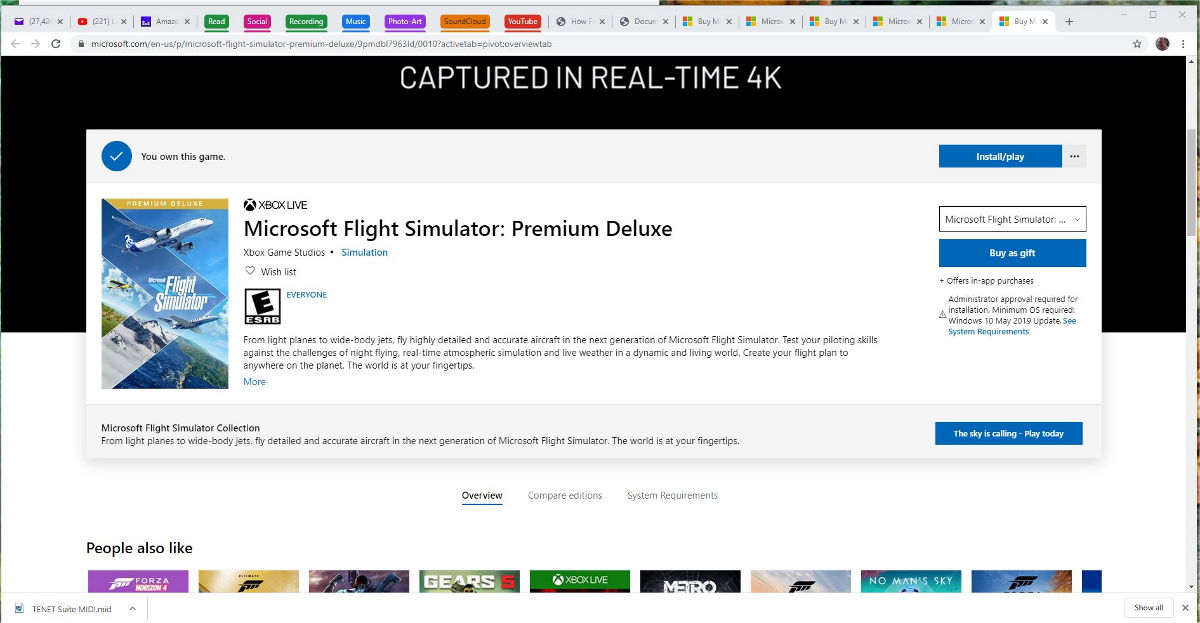
MSFS is fun and impressive but frustrating too. The visuals are great but between rustiness, unfamiliar controls, and low FPS, it’s more like setting up photo ops than flying.
My most successful landings so far have been on water. I don’t line up too well with runways. Maybe I should enable auto rudder and turn off the twist axis on my cheap Thrustmaster stick. I’ll probably get pedals again sometime.
I decided to spend $160 (USD) on a 4 GB GTX 1650 card which is 70% faster than my 2 GB 1050. Arrives tomorrow.
Sort of a bandaid since I’m thinking I’d like to go VR when they support that, probably sometime in 2021.
My limited analysis of the FPS display in my screenshots suggests that my CPU can render a frame in 17-20 ms which implies a frame rate of 50-59 FPS. My GPU is limiting in every screenshot, with a frame taking 25-39 ms, suggesting 25-40 FPS. So my hope is the 1650 will get me into 45-60 FPS. It’s worth a shot. I could have gone faster but I’m not sure what my power supply will handle. And the CPU is marginal so that will be limiting. The 1650 is a direct replacement for the 1050 with similar form factor and only 75W power draw. 1080 is all I’m looking for, not 1440 or 4K.
The computer guy told me where the PCI power cable was stowed. I found it and installed the new 4 GB GTX 1650 card, no sweat, and it works well. I no longer get the "your PC sucks" message on startup and I'm getting 39-59 FPS with moderate but not totally ugly settings based on a few quick tests.
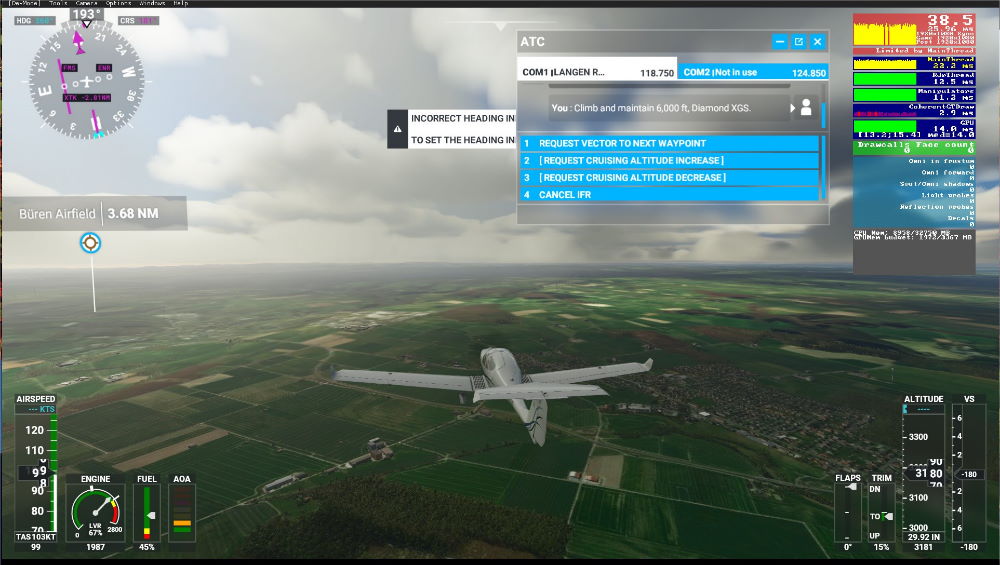

I also grabbed the free 3 GB airport add-on shown on the home screen, for Paderborn, Germany because we have an office there, though I have not personally visited. I work (remotely) with some of those folks. It's about 95 km from Frankfurt. I set up a flight from there to Frankfurt and fooled around with it (not all the way there). Scenery looks a little different in Germany. I took real weather but made it earlier in the day. I turned on ATC which for now is a pain but it is pretty cool stuff.
I think this will hold me for a while though this morning I was looking at some HP boxes like yours. BE STRONG!
I spent some time caching scenery for my area at Medium and High level.
Also Cape Cod and Martha's Vineyard and the Big Island of Hawaii.
When I had a conference there in June 2014, Betty came and we made it a vacation, driving around the Volcanoes National Park and visiting the top of Mauna Kea. It was amazing. We took two helicopter tours, over a volcanic area and along the cliffs and canyons of the north coast.
On the day I flew that one it was really marginal VFR but the pilot was good and he flew us through the mist in this narrow canyon to see the waterfalls.
I just tried flying into and out of that same canyon in MSFS2020 in a couple of different planes.

It's really cool and the lighting effects are amazing. I didn't do mist yet. I keep making the same mistake of slowing down in the narrow, bending end of the canyon then trying to climb up over the edge - and stalling! I should be better at this but it's really sort of humorous in the sim, especially the video clip of stalling, crashing, and sliding back down the slope.
I admire that helo pilot even more. There's one video where he's hovering against a gray mist. He inches closer to the cliff and suddenly there's a waterfall. Of course he probably flies this route six times a day. But still.
This album has a bunch of the videos from the helo flight and some screen shots and 30 second vids of my flight sim failures.
From altitude the scenery is gorgeous and there are no load delays since it's cached at Medium for the whole island and High for the north shore cliffs and canyon. It takes remarkably little space to cache any area that is mostly terrain and trees. Only dense buildings seem to take a lot of space. Of course the trees and such are algorithmic.
After a frustrating MSFS2020 session early this morning with the Cessna 172S and the Garmin G1000 auto pilot and unflyable frame rates (15-24 FPS), I decided to change a few things and go back to basics with the C152. KISS (keep it simple, stupid). I reduced the sensitivity of my joystick and I preloaded the “High” scenery for the entire Fitchburg area, roughly 2 GB of data, connecting it to the Worcester area with a cached section at Medium res (higher quality is probably lost with my settings anyway but if it matters at all, it’s when you are low near an airport).
Then I set up the same flight from KFIT to KORH via 3B3 (2500 feet) and flew it manually, with much better results, around 36-40 FPS. Not great but usable. I used this morning’s real local time and weather (it’s a nice day with some fluffy cumulus clouds). Mount Wachusett and the reservoir looked great, downtown Worcester not so much. I ignored ATC calls (I thought I had turned them off) for a left base pattern and turned to a straight-in approach to runway 29. I deployed flaps and lowered power appropriately. The panel view was comfortable and familiar (the left wing strut view too). The runway view also (I’ve landed on the real 29 at ORH at least a hundred times, probably more). I paid attention to heading and was lined up pretty well on final but control response was still jerky and I finally landed hard on the left edge of the runway. ?I need to remember to line up a spot on the windshield or dashboard as a reference, NOT the center of the nose!?
Also: pitch trim is easier with keypad num 7 and 1 than the joy stick buttons.
I think that running a complex Garmin G1000 simulation adds enough additional CPU load that my 2016 PC can’t handle it even though it is using all 8 cores. It might be possible to do some GPS/nav/autopilot work if I turn graphics down to low. When you’re doing IFR/instrument work the outside view doesn’t matter much anyway.
I know I will get a new PC for this. The question is when and how powerful (and expensive). I’d be happier with a $2Kish system with a really beefy 8 GB GPU I am sure.
I wish I could put this genie back in the bottle but truth be told, I like this flying stuff just as much as I do music!
