
Frankie Kam

Frankie Kam is a die-hard fan of Digital Integration's 1993 sim Tornado (1993) and long-time supporter of the MiGMan's Flight Sim Museum.
Thanks for the the encouragement Frankie!
Running Tornado (and many other DOS games) under PCem (PC Emulator)
I don't have a 486 PC. The last time I used one was in 2002. It's 2017 now and I can't play lots of old games on my modern PC.
They simply won't work. So yesterday I created a virtual 486 PC on my 64-bit Windows 10 Dell laptop. My specs are Intel i5-4210U, 1.7Ghz, 8Gb RAM. Now I can play any old DOS or Windows95/98 game on my laptop. I did this exercise more as a geek challenge than anything. After all who has time these days to play tons of games?
Using PCEm is about getting older software/OSes running on modern machines and emulating other pieces of period hardware (like 386/486/VESA S3 video, Soundblaster/Adlib sound cards, etc).
Here's the thing. You've got lots of CDs of old games, but you can't play them because they can't and won't run on your modern machine. Short of downloading the revived versions from Steam or GOG.com (that's if they are there!), there is another way. PCem.
Today I figured out how to use PCem to play the old DOS and Windows flight simulators in their native environment. Woo hoo!
I'm talking high-fidelity Soundblaster sounds and music, accurate CPU cycles as per the actual PC BIOS and motherboards. I'm talking about Voodoo1 and Voodoo2 3Dfx rendering of graphics (better than what any 3Dfx software Glide Wrapper can do). In short, I can create my own virtual 486 machine with all the trimmings (devices and drivers) so that I can play classic DOS and Windows games with the authentic 1990s aural and visual experience!
PCem is a PC emulator that's been around for some time. After lots of poking around, I managed to setup up virtual machine (emulator) running on MS-DOS 6.22 bootable disk and Windows 95. The MS-DOS bootable disk is for playing DOS games - especially Tornado which needs at least 605 kilobytes of free conventional RAM. The Windows 95 mode is for running Mig Alley and other dinosaur Windows flight simulators that modern computers abhor.
Using PCem, I emulated a 486DX/2 40Mhz machine. That was expensive state of the art back in the early 1990s.
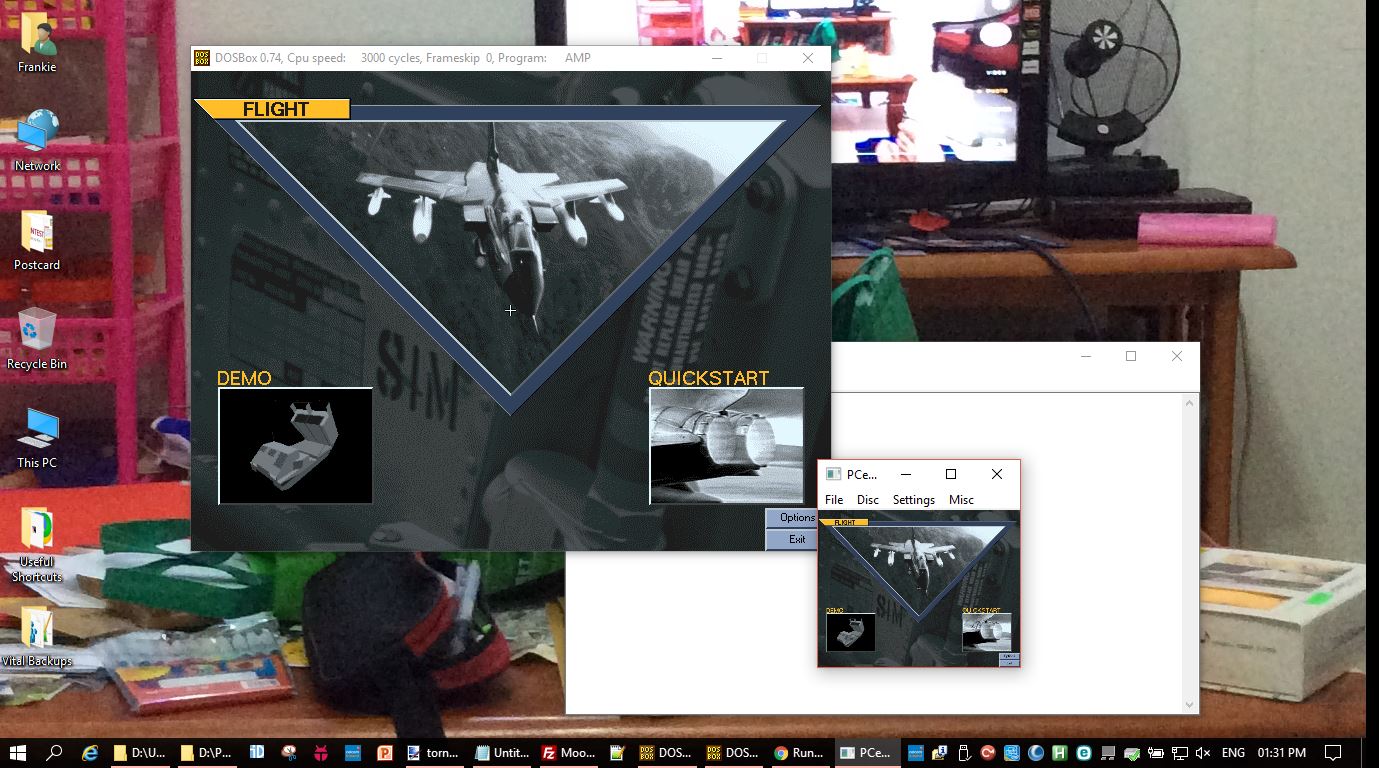
Tornado (1993) running in DOSBox on the left and PCem on the right. Two great software side-by-side. DOSBox won't allow me to resize its window, so I'm stuck with that window size. I can enlargen DOSBox's window by editing a conf file (who wants to?), but I can't reduce its window's dimensions. PCem's window, however, is fully scalable. Even in a small PCem window on the right, Tornado is fully playable. Wow!
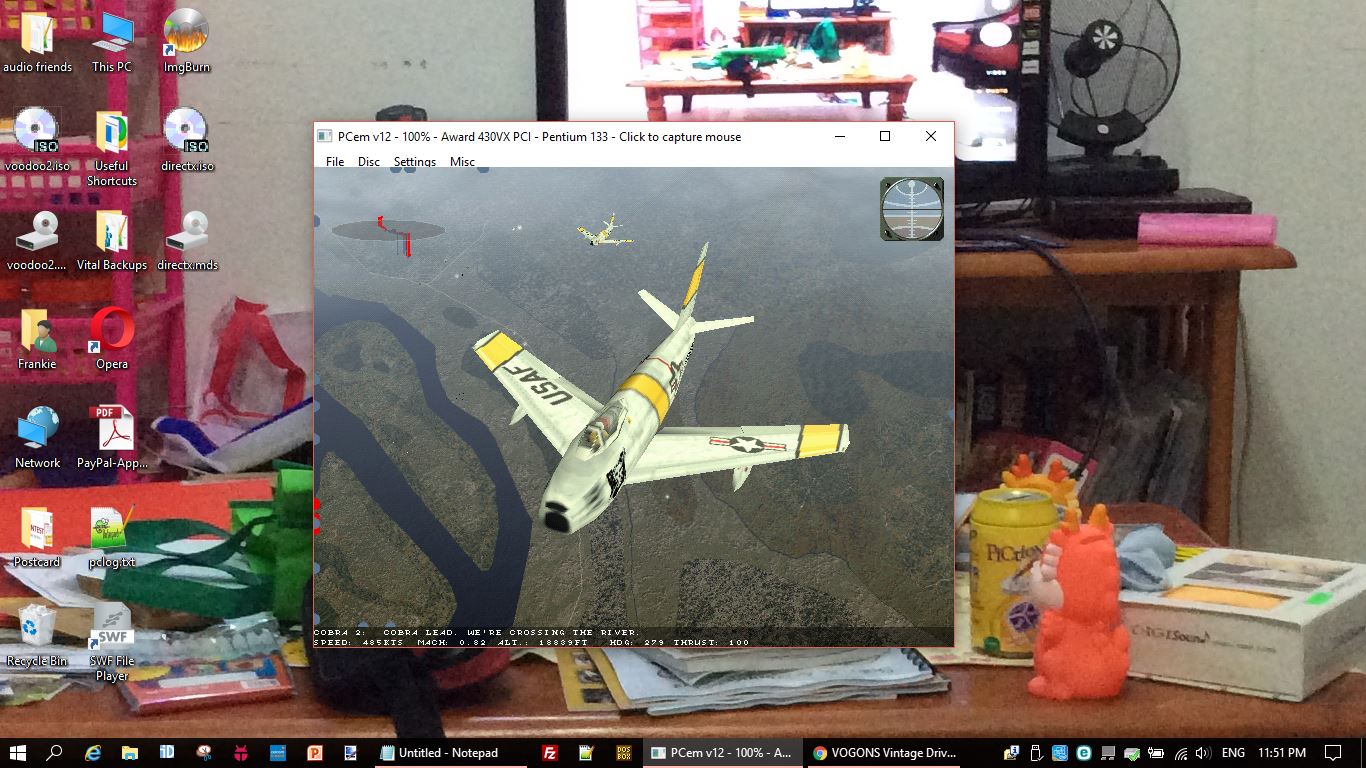
Rowan's classic Win95/Win98 flight simulator - MigAlley (1999). I haven't seen this one in years. It's come to life now. In 1999, a Voodoo2 3DFx graphic card would have cost me an arm and a leg. Who would have thought that 18 years later, Mig Alley can run on a modern PC with an emulated Voodoo2 card and actual driver. PCem makes it possible.

3Dfx screenshot of Jane's Longbow2. Simulation of the year 1998. Great for its time, it comes to life again on my Windows 10 laptop.
