
MiGMan
2019: MiGPit Mk.V
tagMiGPit
Added instrument panel. Running P3D here, F-16

Before takeoff
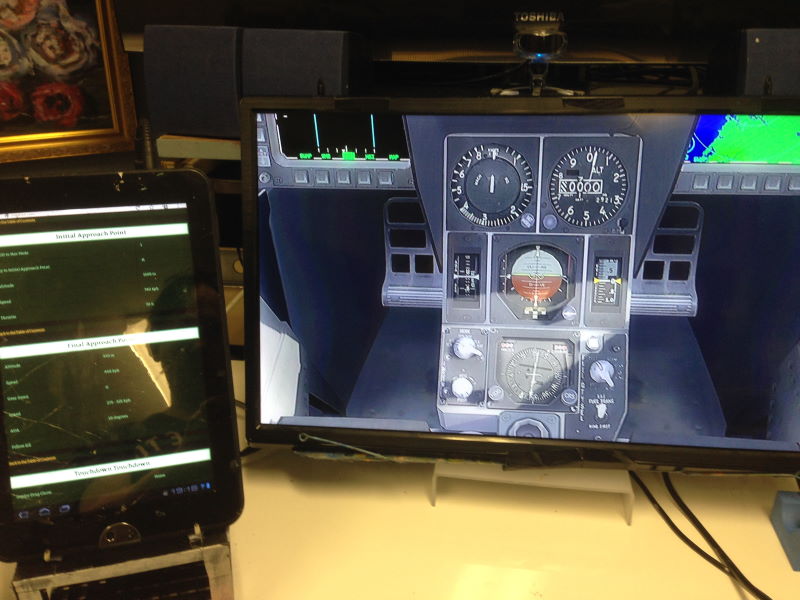
Primary flight instruments and (virtual rudder pedals)

F-22 with 2 monitors in P3D

In flight with checklist MFD on the 3rd monitor at left
PC Specs

Intel i7-8700 3.2GHz | Powered USB hub | Microsoft Flight Sim X cap with Track IR mounted
CPU Intel i7-8700 3.2GHz
O/S Windows 10
RAM 32 GB
HDD 450GB SSD
2TB HDD
5 x 2TB external HDD
GPU GeForce GTX 1060 3GB
HOTAS

Thrustmaster HOTAS Cougar

Thrustmaster HOTAS Cougar

T.A.R.G.E.T. software
Rudder
Thrustmaster Rudder Pedals (ca.1989?)
UPDATE October 2019: Retired after 30 years of faithful service. The potentiometer has finally become so flaky it causes disconnects of the entire HOTAS duting flight - resulting in catastrophic flight control system failure and ejection. I'm working on remapping the rudder axis to a rotary on the HOTAS Cougar as an interim measure, before I decide which rudder system to use for the next 30 years.
Head Tracking
I purchased this from Naturalpoint more than 10 years ago! After spending a few years in storage, I dragged it out and plugged it into my i7 Win 10. It worked! The support staff at Naturalpoint were amazingly helpful, they found my purchase records and sent me my license key again.

Voice Command
Voice Attack

Sound
Hercules Stereo with Sub Woofer (ca.2001)
Keyboard
Logitech Mk235 Wireless Keyboard and Mouse. Cost: ~ $AUD30.00. This has worked flawlessly from Jan-October, Keyboard and mouse share a tiny USB dongle which I found had to be plaee in front of my Toshiba TV, but the signal has no problem penetrating a normal monitor. Battery life: Keyboard - original battery after 10 months use | Mouse - change the AA battery about once per month. Bought from Officeworks.
Upgrade path: Illuminated keyboard for night flying.

Mouse
Logitech Mk235 Wireless Keyboard and Mouse.
USB hubs
Powered USB hub x 2. On/off switches for each input, with status lights. Bought from Officeworks.

Display
Toshiba 42" TV (ca.2009). 1360 x 768. Bought from Gumtree for $AUD100.00
Dick Smith 23" monitor
1920 x 1080 60Hz
Purchased about 4 years ago, just two days before Dick Smith (the electronics chain store, not the Aussie entrepeneur himself) went out of business. Who knew? I could have gotten a better price for sure. I used this monitor for a year running 24/7 in the window of my Art Studio, playing a demo reel from USB. It has a built in DVD player, so I used it at home in that capacity for about 2 years. Then it was pressed into service in 2019 as a second monitor for my laptop, as I rebuilt the Flight Sim Museum. In October 2019 it is functioning as the second monitor on my i7 and it will see out it's days showing instrument panels, freeing up the 42" screen to show the out-of-cockpit views with Track IR.
BTW it is by no means a crisp monitor, in fact it has the fuzziest image I've ever seen. But as the saying goes "close enough for government work"!
Network
Lenovo 560 Laptop

Toshiba AT100 Android Tablet (2006?)
The o/s is version 4, and the hw won't support a later version. A shame, it means I can't run all the cool networked nav and instrument display apps. Not to worry, it's serving valiantly as an MFD on which I show my custom checklists, rendered in the colour scheme of an F/A-18E MFD.
BTW the image quality is very crisp, not fuzzy as it appears in this picture.
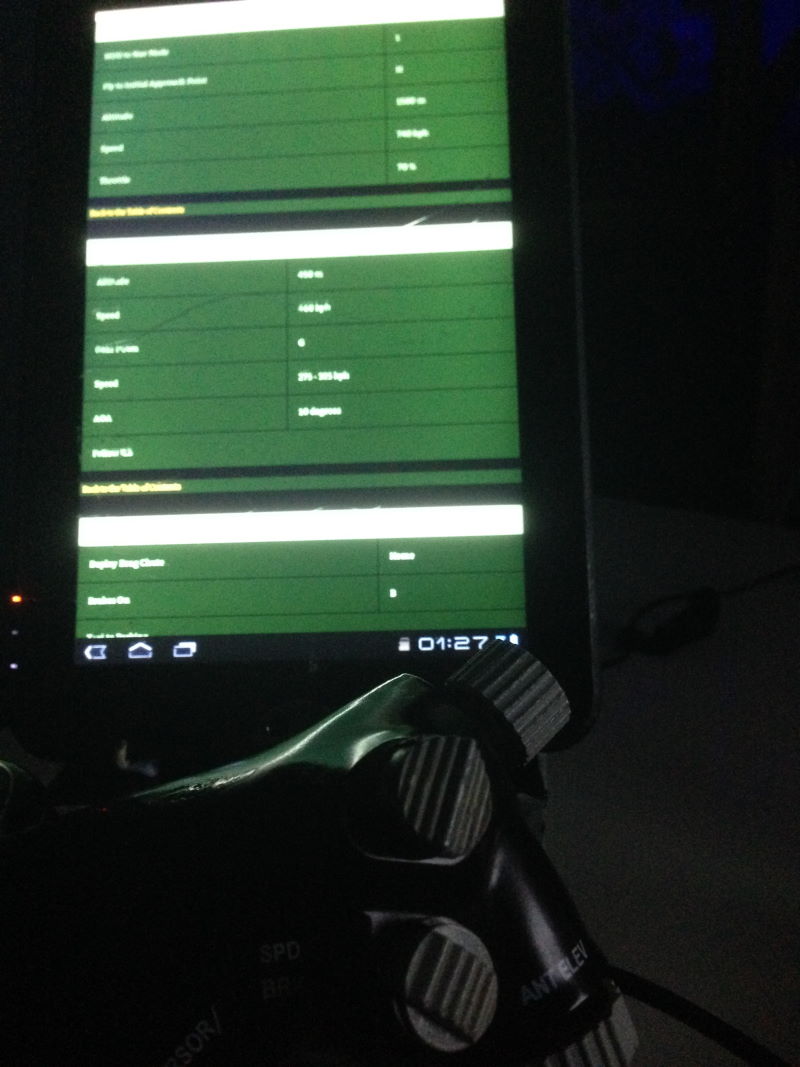
Thrustmaster HOTAS Cougar Throttle quadrant | Toshiba AT100 Android Tablet

Toshiba 42" TV, Toshiba AT100 Android Tablet | Lenovo 560 Laptop | MiG-29 Novalogic
