
MiGMan
Specs

PC Specs
HP OMEN Obelisk Desktop
CPU
Intel Core i7-9700K (3.6 GHz base frequency, up to 4.9 GHz with Intel Turbo Boost Technology, 12 MB L3 cache, 8 cores)
OS
Windows 10 Home 64
RAM
HyperX 32 GB DDR4-2666 SDRAM (2 x 16 GB)
HDD
1Tb PCIe NVMe TLC M.2 SSD
8TB HDD (3rd party)
8TB HDD (3rd party)
GPU
NVIDIA GeForce RTX 2080 SUPER 8Gb
HOTAS
Thrustmaster HOTAS Warthog
I retired my HOTAS Cougar after 20 years of good service.
The Warthog joystick is the same as the Cougar, as the A-10 and F-16 share the same sticks apparently. I'm pretty sure the F-22 and F-35 share this stick too - if it ain't broke, don't fix it! This is a well designed joystick, with all the 4 hat switches falling readily to hand.
The paddle switch has been noticeably improved, but the outstanding improvement is the tracking and centreing, making the stick soooooo precise and affording great controllability. Top marks for improving an alreadyt sound design.
The throttle doesn't feel as solid as the Cougar, and is less ergonomically sound, but that is faithful to the real aircraft. Most military aircraft have very blocky throttle quadrants. The F-16 was outstanding, having throttle ergonomics on par with a fine musical instrument.
The throttle base should really be promoted as a separate feature, as it has 12 separate switches and wheels plus LED backlighting, thus providing a full panel section for the military cockpit enthusiast.

HOTAS Software
Brilliant. Simple, visual, intuitive.

Rudder
Thrustmaster Pendular Rudder Pedals
Head Tracking
Track IR3
I have been using this amazing device for over 15 years. After the joystick, this was the biggest game changer in home flight sims, adding immensely to the immersion.

Voice Control
Voice Attack
With the ability to construct compound commands and integrate global profiles, this software keeps your head in the game!

Audio
Logitech Z623 Speaker
- Total watts: 200 W
- Subwoofer: 130 W
- Satellites: 2 x 35 W
- 3.5 mm input: 2
- RCA input: 1
- Headphone jack: 1
- Controls: Power, volume and bass controls on right speaker
Supports multiple inputs simultaneously including 3.5 mm and RCA inputs. Connect up to three compatible devices such as your game console, television and computer. No need to disconnect when switching between audio sources.
That feature is a boon, not so much in my cockpit, but on the other set I have in the media room. I can switch between PC and DVD inputs without having to deploy an external mixing solution, or a switch box, or worse - without having to manually disconnect and reconnect input devices.
The speakers create a beautiful stereo image and the subwoofer really adds to the immersion when flying.
Headset
TM US Aviator
Input
Elgato Stream Deck
Programmable keypad with drag-and-drop programmable graphics behind each key make this a cockpit builder's delight!
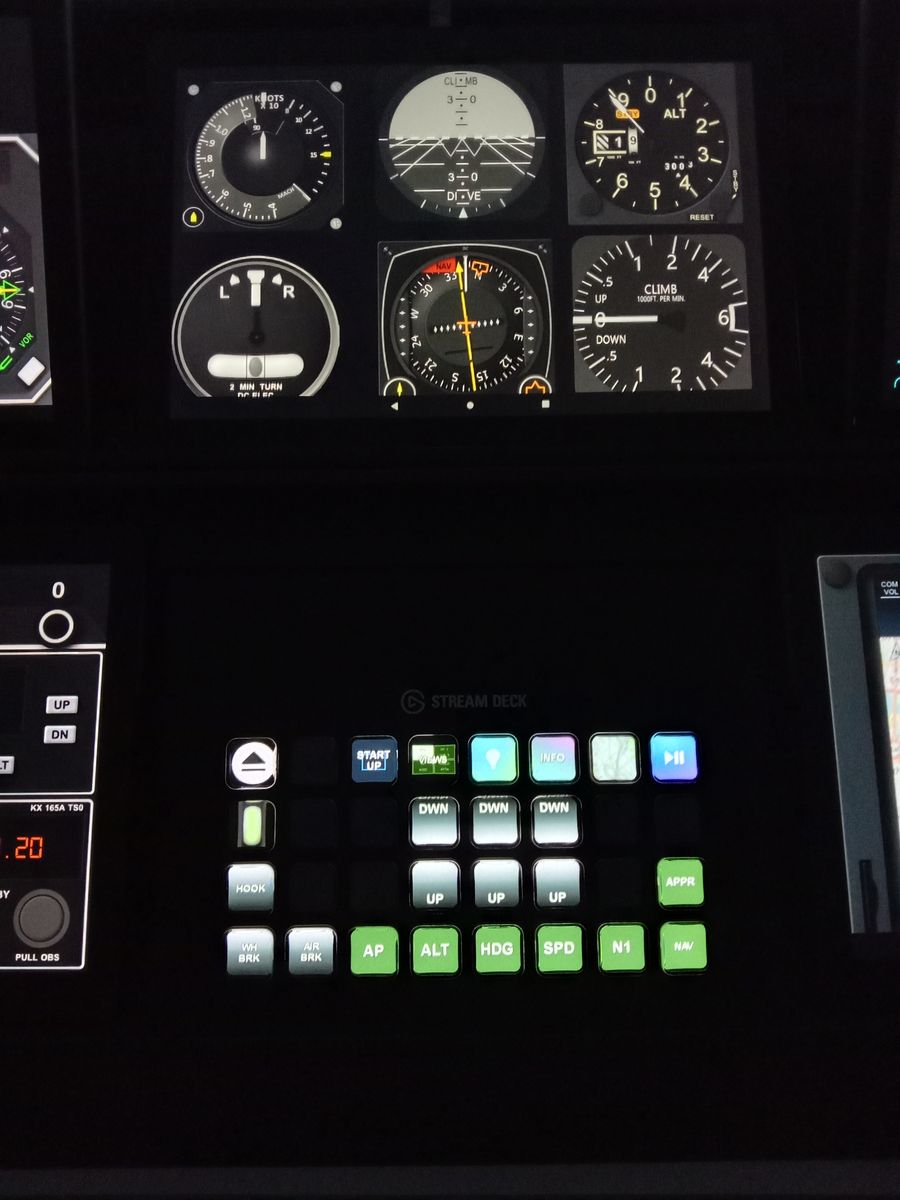
Keyboard
Great mechanical feedback, with clicky keys and programmable illumination for each key.
And how's this - you can set up a profile for each sim - and turn off the windows key during flight!
It has a black brushed aluminium surface which adds to the "aircraft feel".
The illuminated keys make it great for night flying and I usually black out all the keys I don't need.
Mouse
Razer Basilisk mouse
I couldn't find my exact model on the Razer website. It's bluetooth and offers up to 5 resolutions which you can switch between on the fly. The little wingtips found on gaming mice are really annoying as they bump the keyboard and open left and right mouse click options!
To be frank I'm going to get a Logitech wireless mouse, the second reason being it means having one less gaming software suite to run.
2022 update
Swapped to a Logitech MX Anywhere 3 Bluetooth mouse
Display
Sony X8500G 85" 4K Ultra HD Smart LED TV
You can get some idea of the scale of it in this image. A big visual field is one of the most important contributors to immersion.

MFD
5 x Lenovo M-10 tablets.

