
MiGMan
MiGPit 2020: tour in video and images - Oct 10th, 2020
Who would have dreamed that a humble civvie would have access to anything _like_ a military simulator?
Well in 2020, it's amazing what we can do. My original cockpit dreams started in the imagination of a kid building Airfix models of WWII fighters, then in the 1990's I built this:

MiG-Pit Mk.1. Field of view was limited to a 15 x 15 " display.
Very low tech, but what a lot of fun!
MiGPit 2020
And now, nearly 30 years later, I am in flight-sim nirvana (or rather Virtual Valhalla!)

The top of the screen is about 2.14 metres high, width about 2 metres.
Note that all this is visible on the screen with no panning.
The fact that the visual field is larger than our focal point adds immensely to the immersion.
In a turn IRL the pilot looks 'up' relative to his seat, into the turn. With the 85" screen you do the same and can see 30-45 deg into the turn with eye or head movement.
With smaller screens you are flying with various degrees of a 'letterbox' view.
So, for immersion, bigger is better. A 2 metre high wraparound view would be even better, but that has also multiplies the technical difficulties and hardware requirements considerably.
Sony X8500G 85" 4K Ultra HD Smart LED TV, 3840 x 2160
What I see in flight without panning the view.

This is what I see in focus, looking straight ahead. It is pretty close to what a pilot sees in real life, that was the aim of this setup.

If I move my eyes or head slightly up. I can see up about 30 degrees.

I can turn my head left...

... or right.

The view from behind the pilot seat, not including the entire screen.

Instrument panel.
Five touch screens and one keypad.
Lenovo M10 | Elgato Stream Deck.
Five touch screens and one keypad.
Lenovo M10 | Elgato Stream Deck.
What I see if I look down
From left to right:
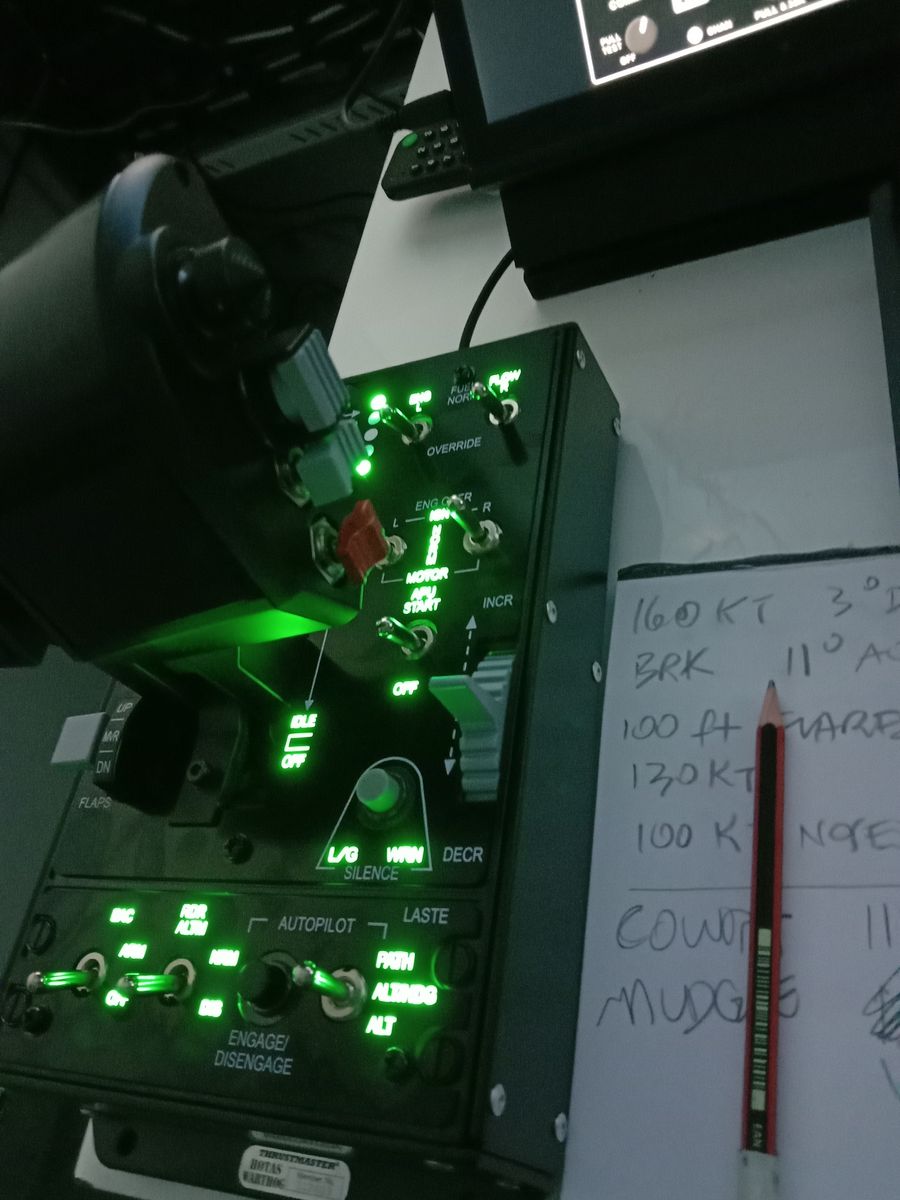
HOTAS Warthog joystick and kneepad.

This would be a maintenance view! It just looks so cool.

Moving on, left and up.
These are panels from Air Manager, my setup is very much WIP.
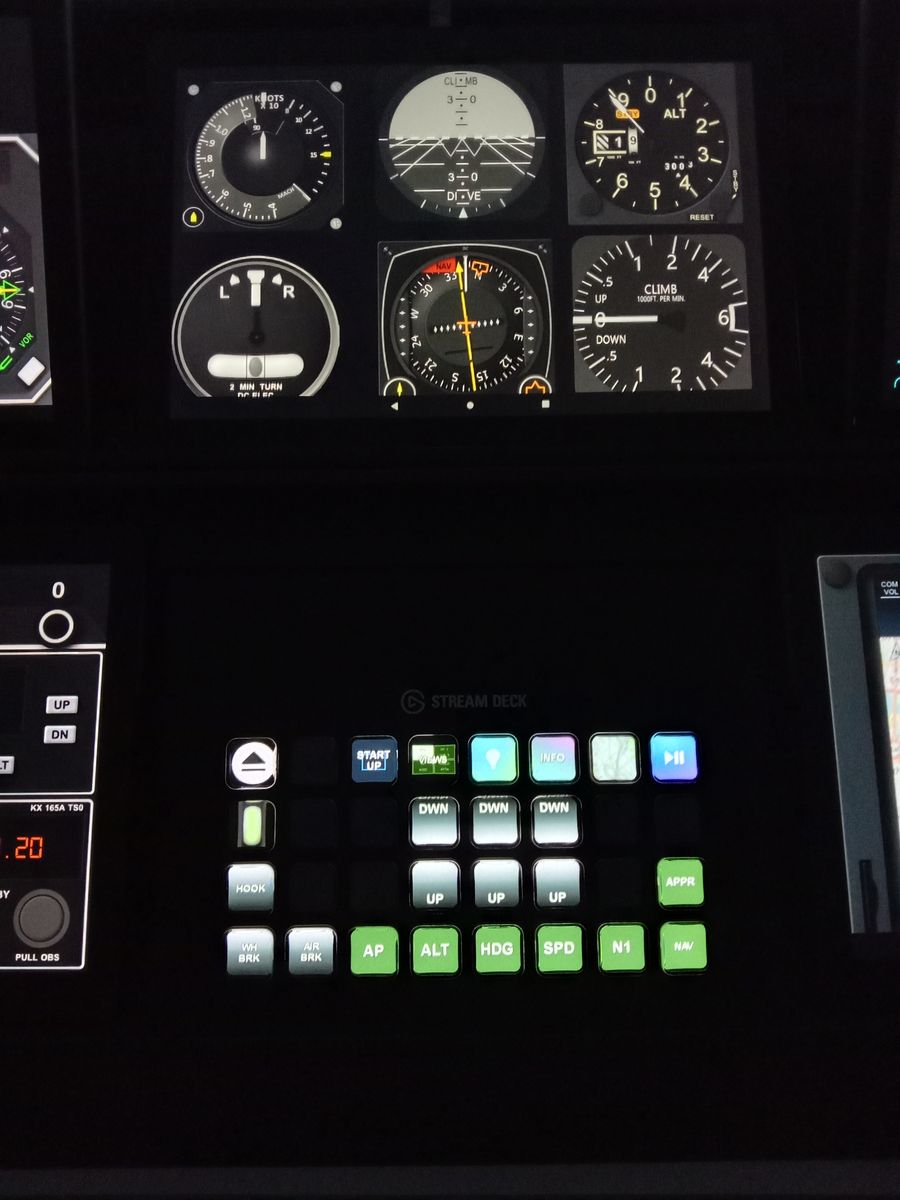
Centre pedestal:
- Primary flight instruments from Air Manager
- Programmable keyboard from Elgato. Note that each key has a screen behind it. And you can nest menus. Amazing.

Right:
- Engine readouts from Air Manager.
- GPS from Air Manager.

HOTAS Warthog joystick.
Same layout as the HOTAS Cougar F-16, but a much more robust feel on the paddle and incomparably great tracking and centring. Mind you, my Cougar was 20 years old, the build may be different now.

My Ancient Track IR.
Since my Track IR Camera is mounted below eye level, on the top of the instrument panel, I needed to tilt the reflectors forward slightly for optimal tracking. Doesn't look Top Gun in flouro green - but I can't see it when flying and I'll spray it black later!
