
MiGMan
Determining the best arrangement for multi-monitors

First I tried setting up a wide field of view. This was pretty easy in Microsoft Combat Flight Sim 2.
- Select views
- New window
- Right click on the window to undock it
- Select view: virtual cockpit
- Zoom the view and pan it
Panoramic view
This type of viewing arrangement might well be the most suitable for general aviation sim flying.
Panoramic view: Banking
As soon as I banked left I realised the limitation of the panoramic layout for aviating.
In a real plane you will look in the direction of turn.
For a left bank that will be left and up. So moving the side views up gives a more useful field of view.
Some sims have this head movement built in - Eurofighter Typhoon springs to mind.

Optimised for the Dogfight
In dogfighting the banking problem is exacerbated further.
You are usually at extreme angles of bank, pulling high G's and craning your virtual neck upwards.
Of course the regular padlock view was developed to address this problem and it became more common in sims after the early 1990's, with Falcon 3.0being one of the pioneers of the technology.

Panoramic with an UP view
So my next trial was to combine the panoramic view with the "looking up in the turn - chasing that bandit view".
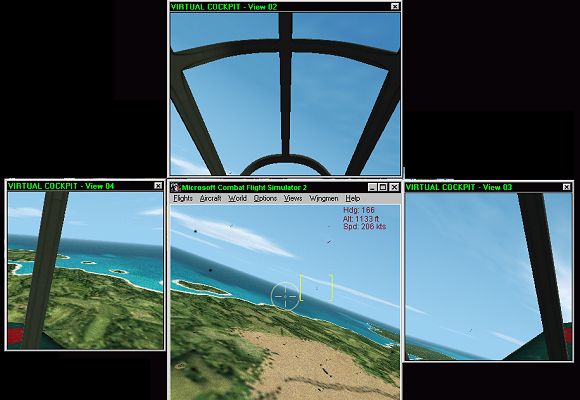
This worked pretty well - but Murphy's Law being what it is - the bandits more often than not hid in the top corners where I had no view.
So I kept on tweaking.
Two Panoramic screens
Determined to cover the blind spots I stretched and zoomed the top window until I arrived at this configuration:

Pretty good - but if I really wanted to get a fish-eye view more windows were needed.
Fisheye View
Now this looks pretty strange but it works well.
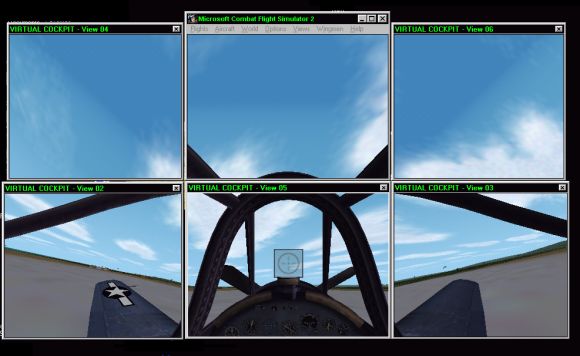
Really it should shown on a dome and pehaps that's where I'll end up.
With views 2 and 3 showing 90 degrees left and right this setup would be pretty good for aerobatics too I'd imagine.
