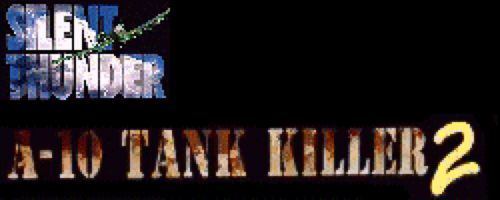
A-10 Tank Killer 2: Silent Thunder
From the Sound read me
SOUND CARDS
Sounds and "Focus":
For sounds to play correctly in Silent Thunder, the game's window must be the active window. Moving the mouse outside of the Silent Thunder window and left-clicking can often switch "focus" to another window or icon, and sound effects in the game may stop playing properly. Usually, simply clicking on the game window will correct the problem. If it does not, it may be necessary to return to the menu and restart the mission or start another mission to restore the sounds.
Adjusting Volume Levels in A-10 II:
Since A-10 II is a true Windows 95 application, it utilizes the volume level settings from the Windows 95 Volume Control. If you would like to increase the volume of either the "Redbook" (CD-Audio) music, or the speech and sound effects in the simulation, simply adjust the volume levels in the Volume Control Window. To do this, right-click on the speaker icon by the on-screen clock of the lower right hand section of the task bar, and adjust the CD Audio Volume and the Wave Volume to your personal preference.
Specs :
Testing Your Sound Capability:
Make sure your system is setup for sound in Windows 95. To test this make sure you have speakers that are correctly connected to your computer (Refer to your sound card documentation for the specific information for your card). If they are properly installed click on the START button in Windows 95. Click on PROGRAMS, ACCESSORIES, MULITIMEDIA, and MEDIA PLAYER. Click on DEVICE and choose SOUND. If no option exists it is possible you have no sound device on your system or that it is not properly setup for Windows 95. Contact your hardware manufacture for more information. If you have an option for sound, then once you click on SOUND a few files should appear. Click on one of them and then choose play (>) from the MEDIA PLAYER screen. If no sound comes out of the speakers this may be because your system has not been setup properly. You may also want to check the Windows mixer setting. Click on the speaker symbol at the end of your Windows 95 Task Bar to change the master volume setting. Double click on the speaker to change individual sound settings.
Music in the Game:
In order to have the music play either in the Main Menu and/or in the actual Simulation, make sure that you have enabled the Music option in the Preferences Menu. Simply enable the Preferences screen, and "X" the click box by the MUSIC ON option. For music to play properly you must not have the Windows CD player open. If it is open, close it before selecting the music option in Silent Thunder. If you wish to switch CDs while playing the game and you have autoplay enabled for audio disks, holding down the SHIFT key while inserting a new CD will prevent the CD Player from launching. Should the CD Player launch, simply ALT+TAB to the CD Player, close it, and the Jukebox will not function normally.
NOTE -- You will need to have either a CD Audio cable connected between your sound card and your CD-ROM Drive, or an audio cable leading from the CD-ROM drive's headphone port to the sound card or external speakers in order to hear the game music. Consult your sound card documentation for more information about connecting an audio cable to your CD-ROM drive.
If you have problems:
Silent Thunder has been tested with a wide variety of sound cards and we believe that you should experience no noticeable problems with any sound card that functions properly with Windows 95. However, some sound cards may experience problems when attempting to use Direct Sound - a feature supported by A-10 II. If you are having any consistent problems with sound in Silent Thunder, or sounds do not play correctly in other Windows applications, you can bypass the Direct Sound drivers by opening a DOS window, changing to the A10_II directory, and typing the command:
a10sim -D0 ENTER (note that the D MUST be capitalized)
This should allow your soundcard to play using the default drivers. To
reenable Direct Sound, launch the game by typing:
a10sim -D1 ENTER
If you continue to have problems, please contact your sound card's
manufacturer for possible updates to the Win 95 audio drivers. For your
convenience we have included the addresses and phone numbers of the makers of several popular sound cards.
Sound Card Manufacturer List:
(redacted 1996 details here)
Advanced Gravis
Aztech
United Kingdom:
Cardinal
Creative Labs
Diamond
Logitech
Microsoft
Orchid
Reveal
Roland US
Turtle Beach
