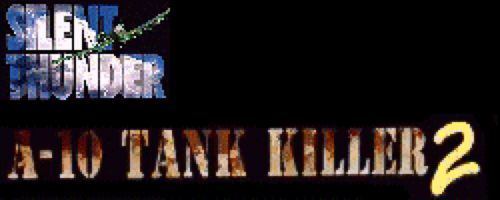
A-10 Tank Killer 2: Silent Thunder
From the video read me
Hardware & O/S
Running Silent Thunder in a window:
Silent Thunder accesses your video card through the standard Windows 95 video drivers. In normal operation Silent Thunder should function well on any system that is properly configured to run Win 95. If you should experience any problems while running Silent Thunder in a window, verify that the proper video drivers are selected in your Display Properties. If these selections are correct and you still experience problems, contact your video card manufacturer' Technical Support.
Running Silent Thunder in Full Screen Mode:
When running in Full Screen Mode, Silent Thunder uses Windows Direct Draw. Direct Draw allows Silent Thunder to run in full screen mode in either high-res or low-res modes, and provides some noticeable frame rate improvements. However, not all video cards tested supported Direct Draw properly. If your card does not support DirectDraw, you may find that the game will freeze or crash to Windows when flying in full-screen mode.
NOTE - DirectDraw only affects Silent Thunder when running with Full Screen enabled in the Preferences Menu. If you are running Windows in 640x480 mode, you can play Silent Thunder in a full-screen window without using the full-screen mode and DirectDraw being present on your machine.
Windows colors:
Silent Thunder was designed to run optimally with a 256 color video driver. If you have Windows set to HIGH COLOR (16 bit) or TRUE COLOR (24 bit), the program itself will play normally, but certain graphic transition screens may have odd colors, or may appear mostly black. You may also find that the program will run faster if you set your Color Palette to 256 colors
Manually Installing Direct Draw:
If you should upgrade video drivers or cards, or should find that you need to reinstall DirectDraw, you can do so manually. Simply run Dxsetup.exe, which is found in the Directx directory on your Silent Thunder CD.
NOTE - Some video cards provide their own DirectDraw support. Before installing DirectDraw manually, check your video card information to verify that you can install without overwriting critical files.
Specs :
Diamond Stealth:
Diamond Multimedia Technologies has released updated video drivers for Windows '95 that will
allow the Stealth cards to run with Direct Draw. Contact Diamond Multimedia for a set of Windows '95 drivers if you would like to run in full screen mode.
NOTE -- You can run the game in Window play - the drivers will only correct problems in Full Screen (Direct Draw) mode.
Specs :
What to do if you have problems:
Reboot -- The Sierra Setup utility program automatically detects whether your machine has Direct Draw installs and installs it, if needed. These changes will not take effect until after you restart your system.
Reinstall -- It is possible something interrupted the installation of Direct Draw. Uninstall Silent Thunder and install again. Make sure to click the choice REINSTALL DIRECTX on the DirectX setup box. This utility can be run from Windows explorer. Go into Windows explorer double click on the CD-ROM drive, double click the DIRECTX directory in the root directory and then double click the DXSETUP.EXE file. The direct x reinstallation option is on this screen.
Update your drivers -- Contact your video card manufacturer and verify that you have the latest video drivers for your card, and verify that these drivers do, in fact, work with Direct Draw. If you already have the newest drivers, verify that those drivers are the ones currently installed. If you have installed or updated Win 95 since you installed the newer video drivers, it is possible that Windows may have replaced the driver with an older version.
You can get information on your video card and drivers by clicking on SYSTEM in the Control Panel folder, selecting DEVICE MANAGERS, and clicking on DISPLAY ADAPTERS.
Video Card Manufacturers:
When attempting to resolve video problems with Silent Thunder, you should contact your video card manufacturer's technical support. Before calling you should make sure you have all of the information about your video card and monitor handy, and that you know what version of your video drivers you are using.
Below are addresses for some popular video card manufacturers:
(redacted 1996 details here)
Advanced Integration Research United States:
Advanced Micro Technology
Alpha Systems Lab
Altech International
Artist Graphics Company
ATI Technologies
Atlaz Intl., Limited
Boca
Cache Computers, Inc.
Cardinal
Celerite Graphics, Inc.
Cirrus Logic
Colorgraphic Communication
Cornerstone Technology
CSS Laboratories, Inc.
Diamond
Edge Technology, Inc.
ELSA America, Inc.
Focus Information Systems, Inc.
Genoa
Headland (Video Seven)
Hercules Technology
Identity Systems Technology
IOcomm Intl., Corp.
Liberty Electronics USA
Matrox Electronics Systems Limited
Metheus Corporation
MicroStep, Inc.
Mirage Computer Systems
Miro
National Design, Inc.
Number Nine Computer Corporation
Nth Graphics
Oak Technology
Orchid
Paradise
Sigma Designs
SixGraph Computing, Limited
SuperMac Technology, Inc.
Swan Technologies, Inc.
Trident
Video Logic, Inc.
Video Seven (Headland)
VidTech Microsystems, Inc.
Willow
