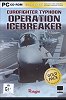
Eurofighter Typhoon: Operation Icebreaker
Manual
The manual is available as a .pdf document after installation, along with the strategy guide.
Manual Contents
FOREWORD
INSTALLATION
Minimum system specification
Installing the software
Uninstalling eurofighter typhoon
Running the configuration program
Before you start
QUICK GAME KEYS
The GAME KEYS IN FULL
interface shortcut keys
INTRODUCTION
STARTING THE GAME
How to log-in
Start in peacetime or wartime?
Training missions
Pilot selection
Pilot profiles
Editing call signs
Top gun awards
Once you are in the game
Discipline and compassion
The CONTROL BARS
Introduction
The pilot control bar
Pilot status icons
Smartcam intelligent viewing system
Observer mode
The game control bar
Game control bar icons
Game options
The tactical map
Planning missions
Flight roles
Mission types
Transferring personnel
Interpreting reports
SINGLE PLAYER GAME: FIGHTING A CAMPAIGN
The invasion
The air war
The ground war
Saving and loading campaigns
Saving a campaign
Loading a campaign
AIRCRAFT PERFORMANCE
Icefor aircraftt
Russian aircraft
The SECRET OF TYPHOON'S DYNAMIC CAMPAIGN
MULTIPLAYER GAMES: SOLO AND TEAM PLAY
The multiplayer interface
Hosting a game
Finding your ip address when hosting tcp/ip games
Choosing the game
Join a game
Choose team colour and join game
Multiplay games
Head-to-head king of the skies
Team king of the skies
Head-to-head touch and go
Team touch and go
Head-to-head racer
Team typhoon racer
Co-operative missions
COMMUNICATIONS SET-UP
Serial or parallel cables
Modem to modem
UNDERSTANDING THE COCKPIT LAYOUT
The multifunction displays (mfds)
The hud and hmd
HUD declutter
HUD components: pitch ladder & vicinity
Terprom
Compass
Airspeed indicator
Altimeter
Weapons indicator
G indicator
Airbrake indicator
Target indicator
HUD symbology
Advanced hud components
Energy management display
Radio frequency display
Complex waypoint display
USING THE VIEWS
Fll virtual cockpit
HUD only view
Internal padlock views
External padlock views
Moveable external view
Looped fly-by view
Weapon view
Target view
Smartviews
Zoom views
LEARNING BASIC FLYING SKILLS
Take off
Using the brakes
Climbing
Basic manoeuvring
Descending
Tturning
Final approach and landing
Navigation
COMMUNICATING WITH OTHER UNITS
Command menus (tab key)
Wingman menu
Strike menu
Escort menu
Wild weasel menu
Airbase menu
Mission menu
ASSESSING YOUR SITUATION
The defensive aids subsystem (dass)
The moving map display
ACQUIRING TARGETS
The ECR-90 radar
Identifiying tracks
Identifying ground and sea tracks
Using the track history feature
Checking launch parameters
The pirate infra-red (ir) system
The thermal imaging (ti) system
The artificial horizon and compass display
MANAGING YOUR WEAPONS
The stores display
Jettisoning stores
FIRING AIR-TO-AIR WEAPONS
The Mauser 27mm cannon
The Meteor BVR missile
The ASRAAM short-range missile
FIRING AIR-TO-GROUND WEAPONS
The Mauser 27mm air-to-ground cannon
The CRV-7 unguided rocket
The Brimstone guided air-to-ground missile
The Penguin anti-ship missile
The Alarm anti-radiation missile
The Paveway iii guided bomb
The Mark 80 series unguided bombs
The BL-755 cluster bomb
ASSESSING AIRCRAFT DAMAGE
FLYING WITH THE AUTOPILOT
Waypoint tracking mode
Tthrottle tracking mode
Tthe autopilot in practice
MANAGING YOUR FUEL
Engines and fuel display
Managing your fuel in practice
TYPHOON PILOT SPEECH
EUROFIGHTER TYPHOON BACKGROUND INFORMATION
TECHNICAL SUPPORT
Ttroubleshooting guide
Driver problems
Video problems
CD rom problems
Sound problems
CREDITS
