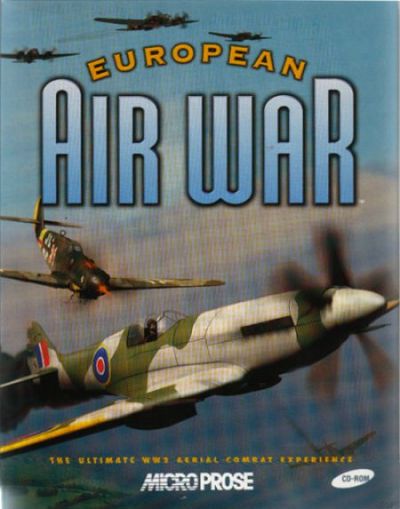
European Air War
EAW Version 1.1 bug fixes and improvements over V1.0:
January 8, 1999
Flight/damage model fixes/improvements
Flaps can no longer be deployed at high speed. Exceptions are P-38 and P-51, which are equipped with combat flaps that can be deployed at speeds up to 350 mph IAS (P-38) or 425 mph IAS (P-51). Non-combat flaps will suffer damage if they are not retracted above 250 mph IAS.
Automatic Leading-edge Slats are added to Bf.109, Bf.110, and Me.262, making them slightly less prone to enter accelerated stall.
New "wing-leveler" autopilot mode is added. This function (SHIFT-A by default) will maintain current altitude, heading and speed. The original Autopilot still functions as before.
Bailouts are modeled more realistically. Depending on the aircraft's orientation, speed and G-forces (level and slow is best), there is a chance for parachute failure, or for various levels of injury (hitting the aircraft) during egress. Once the parachute deploys successfully, the game will continue, so you can use F9 or F12 to toggle between different aircraft and watch the rest of the mission unfold. When you are finished, press Escape to exit. Blackout and redout effects are reduced.
Bomb blast radius and blast lethality are increased.
Armor values for bombers are increased slightly, so they are harder to shoot down.
Landing sound will now play correctly when the gears touch the ground.
P-38's engine torque was adjusted to allow flying with only one engine.
Ground collision is revised to better permit gear-up landings (ditching).
Bullet physics are more realistic at long range (i.e. less destructive power, though a lucky shot in the right place can still do a lot of damage).
Graphics fixes/improvements
Problem with virtual cockpits on cards not supporting 8-bit textures (such as Riva 128) is now fixed.
Problem with some virtual cockpit textures not drawn in correct color during dawn/dusk/night mission is fixed.
Problem with some virtual cockpits lamp lighting up the outside left wing is fixed.
The yellow band on Bf.109G-6 external color, more common on the Eastern Front than the Western Front, is removed.
Problem with the artificial horizon in Spitfire virtual cockpit is fixed.
Cockpit lamp in static cockpit now works properly when running the game in GLIDE mode.
AI fixes/improvements
AI pilots will now properly perform ground attacks when ordered.
Ground control and AI squad leader use better logic for ordering retreats.
Bombers defensive logic is improved. Tail-gunners have improved bogey-tracking ability, and dive-bombers use proper evasive maneuvers when attacked.
Bomber Escort and Bomber attack AI is improved. Escorts will try to stay in more strategic positions during combat, and attackers will be more aware of the escorts.
Retreating enemy AI will no longer attempt to land if under attack.
AI rocket aim point adjusted for better accuracy.
Ground control uses better vectoring and bogey-spotting logic.
General dogfighting AI is adjusted to take more advantages of individual aircraft's capabilities.
AI and autopilot landing logic is improved, though don't trust your life on it if your aircraft is damaged.
Mission/campaign fixes/improvements
British 1943/44 Campaign will no longer run out of targets and exit to desktop with "Unable to find Campaign Target" message.
British 1943/44 Campaign Squadrons will have the correct supply (fuel tanks, bombs, rockets) available when Limited Supply is ON.
1940 Campaigns with Campaign Length LONG and Limited Aircraft/Supply settings ON will now receive replacement/resupply correctly.
1940 German Erpro. 210 Squadron will receive more bombing missions.
Targets in liberated Europe will now show up correctly as Allied targets instead of German targets, and German bombing missions against these targets can now be completed successfully.
The enemy patrol placement is adjusted to increase the chance of encountering them during Fighter Sweep missions.
The enemy bombers starting position is adjusted to give more time on Intercept missions.
The mission rating ("terrible/poor/average/good/excellent") system now allows good ratings even on failed missions.
The campaign difficulty setting no longer affects starting AI level as much for friendly AI pilots. (previously, they would mostly start out at "green" level if HARD campaign is selected). This also improves general friendly AI levels.
On Single Mission Parameters clipboard, target range is now displayed in correct unit (km for German, mi for US/UK).
Multiplayer fixes/improvements
The radio menu should now correctly gray-out positions occupied by human teammates. To issue orders to human wingmen, use the chat function instead.
Mission accomplished message is now sent to all players correctly.
The game will now continue even after the mission is accomplished until everyone from both sides have separated and are no longer in close contact.
Two new options have been added to the multiplayer game setup screen: Loadout and Weather.
Misc. bug fixes
Voodoo-2 2MB texture boundary bug is fixed; you'll no longer need to limit the texture memory to 2 MB.
A bug relating to 3d object loading, which would sometimes cause the game to crash when going into the armament board, is fixed.
A bug in music loading, which would sometimes crash the game at the debriefing screen, is fixed.
Game sometimes hanging when using Alt-N at low altitude is fixed.
Game sometimes losing keyboard/mouse input focus is fixed.
Menu screens "flickering" on certain video cards is fixed in general.
Problem with the game not recognizing CD-Rom drive with drive letter "Z" is fixed.
Out of ammo repeating speech bug is fixed.
American bombers in some cases speaking with a British accent is fixed.
Unsupported new feature: higher screen resolution
EAW now recognizes higher resolution settings in the EAW.INI file, specifically the "Width=" and "height=' settings. Your video card needs to have enough frame buffer memory to support any new settings, otherwise you will get an error message when trying to fly a mission. If this happens, you can always restore the settings to the default 640x480.
Some settings you may wish to try are 800x600 (many video accelerator cards should support this--also try D3D mode if you can't get it to work in Glide), 1024x768 (higher-performance boards, or dual Voodoo II's, for example), or 1280x1024. If you get the error message, try the next lower setting.
Limitations
The viewing area will not be the same as it is in 640x480, depending on the resolution setting. 800x600 mode will have slightly more viewing area, while 1024x768 mode will show slightly less.
There is no loading progress screen (the fuel gauge screen), though the mission will still load as before.
Static cockpits are not available--you are automatically switched to the virtual cockpit.
Text (subtitles, HUD data) are proportionally smaller, so you may need to squint at the higher settings.
On some systems, 800x600 appears to cause a backlog of undrawn data that can clog the system and slow everything down, which will also cause the sound to distort or crackle. 1024x768 doesn't seem to have that problem, though--switch to that mode if you encounter this problem, or return to 640x480.
Target selection for the HUD (next/previous targets) may not recognize targets at the edges of the screen--wait until they're closer to the center to select them.
If you push the settings further, like 1600x1200 or beyond, the edges of some views may not render correctly (stray triangles), plus the "fisheye lens" effect becomes more pronounced. For this reason you should stick to 1280x1024 or probably 1024x768 for the best results.
The main benefit, of course, is a sharper resolution and better ability to see targets at further distances, which many people prefer and requested. It is an unsupported enhancement because not all video cards support it, and EAW really wasn't designed for those modes, but it is an interesting enhancement nevertheless.
END
