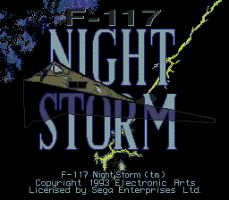
F-117 Nightstorm
Mission and gameplay
❝
YOUR MISSION
Fly the world's premiere strike aircraft in tight combat missions from top-secret training grounds in Nevada, through the skies of downtown Baghdad, and into the MiG-infested skies of future global flash points: Cuba, Grenada, Lybia, Panama, Peru, Korea, and Bosnia-Herzecovina.
You'll have to be cool and quick to earn the status of the World's Finest Stealth Fighter Pilot. Good luck.
ARCADE MODE
In Arcade mode, you have unlimited weapons and can determine the number of enemy air and ground units, the environment, length of your mission, and difficulty level. A score screen appears after you mission. Your score is based on the number of enemy units destroyed. Use Arcade mode to practice your flying and targeting of enemy units.
CAMPAIGN MODE
Campaign mode consists of 30 missions that must be completed in order. Before starting, the campaign, you may wish to change a callsign for yourself and a name for your plane. D-Pad Left/Right until you see a name you like then D-Pad Down and do the same to choose a name for your plane. When you're finished, press START. It begins with the Nevada Training missions and takes you through nine different theaters of combat. You have a finite number of weapons and a list of primary objects that must be destroyed to finish each mission and advance to the next. Your Campaign mode objective is to complete all 30 missions.
Crashing in Campaign mode can set you back a few missions, so fly with a tight head and watch the horizon.
WHAT YOU SEE
When you're flying your F-117, you need to stay on top of your plane's status.
Occasionally while flying you'll see different things happening in or around your plane. Listed here are the important ones to note.
In some views, you may see your wingman flying next to you. He won't affect your flight at all, and follows your lead.
A light-colored cone sometimes moves in front or around your plane. This is a radar signal being emitted from an enemy ground patrol. Maneuver around it to minimize your damage.
When flying through hostile territory, keep an eye on your damage indicator at all times. The enemy can get off a lucky hit every now and then, so if you don't want to walk home, keep alert.
THE PAUSE SCREEN
Use the Pause Screen to find your location and heading, view the list of primary targets, and change game options.
Your Map
At anytime during Arcade or Campaign modes, press START to pause, view your map, and change play options. On the map, the picture of the plane represents you and the direction you're heading.
List of Targets
Below the map is a list of targets. The color of the text describing a target determines the target's status:
Green denotes a primary target. All primary objectives must be destroyed to complete a mission.
Yellow denotes a secondary target. You'll score points for destroying secondary targets, but you don't have to destroy them to complete your mission.
Gray denotes a destroyed target.
Red denotes a friendly unit - don't destroy it!
Options
The list down the right side of the screen is your current flight setup.
D-Pad up/down to move option to option.
D-Pad left/right to change the currently highlighted option.
❞