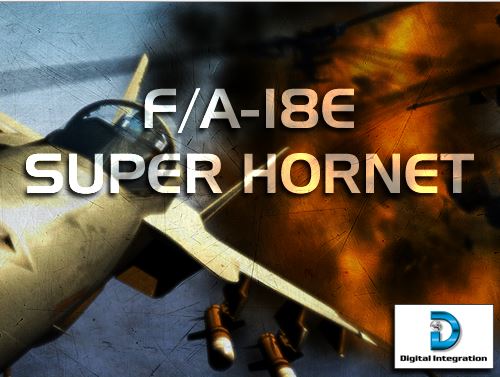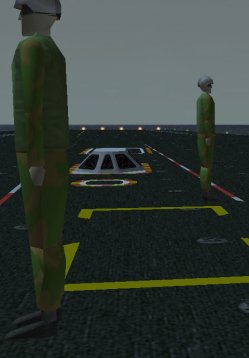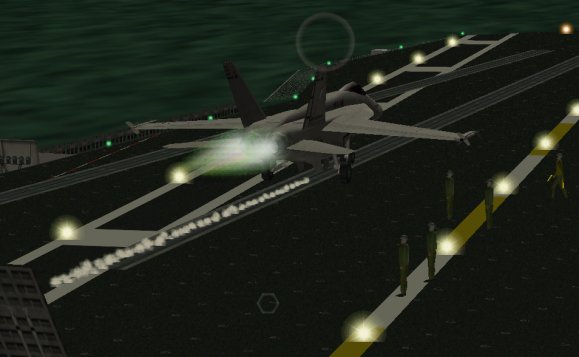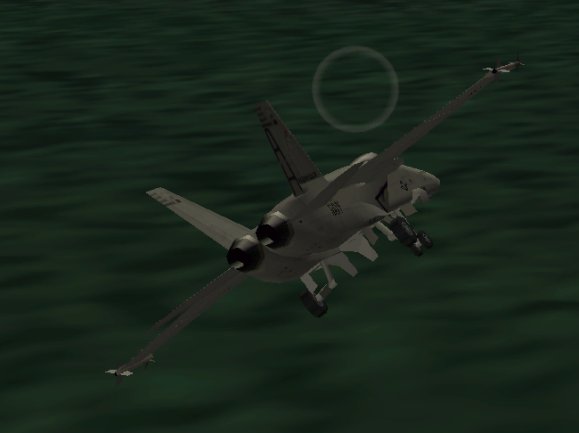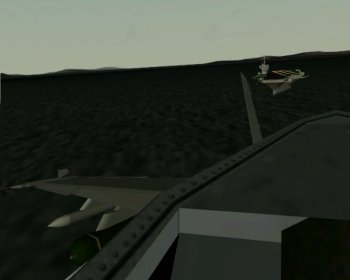| Carrier Takeoff |
|---|
| You start here on the Carrier Deck. |  |
| Your plane starts here, ready to taxi to the waist catapult. |  |
| Carrier deck plan from Digital Integration's F/A-18E Super Hornet manual. | 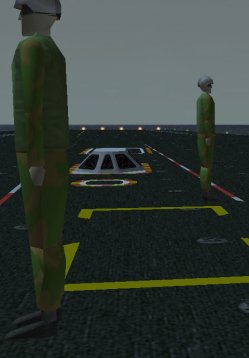 |
| Taxi |
|---|
| Check that your Throttle controller is fully in the idle position. | |
| Wheel Brake ON | W |
| APU on | Ctrl T |
| Left Engine On | Y |
| Right Engine On | U |
| Flaps to 1/2 | Shift F |
| or Auto Flaps | Ctrl F |
| Adjust HUD brightness to suit the lighting conditions |
| Set the DDIpages to suit you | Ctrl F |
| Check the bearing of the first waypoint so you will know which way to turn after takeoff |
| The Tower will say: | |
| Hornet Leader. Permission to taxi. |
| Hornet Leader . Proceed to cat. |
| Wait for the plane director to show you where to taxi to." |
| Increase Throttle | |
| (Note your speed when stationary is still 20 - 30 knots due to the forward motion of the carrier). |
| Release Wheel brake | W |
| Adjust Throttle until moving forward |
| Apply wheel brake to stop | W |
| Lock Launch Bar down |  |
| 020 | |
| Auxiliary Power Unit | |
| 021 |  |
| The Launch Bar lever | |
| 022 |  |
| 023 |  |
| Full Afterburner as the Plane Director scurries out of the way. |
| Catapult Launch Checklist |
|---|
| The tower will say: Hornet Leader, final turn up |
| Set throttle to 100 % |
| The tower will say: Hornet Leader, cut in burners |
| Set full Afterburner |
| Launch catapult | Shift C |
| WARNING: Do not touch the joystick during launch. The flight computer should place the a/c in a 15 degree climb. |
| Gear up | G |
| Flaps up | Shift F |
| Set a shallow climb |
| Throttle to MIL power |
| Turn to first waypoint |
| Execute a Fence Check |
| What a mixture of technologies! A steam catapult fed by a Nuclear Reactor lauches an aircraft burning fossil fuel. ... which makes like a pterodactyl to fly! Just another day on the CVN Ronald Reagan. |  |
| Jet Blast Deflector - Burner selected |  |
| carrier-012 | 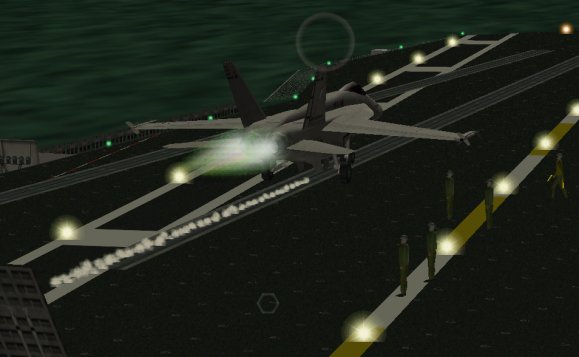 |
| On the way - Off the deck |  |
| Off the deck at 150 knots in 2 seconds. |  |
| After checking for a positive rate of climb, gear and flaps up. | 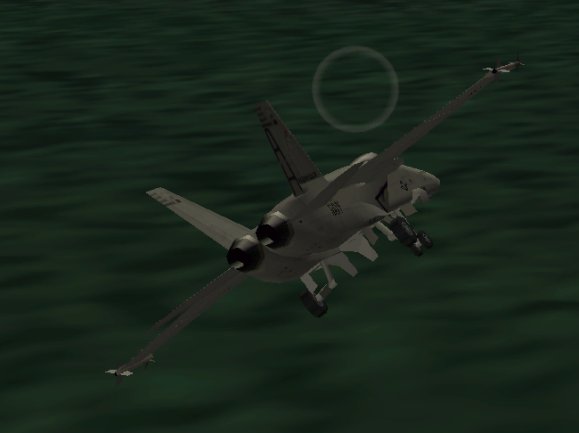 |
| Looking back at a cat launch in the intro video |  |
| Looking back at a cat launch in the sim | 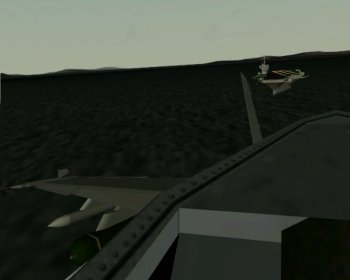 |