
Fighters Anthology
MiGMan's Training Missions
I've put together some Training Missions to help you get the most out of Fighters Anthology. Unzip them and copy them into your Fighters Anthology directory.
Right click and save these files: MiGMan's Training missions
Click on PLAY SINGLE MISSION
name | instructions | location | ac
mmprop1 | Basic Circuit Training | Key West, Florida
Jan 14,1972, 0900 | AH-1 Skyraider
mmjet1 | Fast Jet Circuits | Key West, Florida
Jan 16, 1972, 0900 | A4-E Skyhawk
mmform1 | Formation Flight | Key West, Florida
Jan 16, 1972, 1300 | A4-E Skyhawk
mmcarr1 | Carrier Ops | CVN Kittyhawk
@ Key West, Florida
Jan 17, 1972, 0900 | A4-E Skyhawk
mmair1 | Air Gunnery | Carrier Ops
CVN Kittyhawk Air to Air
@ Key West, Florida
Jan 21, 1972, 0900 | A4E Skyhawk
mmair2 | CAP: Guns only | Carrier Ops
CVN Kittyhawk Air to Air
@ Key West, Florida
Jan 22, 1972, 0900 | A4E Skyhawk
mmair3 | CAP: Guns and Missiles | Carrier Ops
CVN Kittyhawk Air to Air
@ Key West, Florida
Jan 22, 1972, 1300 | F-4J Phantom II
mmair4 | CARRIER NIGHT OPS | CVN Kittyhawk Air to Air
@ Key West, Florida
Jan 22, 1972, 2300 | F-4J Phantom II
Load the mission "mmprop1".
You'll find yourself in a Douglas AH-1 Skyraider at Key West Air Base, Florida. Basic Training starts in a prop driven aircraft rather than a jet. Compared to most of the other aircraft in Fighters Anthology, the AH-1 is a relatively tame performer . This is desirable for initial training as the fast jets tend to "get
away" from you!
Key West is a decent sized airbase with no high terrain nearby to run into. There will be other traffic in the area too, but they have been advised of
your training flight. Still, keep your eyes open.
Navigation points (Waypoints) have been entered into your nav gear to take you on a typical circuit pattern. Use this mission to practice.
At the LOAD ORDNANCE screen, unload all weapons.
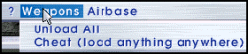
Unload All

A-4 Skyhawk
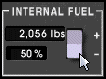
Set fuel to 50 %
Set the internal fuel load to 50%
You remove weapons and fuel because this is the state your aircraft will typically be in at the end of a combat mission. The weight of an aircraft affects the handling characteristics, particularly at landing.
Before we work through the checklists let's have a look around.
Before we work through the checklists let's have a look around.
Pause the simulation with Ctrl P
Scroll your view LEFT with the LEFT ARROW key.
Find the Control Tower
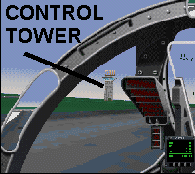
Note the Control Tower. The Control Tower is a very handy reference point when you are flying around an airport or landing.
Click on it with the left mouse button or by pressing ENTER
Open the Radar/Visual Window with Shift-4. By pressing ENTER you can designate objects in your line of vision. You should be able to see an AH1 Cobra Attack Helicopter and an M163 AA Vehicle to your left.
Play with the F7 (Player to object) and F8 (Object to Player) views until you have your bearings.
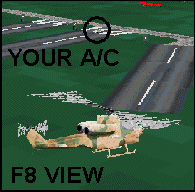
AH-1 Cobra Gunship
Un-pause the game with Ctrl-P
Activate the Autopilot with A.
When the plane has taken off and the gear retracts the Autopilot will turn off.
Turn the autopilot back on with A and let the plane fly itself as you familiarise yourself with the checklists.
Now turn to the Pre-takeoff, Takeoff and Landing checklists and have a go at flying this baby
Note that the beach North and South of the airbase provide convenient landmarks for lining up your crosswind and Base legs.
Note: Remember you can always PAUSE the game with Ctrl-P if you need time to study the checklists or get your bearings.
