
Fighters Anthology
Pre flight checklist
Set View to Minus 33% will give you the most realistic object sizes - 33%
Set game speed to 2 x C
Adjust your speaker or headphone volume to a comfortable level.
Rudder pedals ADJUST FOR COMFORT
Check Control Stick - Make sure the control stick moves freely and is secure.WARNING Take care not to trigger weapons release
Pre-takeoff Checklist
Position ON MARKED TAKE-OFF AREA WAIT FOR "Cleared for take-off" transmission from the tower.
Brake ON B
Engine 05 % RPM
NOTE: If you idle at a higher RPM in this simulation the brakes will not hold the a/c. "
Check Fuel sufficient for flight Shift 7
Flaps Down F
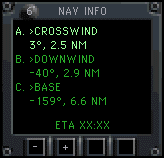
Display Nav info Shift 6
NOTE BEARING TO WAYPOINT A "
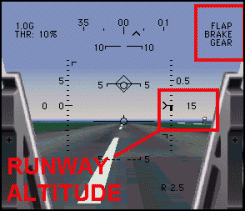
WRITE THE RUNWAY ALTITUDE IN A VISIBLE POSITION ON YOUR COCKPIT
NOTE: This is for reference during landing....the runway or deck you take off from will not be at sea level and it is especially important to know the exact runway altitude in bad weather landings. "
HUD NAV MODE SELECTED
HUD discrete will read NAV or ILS N
Display Map Shift M
ADJUST SCALE + -
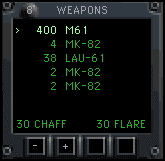
Display Ordnance window Shift 8
Check Stores - Make sure you loaded appropriate stores for the targets.
