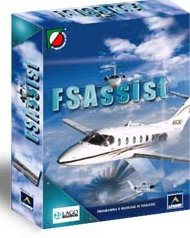
FS Assist
Publisher’s Description
❝
It adds Autosave, Push Back, Frame Rate Optimiser, FS Mouse to Microsoft Flight Simulator 2000.
Description
Frame Rate Optimizer to get the frame rate you need, when you need it: A special module that reads the frame rate and sets the scenery density in FS2000 accordingly to your preferences.
If FPS goes below the value you set, the scenery complexity is automatically reduced � gaining FSP. If the FPS goes over the value you set, the scenery complexity is automatically increased.
Several parameters are changed to get the desired FPS, including:
- scenery complexity
- texture quality
- terrain mesh complexity
- terrain texture detail distance
- land class complexity
- unlimited visibility
- shadows
- image smoothing
- terrain transition
The FPS Optimizer module include an audible feedback reminding you that scenery settings are changed.
Enroute Traffic: Shows up to 5 planes around your plane when you cruise. Picks up where FSTraffic stops.
AutoSave: Let you save your own flight situations at desired time interval.
Pushback 2000: This module will let you pushback the plane from the gate. Works on any airport, any aircraft.
Mark 7 2000: This module will give you warnings when the aircraft is not in a safe configuration.
FSMouse: Take full advantage of your mouse wheel in FS2000! Using the mouse wheel it is now possible to set the external view magnification factor and also change radio frequencies in a quick way and without the need of the keyboard. No more precise clicking with a mouse: Very convenient, very fast!
Scenery Complexity Setting: Two new shortcuts allow to quickly set the next or previous scenery complexity level without having to go three levels down into the FS2000 menu.
❞


