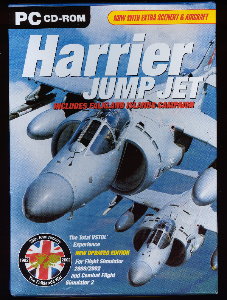
Harrier Jump Jet (pub 2002) System Requirements
CPU: Recommended
Microsoft Combat Flight Sim 2- The campaign missions ran quite well on my Celeron 466 Mk II system. There was only moderate stuttering around areas of high flak - not the devastating frame rate drops seen in other add-ons. The Falkland airbases seemed to be modestly populated by buildings, which helped to keep things flowing along. Aircraft models were simple but adequate, and caused no usual frame rate penalty in external or virtual cockpit views. You really need a CPU around the 1 GHz mark to maintain frame rates over 15 or 20 per second in the custom scenery area.
Host
"Please note that at least one of the following programs must be installed correctly on your PC prior to installation and use of Harrier Jump Jet: Microsoft Flight Simulator 2000, 2002, Combat Flight Simulator or Combat Flight Simulator 2. Harrier Jump Jet will not operate without one or more of these host programs on your computer. " - from the manual
Installation
Installation into Microsoft Combat Flight Sim 2 was a breeze. Once installed you launch the program from a Harrier icon created on your desktop, which runs Microsoft Combat Flight Sim 2 with appropriate sceneries set up. Likewise, the scenery and aircraft installed easily into Microsoft Flight Simulator 2002. This is one of the big drawcards for me in this type of add-on. One - click installation. No messing about with zip files and directories.
