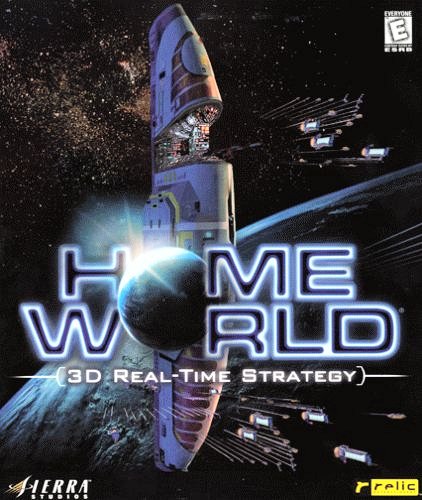
Homeworld
Strategy Guide by P.C.
1. SITUATION
1.1 Game Details
Homeworld is a Real Time Strategy game set in space, with full 3D combat modelled.
It was published by Sierra and released in 1999.
2. MISSION :
With the option of playing as the Kushan or Taiidan you are given a brief history of your race and the reason for your role in this game. Very basically, your mission is to deliver the "mothership" which contains a few hundred thousand of your countrymen to Hiigara, your Homeworld. Fits in nicely so far, doesn't it?
Your mission is not that simple, the Kushan or Taiidan (which ever you didn't pick to be) will try and stop you.
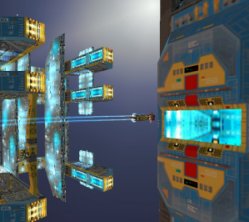
A Scout ship docks with the mothership.
3. EXECUTION
3.1 Tutorial
I thought for something different I’d resist the temptation of jumping straight into the action and started this game by actually using the tutorial, which I found to be excellent.
The game play is a fairly simple menu driven style, with short cuts to all functions as you get into the game. The manual is also well written with enough information to put you in the mood for the game.
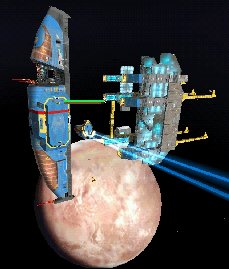
This shows a resource collector returning to the mothership, behind it is the space station used to build it (called the "scaffold"), and below the planet Kharak which your people have called home for the past 1300 years.
3.2 Graphics
From when the first game shots loaded I was hooked, this game delivers. For once, believe the box, they are game shots. The graphics are great but the beauty of this game is you really get the feel of the sheer size of these ships, the designs, colours. But somehow they looked strangely familiar.
I paused the game, went to the bookshelf and after a few minutes of rummaging I found my old Foundation series by Isaac Asimov. I though the cover art by Chris Foss must have played some inspiration in the design of this game (later on I found reference to Chris Foss in the ‘Special Thanks’ section of the manual).

For once, believe the box art... it shows actual game shots.
The Destroyer.
Check out the size of this beast, and it's not the biggest combat ship in the fleet.
Armed with both energy and projectile weapons, when the main guns fire you can see them recoil.
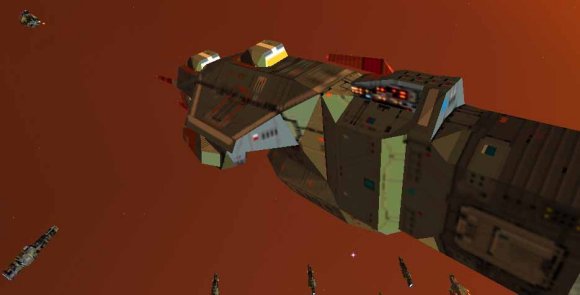

Looks peaceful enough?

Wow, look at those pretty lights!

Targeting an ion frigate.

That's gotta hurt!! There's nothing gentle about these ships, the lasers seem to rip through space.

Defiant to the end, I like that!
3.2 Miscellaneous Notes
There are only 16 missions in the game, these are well balanced and require a number of different strategies to succeed. Between each mission you are updated by cut scenes and a black and white sketch comic style narrative, which I think fits well into the game.
There are also skirmish and multiplayer modes available.
At the start of the game you can change the ship colours to your liking.

This shot shows my collector, with some scouts in the foreground and the mothership behind. The task bar above the ship indicates the current status (all green) and the drop down menu, which is accessed via right mouse click, is used for commanding the ship.
3.4 General Rave
It’s not often that I’m totally rapt in a game, but Homeworld grabbed me from the beginning. The visuals and music made me feel like I was in an interactive movie. This really is a ‘space epic’.
The lighting effects are spectacular.... the light sourcing on the giant artifact gives an impression of huge bulk.

This shot shows my carrier with the 6th fleet as escort. The foreground shows remnants of a colossal artefact the origins of which are lost in time. You feel as though you are in command of a fleet, the engines of the capital ships glow as they slowly build up speed. The fighters and corvettes are a lot more agile but need to dock for fuel and ammunition.

My scouts attack some Taiidan targets.
Note the exhaust trails which help you keep track of your ships as you zoom the view back. In this picture there are three Taiidan fighters. The two on the right are in different stages of destruction, the third had better start some radical evasive manoeuvers!
As your ships duke it out with the enemy, lasers splash off their shields, and when they blow the whole screen lights up.

These Ion Cannon Frigates and their escorting Cloak Generators are attacking a Taiidan Missile Destroyer. What really hurts is that I captured all of these ships from the Taiidan previously.
Generally it wasn't hard to keep control of your navy. Although occasionally co-ordinating the different squads became more of an art form than science.
Another big plus was the ability for unlimited save game states, which I found particularly useful in the most difficult levels and wouldn't have succeeded or even persisted if this feature didn't allow me to try different strategies.
Generally the enemy AI was good, there were only a couple of times I found it to be wanting in the smarts.
Once a fleet of 24+ ion cannon frigates followed one of my resource collectors to a remote part of the map where they stopped. Now at the time this greatly relieved me because of the damage those things can cause, but in hindsight perhaps they should not have been this stupid.
( I wouldn't be complaining! ... MiGMan)

My ships are at the bottom right of the screen, the wire frame indicates they are cloaked. In the background you can see part of my fleet coming into view.
When you play this game and win, wait for the end sequences and music to finish. Allow a good 10 - 15 minutes for the best closing sequences you'll ever get from a game.
After having succeeded the final mission I slumped back in my chair exhausted, thinking to myself, what can I do now. Luckily the people a Sierra had already thought of the answer, the end titles accompanied with music by the 1970's supergroup "Yes" were fantastic.
You know the feeling you get when you've just sat through a classic movie at the cinema then wait for the credits to finish before leaving. Well I got the same feeling with the end titles to Homeworld.

3.5 The 'Junk Yard Dog'
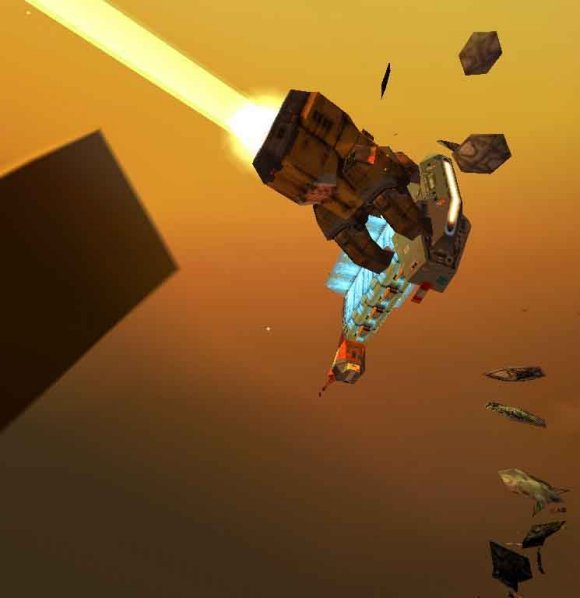
There goes another frigate!
This little beast (Known as the 'Junk Yard Dog') really lives up to it's name. Even though my battle groups could take out frigates with relative ease, I wasn't able to destroy or even damage the 'JYD'.
It went about randomly attacking my ships, immobilising and then stealing them.

Here the JYD takes my support Frigate towards his Hyperspace jump portal.
PS: You can't follow it through the portal!
4. ADMINISTRATION & LOGISTICS
4.1 Hardware
The system requirements are :
Win 95, 98, NT (V4.0 w/service pack 4.0)
with preferred hardware as :
PII 350+, 64MB RAM, 400MB HDD, 12MB+ 3D Graphics Card.
P.C.'s Test Rig was :
Win 98, PII 350, 265 MB RAM, Creative 3D Blaster Banshee
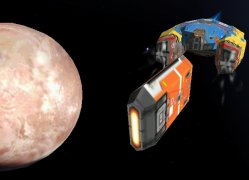
You really feel "Lost in Space" in Homeworld!
4.2 Installation
I had no problems with the installation. There is a patch available at
Sierra's FTP site.
4.3 Performance
The game ran smoothly apart from a couple of occasions where it stuttered as huge battles raged.
5.1 Organising your ships
To select an individual ship click with the left mouse button on that ship.
If you want to select groups of ships, click with left mouse button and drag the selection box across the ships you want for the group.
If you have selected any ships incorrectly, remove them by holding the shift and clicking on the ship, it will now be de-selected.

A new batch of Ion Cannon Frigates for my war effort
Allocating combat groups
- Select the ships that you want in the battle group.
- Hold the Ctrl button down and press a numerial key, this will allocate that number to the group. (Group 1 to Group 10).
- To select the Group again just press the relevant number.

A new batch of Ion Cannon Frigates for my war effort
Adding reinforcements to a Battle group
- Select the group, by pressing the relevant number.
- Then add the additional ship/s by holding the shift key and left clicking on those ships.
- Once you've nominated which ships you want in that particular group use Ctrl and number combination to allocate the group.

New recruits, ready for battle
I found it best to set up 3-4 battle groups of mixed ships and use the rest of the numbers for different units, such as support ships, resource collectors, salvage collectors, etc.
5.2 Escort Duty
- Select the ship or battle group you want to do the escorting.
- Then use a combination of Ctrl and Alt (a shield logo should appear) and left click on the ship/s you want to this ship to escort.
I used cloak generators to escort salvage collectors into combat. Hopefully allowing the salvage ships to remain undetected until it was to late and they took control of the victim ship.
Even though I found this an excellent tactic, practice was required to time the attack and try to use this only on isolated ships.
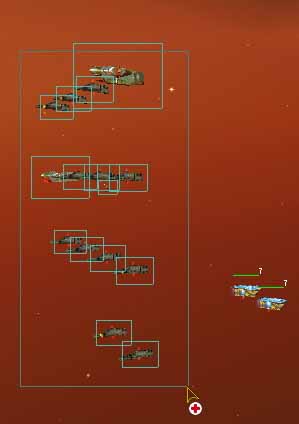
Fleet Support
- Select support ships, then left click &
- Select support ships, then left click & 'z' key
For more information see 'Stealing enemy ships.
5.3 Ships with special Functions
Only certain ships have special functions, to access these select the ship and press the 'z' key. Repeat this to stop the special function.
Cloak Generator, (Hides nearby ships)
- There is a limited time period that the ship can maintain the cloak, this is shown by the status bar (underneath health bar).
- Press 'z' at any time to turn the cloak off.
- The cloak doesn't remain active if the ship within the field fires its weapons or uses a special function, such as salvaging.

I use cloak generators to escort salvage collectors into combat. Salvage collectors pathetic shields collapse after the first blast from any decent sized ship, so they don't last long in battle without help.
Even though I found this an excellent tactic, practice was required to time the attack and try to use this only on isolated ships.
Gravwell Generator
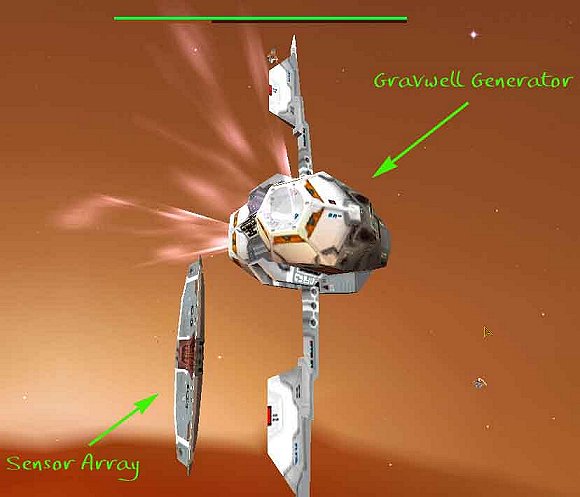
Don't forget to turn the Gravwell Generator off!

Oops, too late!!!!
Proximity Sensor

Detect cloaked enemy ships with your proximity sensor.
The advantages of this device are :
- They are very cheap to build.
- They have the ability to detect cloaked ships.
Allocate a couple of these to escort each battle group, the small amount of effort will be worth it.

Mine Laying Corvette
This ship lays a mine field, which is VERY effective against capital ships.
Once laid the mines will be drawn to any enemy ships who stray to close to them.
I didn't get around to using this ship too much, but don't overlook it's defensive capabilities.
Salvage Corvette
This ship is used to seize enemy ships and return them to the mothership or carrier for 're-education', after which you can use them in your own fleet.
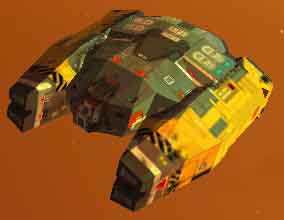
Just what's needed for deep space salvage.
To use the Salvage Corvette :
- Select the Salvage Corvette/s.
- Select the target by moving the cursor over it and left clicking.
This little beauty can save you heaps of time and trouble. For an example of how I used this ship in a combat situation go to Stealing enemy ships.

Captured support frigates in formation.
5.4 Stealing (Salvaging) enemy ships
You can salvage any enemy ships (although I must admit I didn't try it on the destroyers or carrier). Salvaging saves you time and resources, with practice you can build up large forces using this tactic.

Salvage ship practice
I hope you find the following steps helpful,
Step 1. Organise a Salvage Task Force. Usually two salvage corvettes and two cloak ships will be sufficient.
The number of salvage ships required to disable a ship varies depending on the size of that ship. But usually two will get the job done.
Step 2. Allocate back up.
Just in case things don't go as planned I've found that having a fleet just out of sensor range helps.
Step 3. Find the prey.
Find an enemy vessel which is not around support, if there aren't any you might have to go trawling to pull your victim away from his friends.
Use a fast ship with cloak ship escort, so he can disappear at the first sign of trouble.
DON'T rush this part, remember the aim is to get his ship without any cost to you, so if you can't isolate him you may lose to many ships to make the exercise worth while.

Cloaked escorts hide the attack
Step 4. Moving in for the kill/Capture.
A. Tell the supporting fleets to go to 'neutral' tactics, so they won't destroy the ship you want to capture.
B. If the target ship attacks your fleet make sure you've got a support ship nearby to assist. Let him attack your fleet while you get the salvage team in action.
C. Nominate the ship to capture by selecting the salvage team, then pick the target by left clicking on it (the cursor will change to a lightning bolt).
D. Select one of the escorts (cloak ships) and hit the 'z' key to commence cloaking, only cloak one at a time.
Note: The salvage ship moves faster than the cloak ships so make sure they don't move outside the cloak field.

Don't you just love those wire frames!!

Target secure!
Step 4. Moving in for the kill/Capture. E. Once the salvage ships have locked onto the target they will no longer be cloaked. Turn off the cloak escorts at this time.
F. Keep a watch on the cloak 'status bar', the last thing you need is for the cloak to fail before you get to the target. (Brown line underneath ship status bar)

Keep an eye on the brown status bar.
G. Your salvage ships know what to do from here. It's Back to the mothership or carrier with the prey for some re-education and within a short period of time you'll have a new ship to play with.

Note : The support ship nearby, just in case.
SPOILER ALERT !!!!
The Final Battle
The MotherShip explodes.


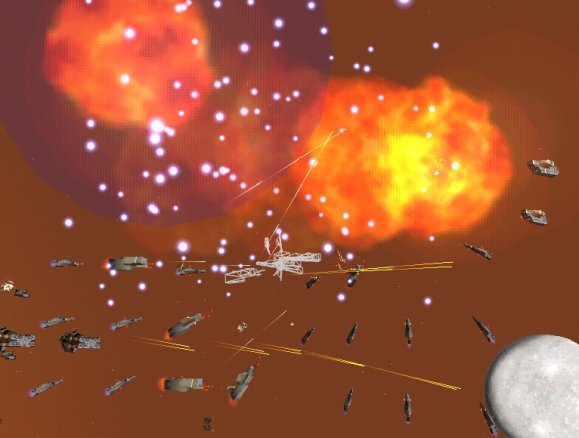
MiGMan's Combat diary sent PC into deep space to write this Strategy guide for Homeworld.
