
Jetfighter V
MiGMan’s Combat Diary

Airports
The F.A.Q. at the official website says that you can't land on a carrier. That's not strictly true - you can land on a carrier - you just can't STOP on a carrier!
There's no arrestor gear and take-off - ( which is possible to set up in an instant mission - just select carrier 1 or 2 as your starting point) - consists of going full throttle then pressing "W" to release the wheelbrakes.
The lack of carrier ops in the campaign is a sad let-down from the heady days of Jetfighter III.
There are only 3 regular airports:
- Las Vegas base
- Old base
- A base to the North
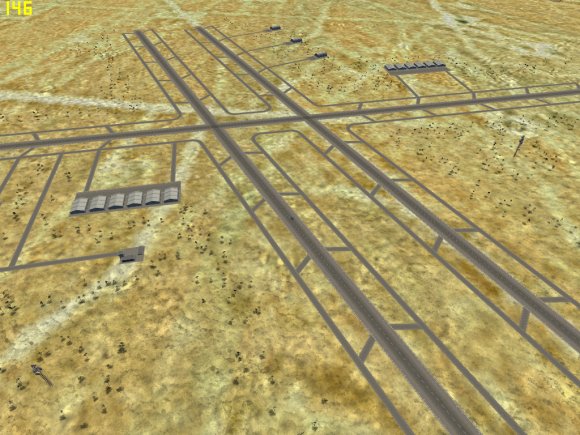
The airports are however, nicely detailed.

Pros of the sim
- Easy to fly
- Straight into the action
- Sensation of speed in low level flight
- High frame rates
Gripes

Set up a quick mission against tanks from a carrier and the tanks appear on the ocean.
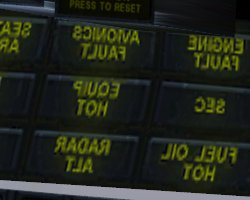
F-16 warning panel graphics are reversed. These screenshots were created with an ATI Radeon 9600 XTgraphics car
- Wingman commands ?
- Only 30 missions
- No airbrakes on any aircraft
- No carrier landing
- Enemy dogfighting AI very unaggressive
Aircraft

The F-14 Tomcat, formerly a mainstay of the Jetfighter series, is back but not as a flyable aircraft.
F-16 Falcon

There is no fixed cockpit and no snap views. Instead there is a virtual cockpit which scrolls well. The zoom in and out function is particularly useful in Air combat gunnery.

Cockpit
The F-16 cockpit shares the same 360 degree radar display as the F-35 and F-22. Only 3 of the primary flight instruments work. Obviously most of the flying is meant to be using the HUD for flight data - and if you map the view zoom functions to your controller this works well.

Airspeed - Altitude - ADI are the only working analogue instruments. Angle of Attack, Vertical Velocity Indicator, Horizontal Situation Indicator are all disabled, as are the 3-D modelled switches and knobs throughout the cockpit.

It's as if there were two design teams - one who set out to make a fully functioning virtual cockpit and one who vetoed the implementation - the whole sim is like that. Heaps of potential but nothing much is finished.

The F-22 cockpit shares the same 360 degree radar display as the F-35 and F-22. Only 3 of the primary flight instruments work. Obviously most of the flying is meant to be using the HUD for flight data - and if you map the view zoom functions to your controller this works well.


It's as if there were two design teams - one who set out to make a fully functioning virtual cockpit and one who vetoed the implementation - the whole sim is like that. Heaps of potential but nothing much is finished.

F-22 Lightning
115
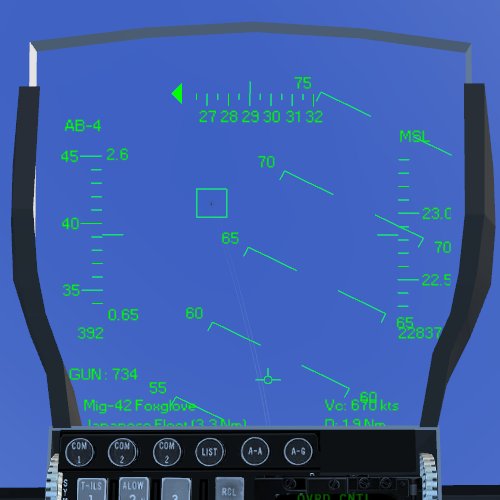
The F-22 Lightning and F-35 HUD are common, and quite similar to the F-16 HUD.
Unfortunately you can't change the HUD colour or contrast, which makes life difficult. I usually program HUD colour into a rotary knob on the Thrustmaster H.O.T.A.S. Cougar.
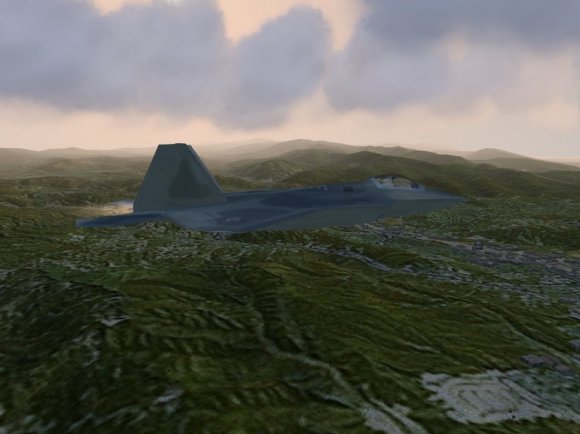

The rolling, textured terrain was state of the art at the time.


With the sun in the right position the scenery certainly gives a convincing impression of a vast urban sprawl, in this case the "City of Angels" - Los Angeles.
These screenshots were created with an ATI Radeon 9600 XTgraphics card.

Terrain at 5,000 feet

Terrain at 20,000 feet
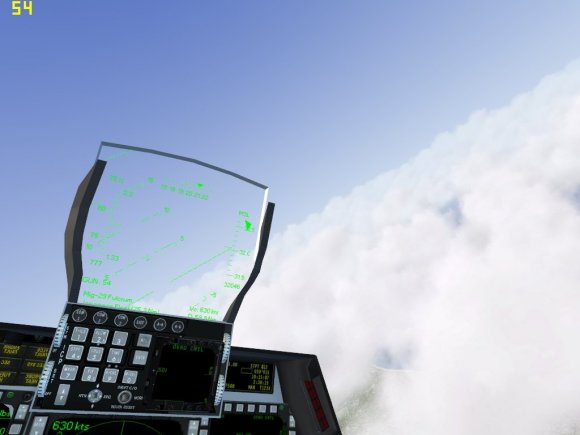
Clouds are stunningly rendered.

Map

AGM-65 Maverick
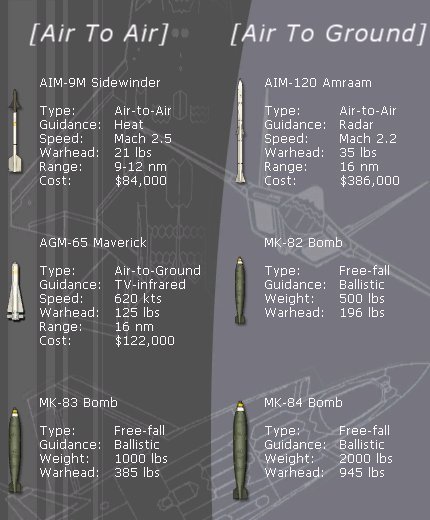
Arming screen

MiG-42

MiG-42
Mission 01
In this mission you fly the F-16, F-35 or the F-22, it is entirely up to you.
Objectives
Destroy all enemy jets.
MiGMan's hints -

I couldn't think of any reason to fly the F-35 - ever! Both the F-16 and the F-22 carry more ordnance. The F-22 is at least as stealthy - and I'm not sure that stealth even factors in to the enemy radar abilities.

The mission starts in the air - as they all do. There is an inspirational radio message from "Shiva" - your wingperson then it's basically lock and shoot, then finish off the stragglers with guns.
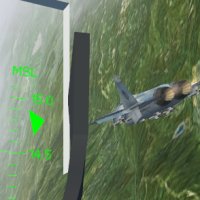
When I say "basically"......
After a moment your F-16 wing-people attack so it's not a bad idea to follow them on the first few missions at least. Let them soak up some of the incoming fire.
Anyway on the second attempt - "Mission Successful" - Flight time - 07:16 - Airplanes shot down - 4.
Conclusion
Fast and furious dogfighting - Ok - not too furious perhaps - but a good sim for newbies to the genre. Plenty of eye candy and simple controls make it an attractive entree - although a sim like Crimson Skies adds a much more involving story line to the flying. Unfortunately the Jetfighter dynasty seems to end not with a bang but a whimper.
JetFighter V was released in 2003 under the title of "Jetfighter". It is a stunning looking sim which still serves the purpose of providing an action arena for neophytes to the genre, but old hands will be frustrated by the lack of controls and options. For example the F.A.Q. at the official website says that you can't land on a carrier. That's strictly accurate, you can land on a carrier - you just can't STOP on a carrier! There's no arrestor gear and take-off - ( which is possible to set up in an instant mission - just select carrier 1 or 2 as your starting point) - consists of going full throttle then pressing "W" to release the wheelbrakes. The lack of carrier ops in the campaign is a sad let-down from the heady days of Jetfighter III.
