
MiGMan’s World Tour
Assistance Features in the Microsoft Flight Simulator Marketplace for PC and XBox
Microsoft Flight Simulator has a host of features to help people enjoy flying and sight-seeing with no hassle!
In the Microsoft Flight Sim Marketplace editions I turn these features on as much as is possible.
CAUTION
These settings may be changed with product and sim updates.
Note that in the SimMarket editions for PC the settings default to the player's preferences and are totally adjustable.
Aircraft Systems
Automixture, Unlimited Fuel, Aircraft lights, Gyro Drift
Waypoint Markers
When you are 2000 feet from the waypoint, the Assistance Pointer will automatically switch to the next waypoint.

Waypoint Markers

Waypoint Marker in Microsoft Flight Simulator as seen from the external view.

Waypoint Marker in Microsoft Flight Simulator as seen from the cockpit view.
- Taxi Ribbons
- Landing Ribbon
- Smartcam Mode
Piloting
Take-off Auto Rudder, Assisted Yoke, Assisted Checklist, Assisted Landing, Assisted Takeoff, AI Radio Comms (ATC), AI Anti-Stall, Auto Trim, Assisted Controller Sensitivity.
User Experience
Air Traffic Control (ATC): Panel, Message log, Voices
Checklists
NAV LOG
Open the NAV LOG by pressing "N"

The NAV LOG in Microsoft Flight Simulator.
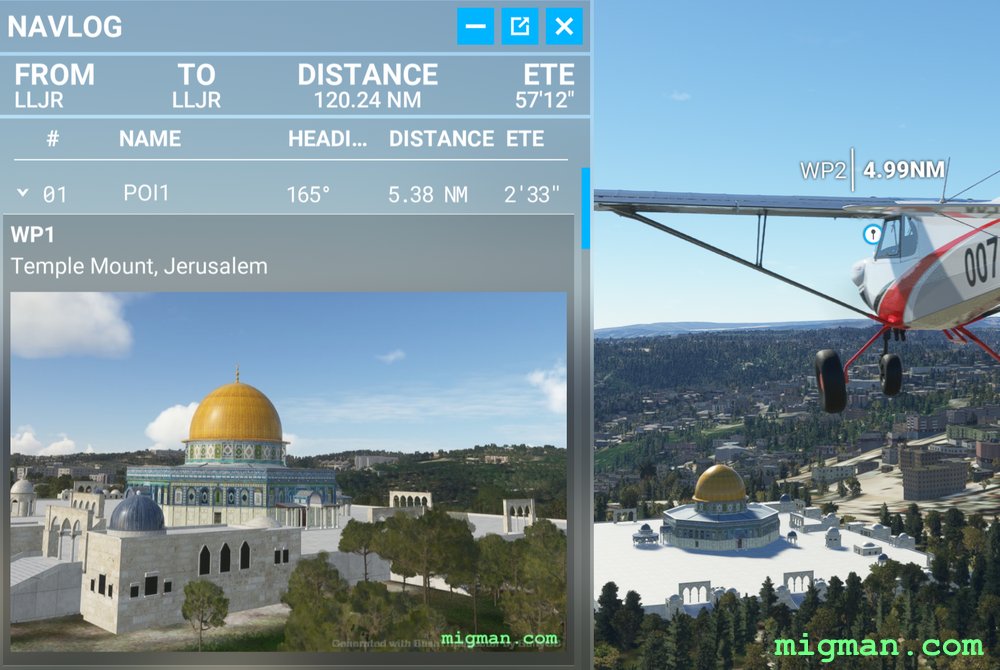
Using the NAV LOG to confirm that you are at the right landmark.
VFR MAP
Open the VFR MAP by pressing "V"
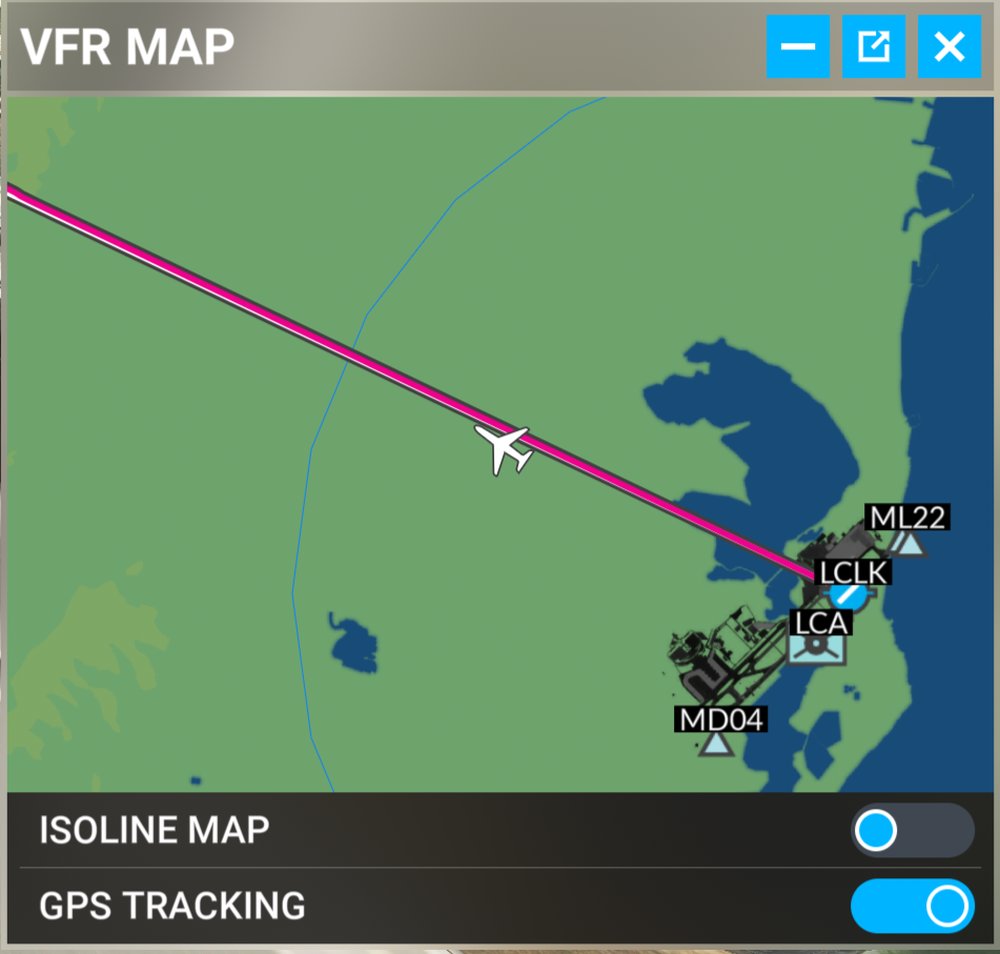
The VFR MAP in Microsoft Flight Simulator.
AI piloting in cursor mode
Failure & Damages
No Crash mode, No Stress Damage, No Engine Stress Damage, No Icing.
Notifications
Assistance with: Piloting & Controls, Aircraft System, Flying Tips,
Objectives, Software Tips.
POI Markers
Points of Interest (POI) can be indicated by arrows and icons in the sim environment.
The FLIGHT ASSISTANT menu allows you to select Fauna, Airports, Cities, or Landmarks.
In this example I have opened the FLIGHT ASSISTANT menu, selected LANDMARKS, and clicked on SET AS DESTINATION for the Temple Mount landmark.
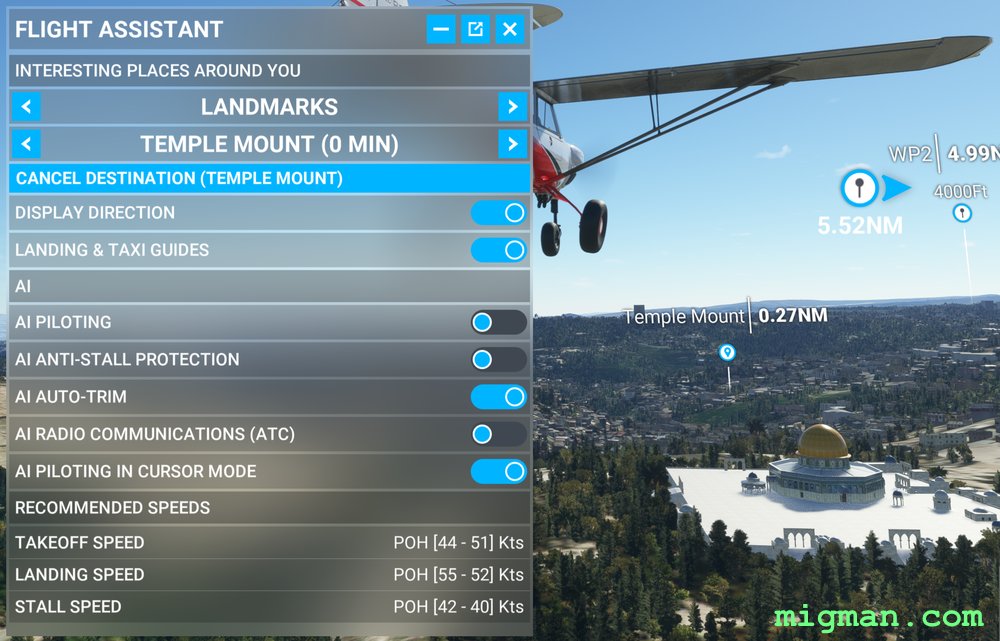
In this example I have opened the FLIGHT ASSISTANT menu, selected LANDMARKS, and clicked on SET AS DESTINATION for the Temple Mount landmark.
Gameplay Assistance
ATC Panel, Delegate Control when using mouse view, HUD visible in the Chase view, HUD visible in the Cockpit view, Auto Logbook update, Assisted Elevator, G Suit.
