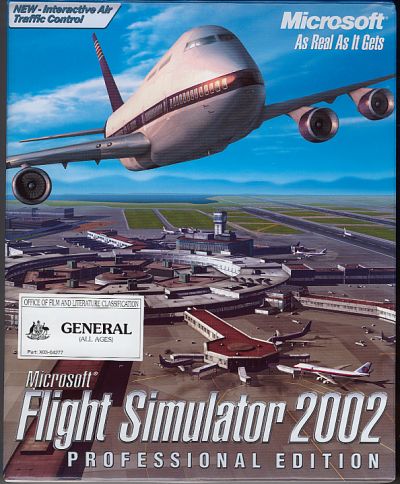
Microsoft Flight Simulator 2002
My first impressions, 2002
Previously to get anywhere near this level of detail for a particular locale you would have to purchase a 3rd party scenery pack and then suffer abominable frame rates.
With the ability to automatically generate buildings, trees, static and flying aircraft and the associated radio traffic this package must have sent shock waves through companies whose business was based on enhancing the Microsoft sims. Still, the open architecture is there and the Pro version even includes an object / aircraft construction kit.
I'd imagine some business plans are hastily being rewritten and in the end we are all better off.
The sim has the ability to support computers and graphic cards that aren't even built yet - but they will be!
Yet it still runs on an average PC and looks good. Who could have imagined 10 years ago that this level of detail and complexity could be modelled on a PC? Only in my dreams!

Flight Analysis | Analysis of one of the first lessons in the sim.
The dodgy turns are all mine!
Notice my uneven climb out but a reasonably smooth descent on landing. Also notice the altitude variation in the turns. What a wonderful tool this is, and typical of the resources in the sim.
I decided to recreate a real-world flight I had taken in February 2001 where I had been entertaining an overseas visitor with Sydney from the air! Flying around Sydney in a light plane is truly the best way to see this magical city.

In our real world flight we had followed the plan shown above with the exception that instead of landing at the international airport we had continued quietly down the coast then turned west again to complete the circle at quiet old Camden town.
So I was pleased as punch when I went to "Create a flight", went to Oceania - Australia - NSW and found Camden aerodrome! Woohoo - OK, one up for Microsoft! Next I dialled in the date of our original flight, time of day and even the cloud coverage. (I skipped winds and turbulence).

The real Cessna
After an uneventful takeoff I wandered in a generally North east direction until I picked up the East to West motorway and Prospect reservoir where I turned East to have a look at the Olympic stadium at Homebush Bay.
To my disappointment it wasn't there.

Olympic Stadium IRL | photo by MiGMan
However I could see the Sydney C.B.D. off to the East and the main bridges seemed to be there. But first I wanted to head up to the Northern Beaches. Recreating a coastline is a pretty demanding task fro a flight sim. I remember the first "realistic" coastlines in the US Navy Fighters ca. 1995. When I say realistic - well - they didn't resemble the actual coastlines but they did have generic beaches and rocky outcrops. Well standards had gone up since then and in Microsoft Flight Simulator 2002 I expected no less than total reality!
What I found wasn't "reality" but it was pretty good. I could follow the main roads and waterways and the particularly complex lagoons and inlets on Sydney's Northern Beaches were recognisable. The main thing lacking was elevation data. This is a very hllly region in real life - a bit flat in the sim. So it seems there is still work for the 3rd party add-on publishers!
On that day in February we had been granted permission to fly over the Opera House and Sydney Harbour Bridge. This is the image I wanted to revisit in this sim:

Postcard material eh? Back to the sim...
Here it comes...

What! We definitely didn't do this on the day.

But... isn't that what sims are for?

These landmarks are located at the dogleg in our flight plan, on the right hand side.
OK, having got my sim-postcard snaps and feeling pretty happy about it... and perhaps intoxicated by my run under the Harbour Bridge... I decided to land at Sydney International.
I had heard a little about the Air Traffic Control module built into Microsoft Flight Simulator 2002 and really didn't anticipate using it. I generally prefer zooming and booming to simulating the "hard work" side of things. It's all relative I guess.
Anyway the booklet had what I presumed was a cut-down list of keystrokes on the back two pages. The tilde key ~ apparently activated ATC. Taking a deep breath I pressed the key and transparent menu appeared.

OK, there is no need to tune the radio (you can do that if you prefer) - just press 1.
My pilot voice contacted the tower and was asked to squawk an ident, which was accomplished by another keypress. The menu pops up and adapts to the interactions - only presenting you with valid choices. I then asked for landing permission (you can opt for touch'n'go's and other optiosn I've forgotten just now) and the pleasant controller issued me instructions along the lines of:
"Enter right hand pattern and land runway 34 left"..
After a moment's thought, this made sense. I was coming south down the coast (see the map) and to turn right into the circuit would keep aircraft noise out to sea. Just for the the hell of it I selected the "say again" option.. he he he. The atmosphere was building. Looking right I could see the airport - hey it looked pretty real!

Downwind approaching Sydney International Airport.

Flaps down came with a definite thump in my Microsoft Sidewinder Force Feedback 2 joystick and ... whew .. that runway looks awful small. Speaking of small, these light planes are a handful at low speed when compared to fighter jets.
I made contact with the runway 3 times... once for each wheel. Actually it was more than once for each wheel. The main thing was I could actually feel contact with the ground.
Not to harp on the point, but the Force Feedback was a buzz as I could definetely feel each wheel make contact with the bitumen.

Not that I stayed on the bitumen... ah well, at least I got down in one piece. The stick vibration during landing is just about right too. In the original release of Microsoft Combat Flight Sim 2the forces would bounce my stick right off the desk! Most annoying (they released a patch for it.).
Using the ATC menu again I asked for taxi instructions which resulted in a rapid fire list of coordinates. Now come guys - this is a sim in itself."The Ancient Art of Taxiing"! But help was at hand - there was an option for progressive taxi instructions and assisted taxi. My pilot said something like "I am unfamiliar with this airport .... please help me!". Lo and behold someone trundled out a giant magic marker and all I had to do was follow the purple brick road home.


Looks like family - I think I'll park here awhile.
Having landed (after a fashion) and parked, I flipped the magneto switch to OFF and the engine obligingly shut down. Up to the menu and END FLIGHT... then I was presented with the option for Flight Analysis.. ahh a flight recorder!
This was pretty cool - sure enough I could see the right turn to base and landing. Fancy that - and I didn't even know I was on air!
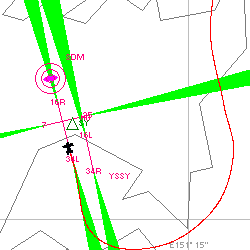
And all this in the first flight! Wow.
MiGMan, 2002.
