
Microsoft Flight Simulator 2004: A Century of Flight
Testing the Graphics Settings
Test system: Pentium 4 at 3 GHz
About the test
I set up the sim for an approach to runway 16R at Sydney airport. This is an approach familiar to Sydney residents on the North Shore and inner west. One of the main landmarks for the pilot on this approach is the Gladesville Bridge, which became visible as I turned the graphics settings up.

This view is looking North. 16R is on the left of the image. (Image from www.sydneyairport.com.au). After the testing I settled on My settings - September 2006
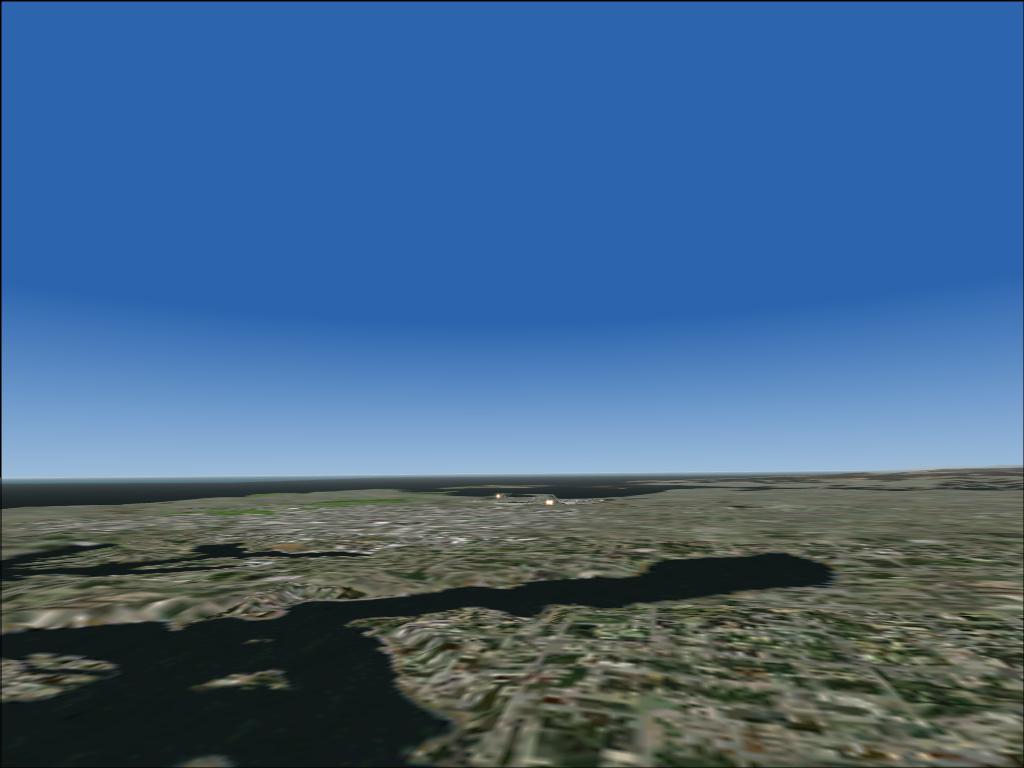
World > Weather > User defined: Clear, Visibility Unlimited
ALL graphics settings on minimum
NO cockpit
ZOOM 0.50
Traffic 0%
85 FPS
ALL graphics settings on minimum
NO cockpit
ZOOM 0.50
Traffic 0%
85 FPS
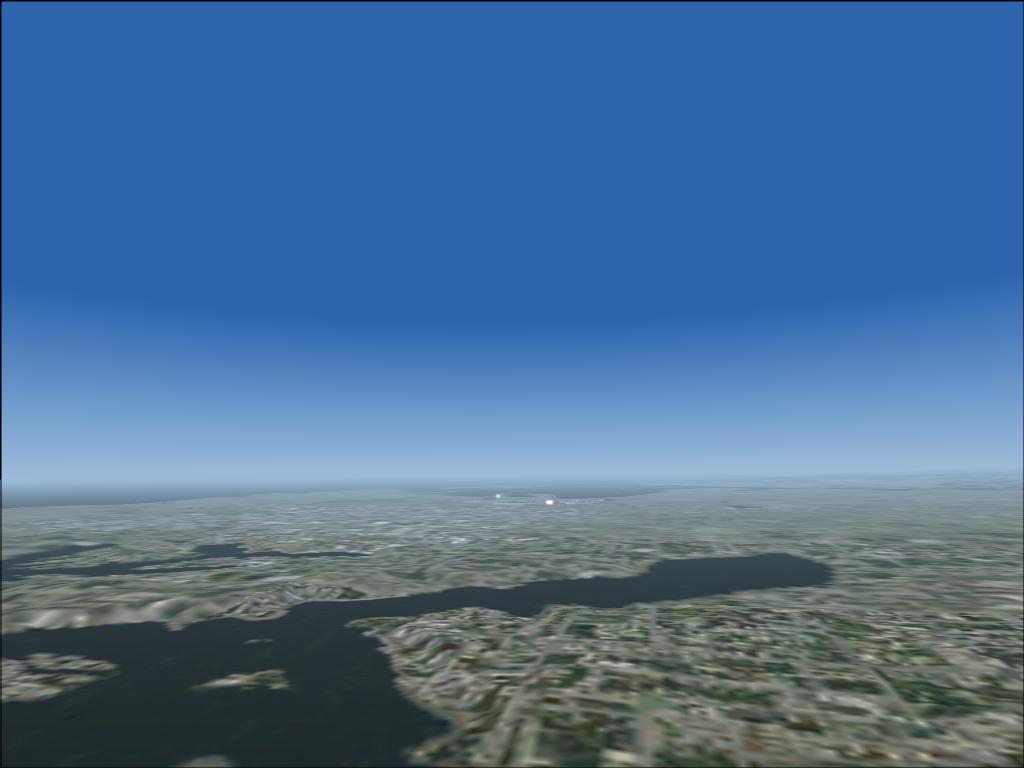
As above except:
World > Weather > User defined - Clear, Visibility 20 miles
85 FPS
World > Weather > User defined - Clear, Visibility 20 miles
85 FPS
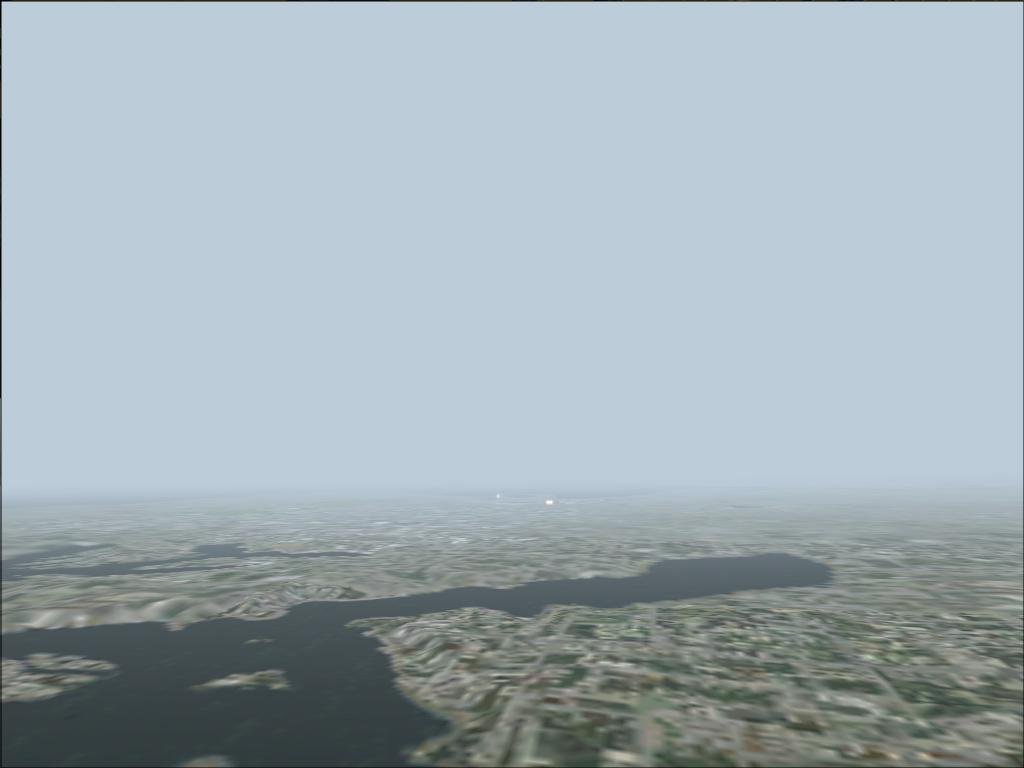
As above except:
World > Weather > User defined - Clear, Visibility 10 miles
85 FPS
World > Weather > User defined - Clear, Visibility 10 miles
85 FPS
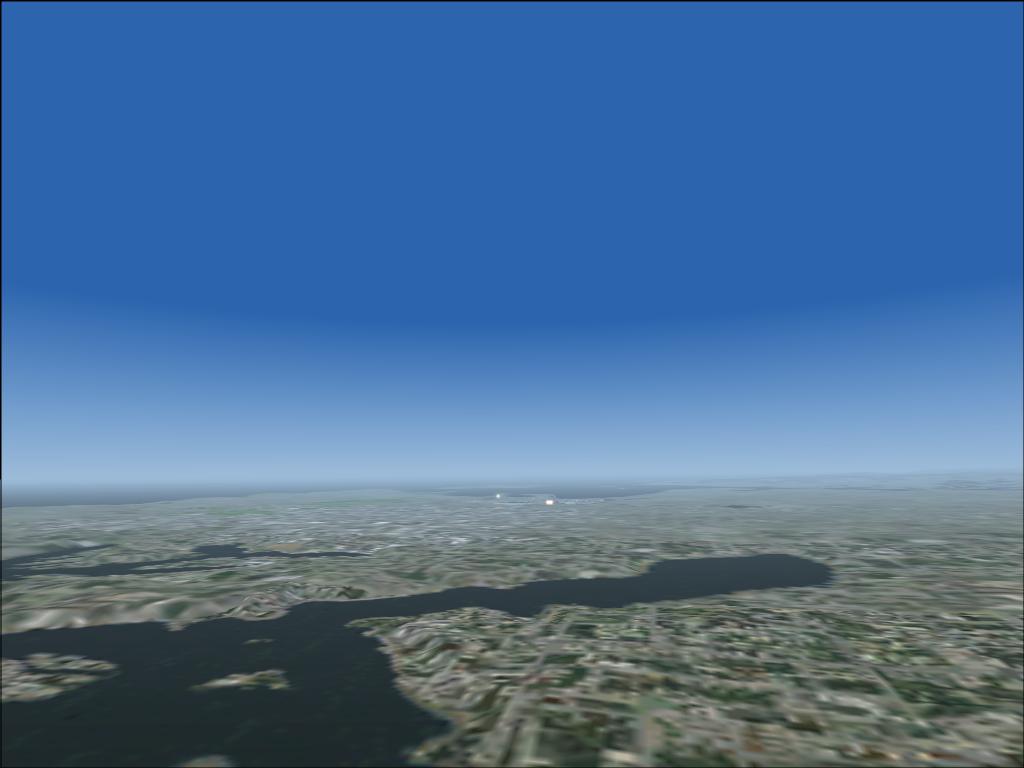
As above except:
Visibility back to 20 miles
Terrain mesh complexity = 50%
Note - using the Australia mesh from http://portal.fsgenesis.net
77
Visibility back to 20 miles
Terrain mesh complexity = 50%
Note - using the Australia mesh from http://portal.fsgenesis.net
77
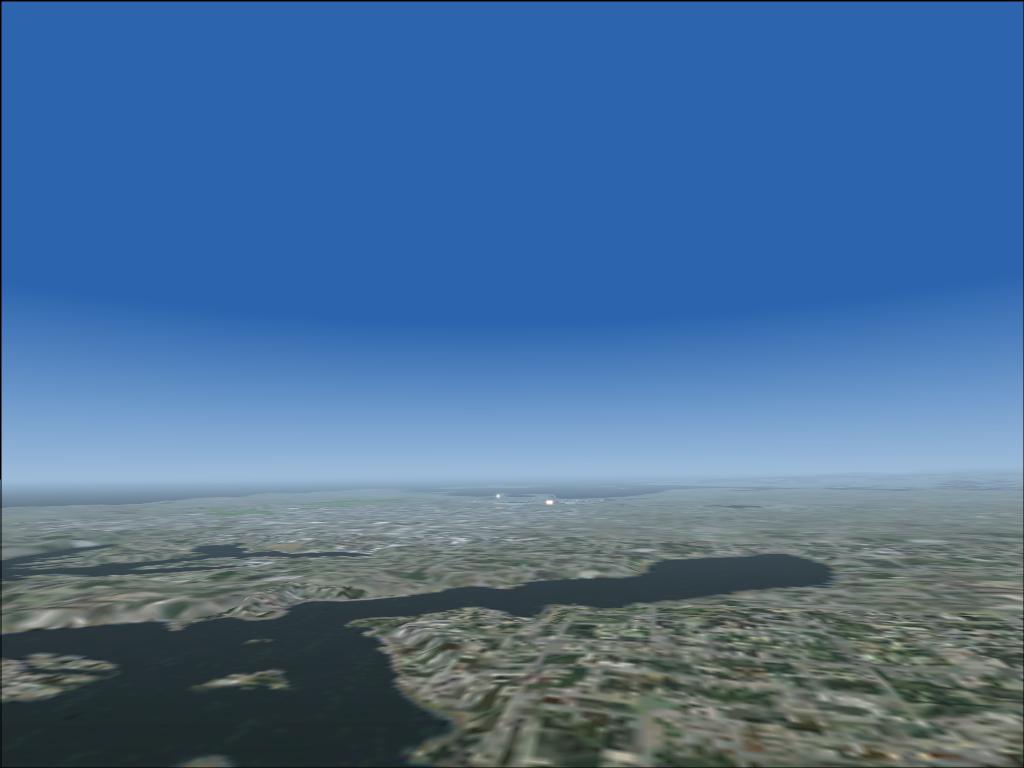
As above except:
Terrain mesh complexity = 100%
Note - using the Australia mesh from http://portal.fsgenesis.net
73 FPS
Terrain mesh complexity = 100%
Note - using the Australia mesh from http://portal.fsgenesis.net
73 FPS
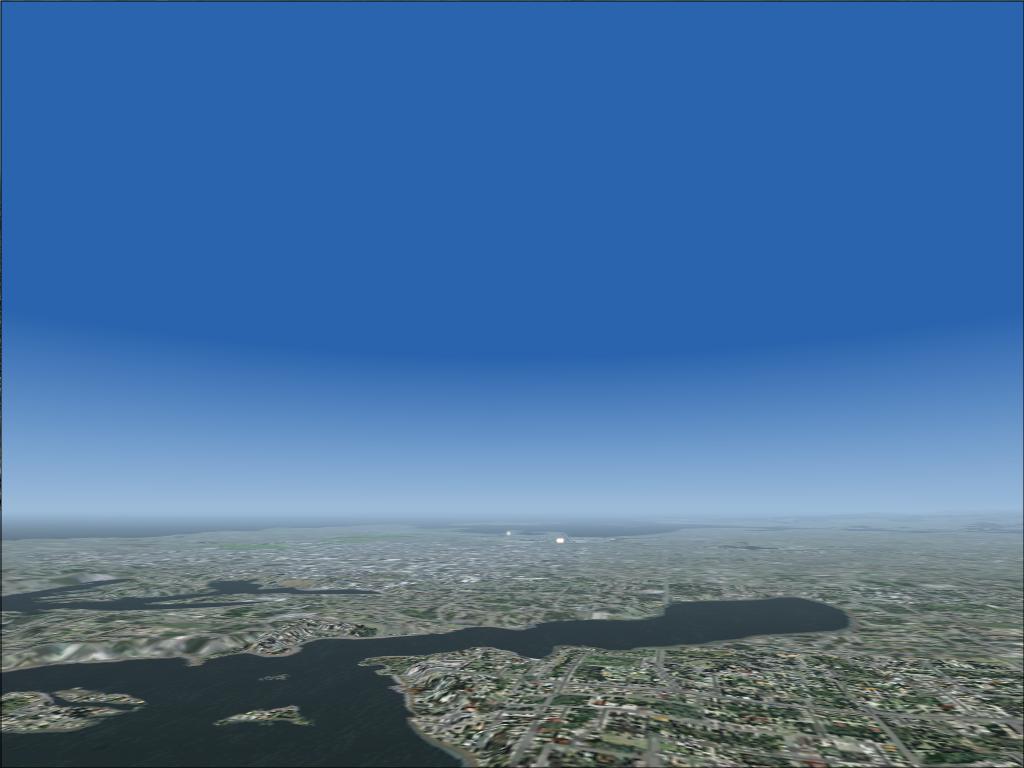
As above except:
Terrain texture size = Medium
Note - using the Vista Oz scenery textures
69 FPS
Terrain texture size = Medium
Note - using the Vista Oz scenery textures
69 FPS
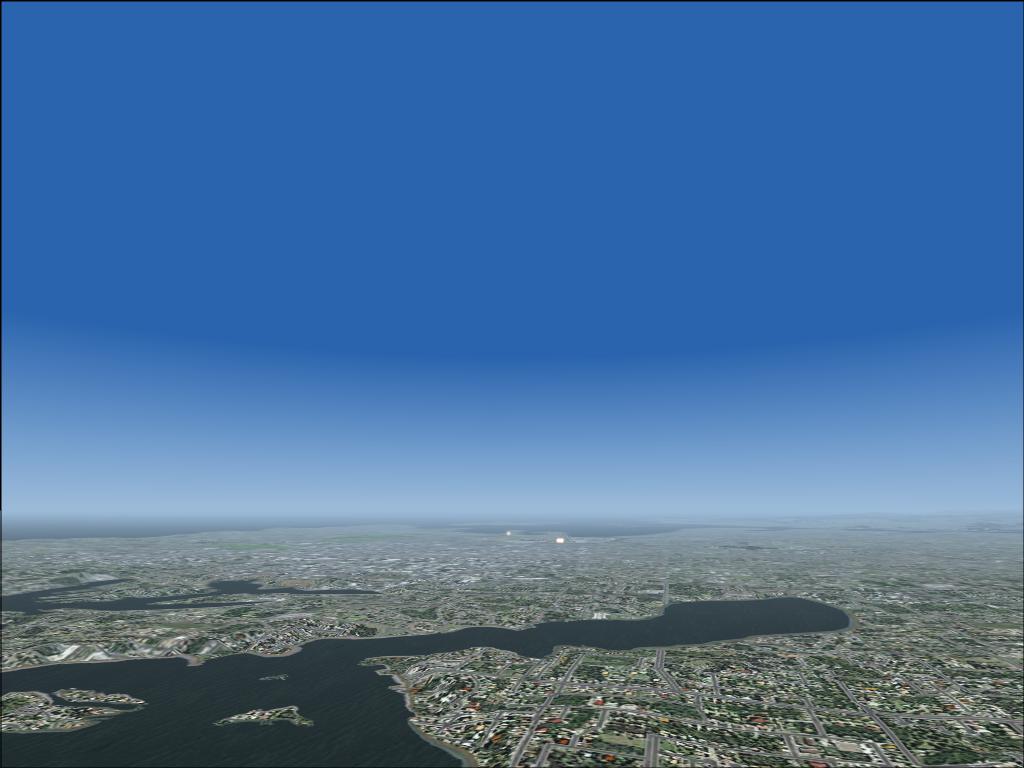
As above except:
Terain texture size = High
Note - using the Vista Oz scenery textures
70 FPS
Terain texture size = High
Note - using the Vista Oz scenery textures
70 FPS
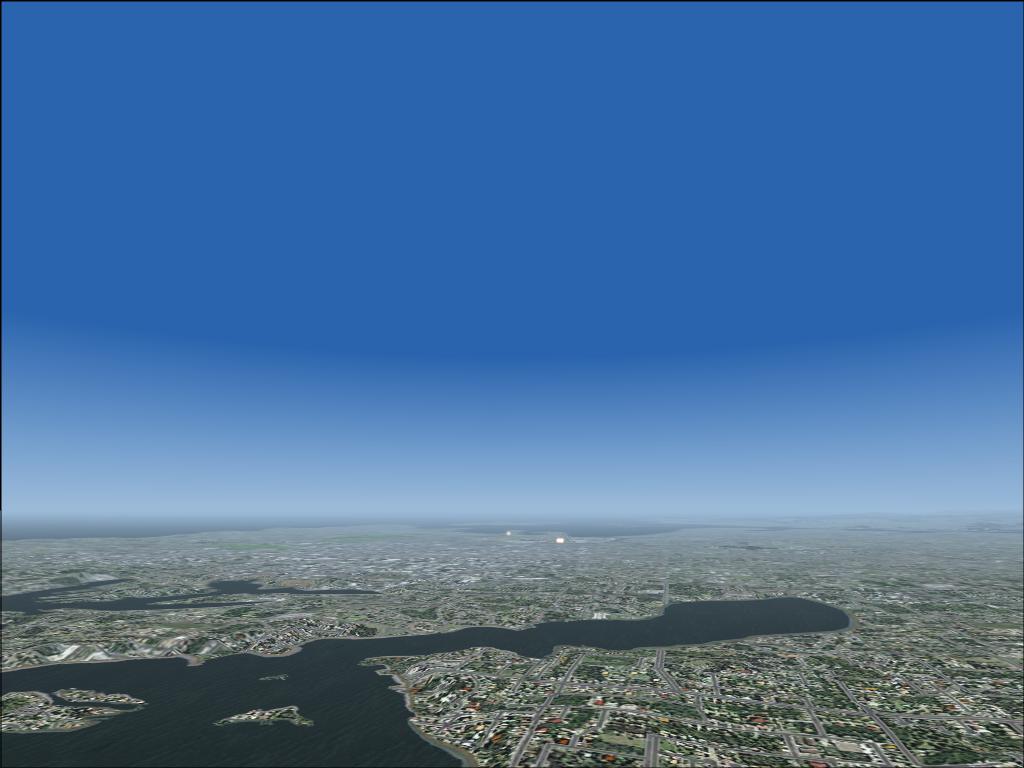
As above except:
Terrain detail - land only
Note - using the Vista Oz scenery textures FPS
70 FPS
Terrain detail - land only
Note - using the Vista Oz scenery textures FPS
70 FPS
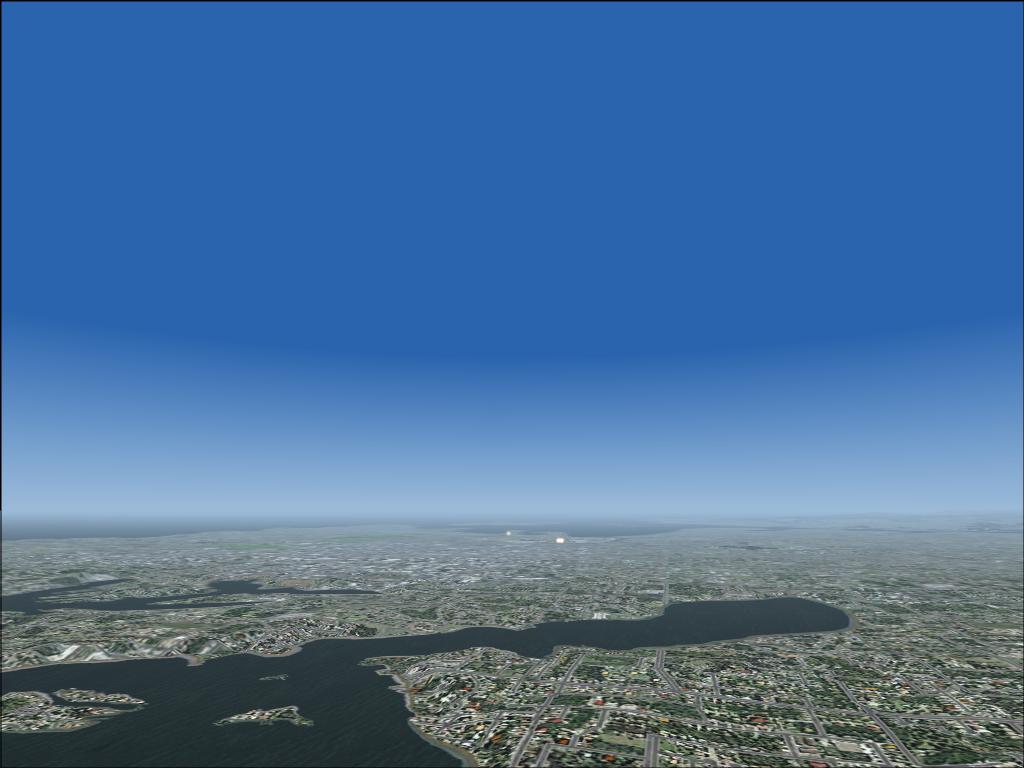
As above except:
Terrain detail - land and water
Note - using the Vista Oz scenery textures
70 FPS
Terrain detail - land and water
Note - using the Vista Oz scenery textures
70 FPS
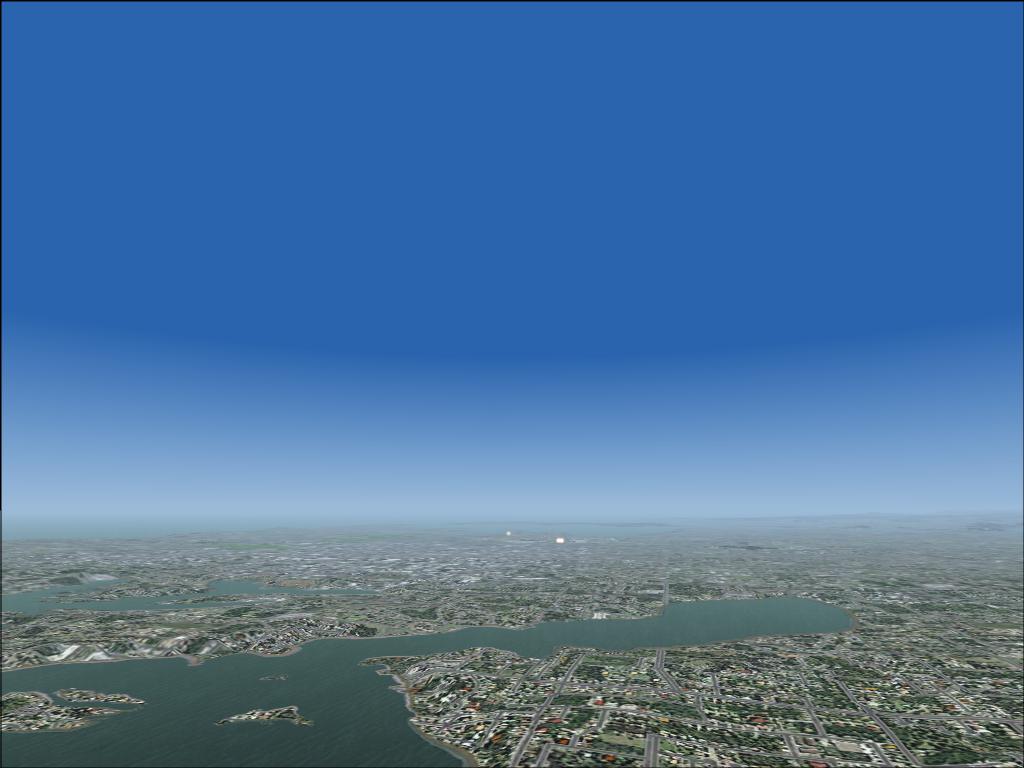
As above except:
Water effects = Low
LOSE 5 fps FPS
65 FPS
Water effects = Low
LOSE 5 fps FPS
65 FPS
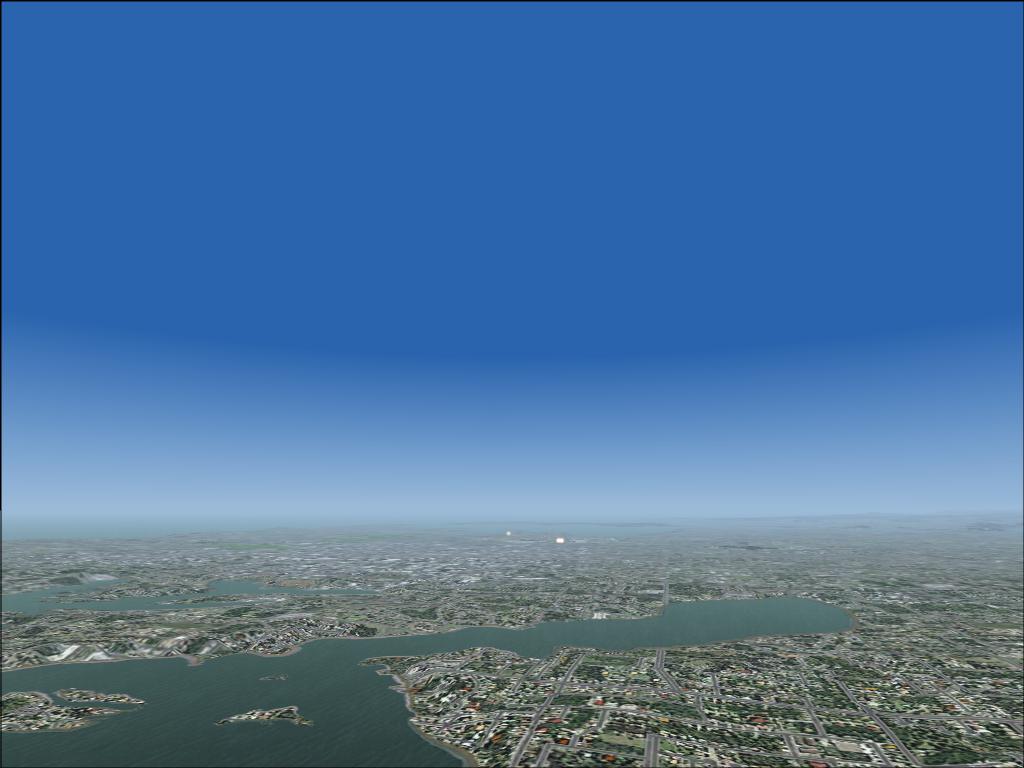
As above except:
Water effects = High
Terrain Detail - Land and Water produced the same result
64 FPS
Water effects = High
Terrain Detail - Land and Water produced the same result
64 FPS
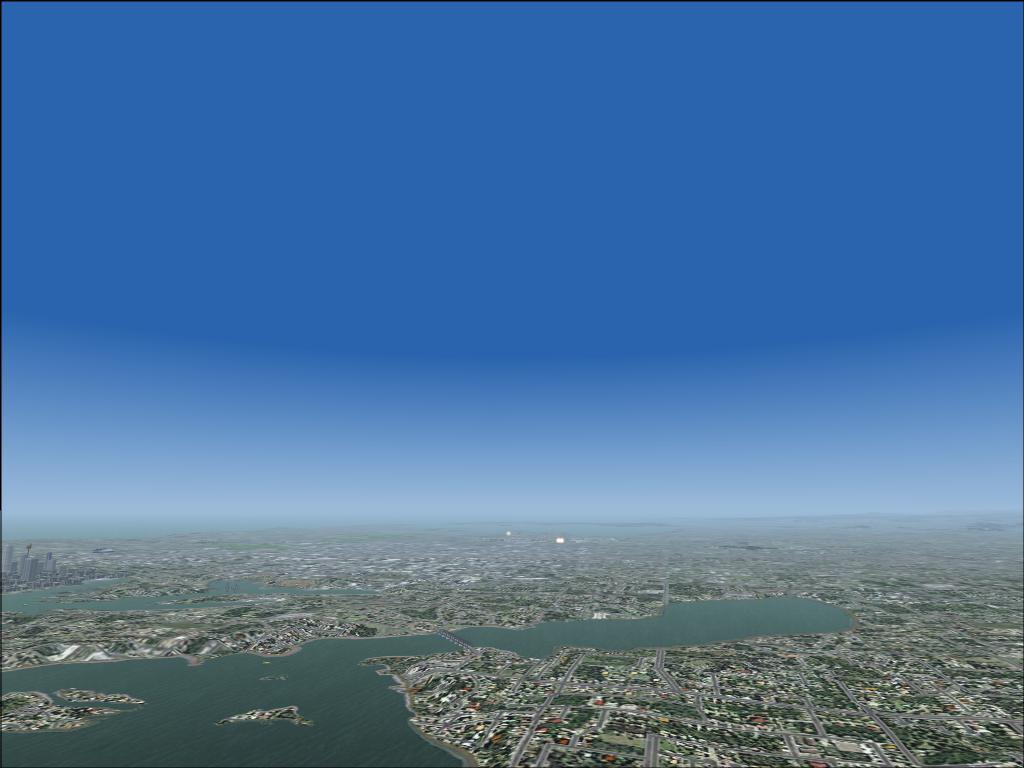
As above except:
Scenery complexity = Normal
Note the appearance of bridges and the cityscape to the left
This has produced the biggest perfomance hit yet, dropping the frame rate by 2/3rds
22 FPS
Scenery complexity = Normal
Note the appearance of bridges and the cityscape to the left
This has produced the biggest perfomance hit yet, dropping the frame rate by 2/3rds
22 FPS
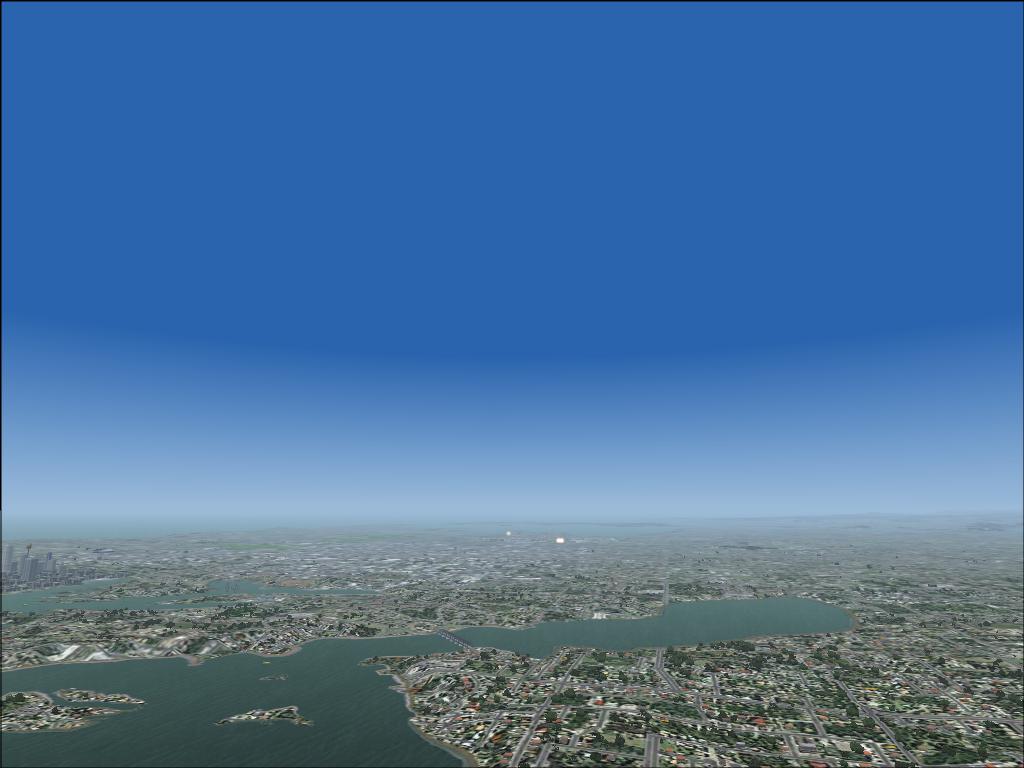
As above except:
Autogen density = Normal
Only loses 2 fps
20 FPS
Autogen density = Normal
Only loses 2 fps
20 FPS
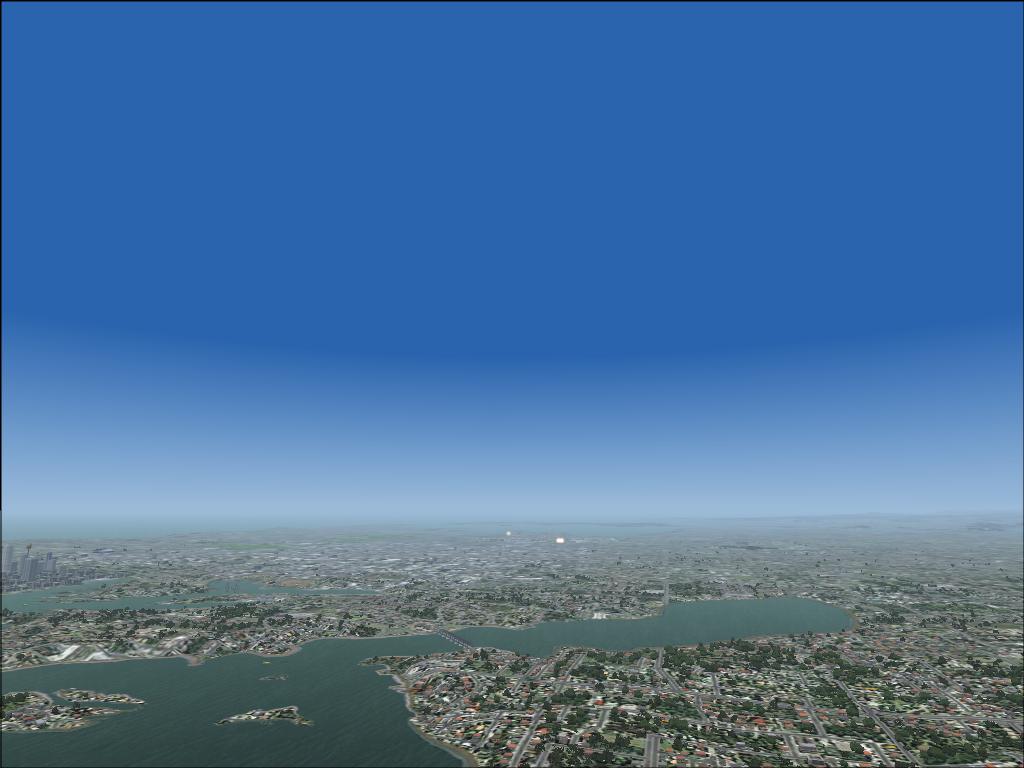
As above except:
Autogen density = Dense
Same frame rate as Normal setting
20 FPS
Autogen density = Dense
Same frame rate as Normal setting
20 FPS
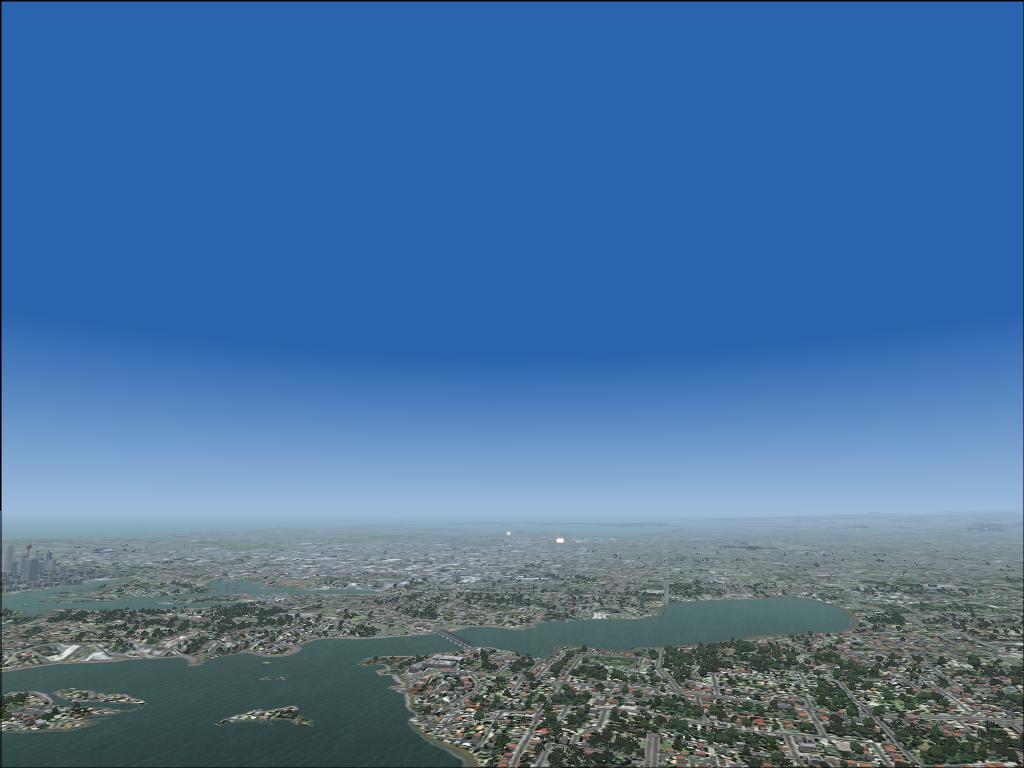
As above except:
Autogen density = Very Dense
Lose 1 fps FPS
19 FPS
Autogen density = Very Dense
Lose 1 fps FPS
19 FPS
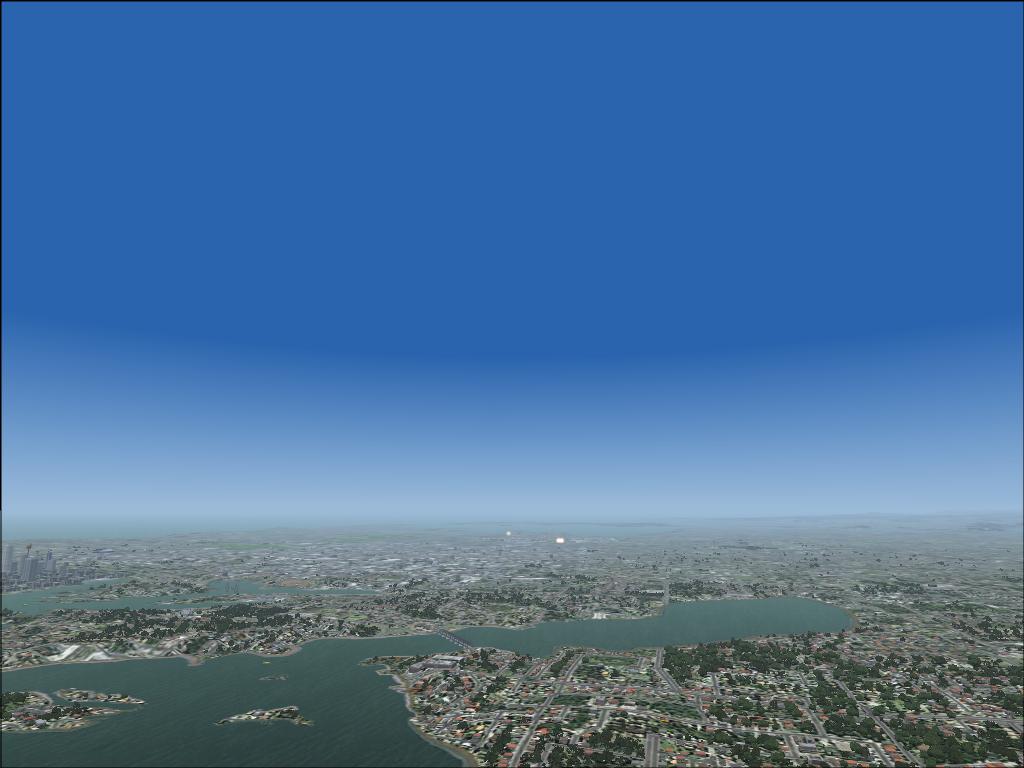
As above except:
Autogen density = Extremely Dense
Same FPS
19 FPS
Autogen density = Extremely Dense
Same FPS
19 FPS
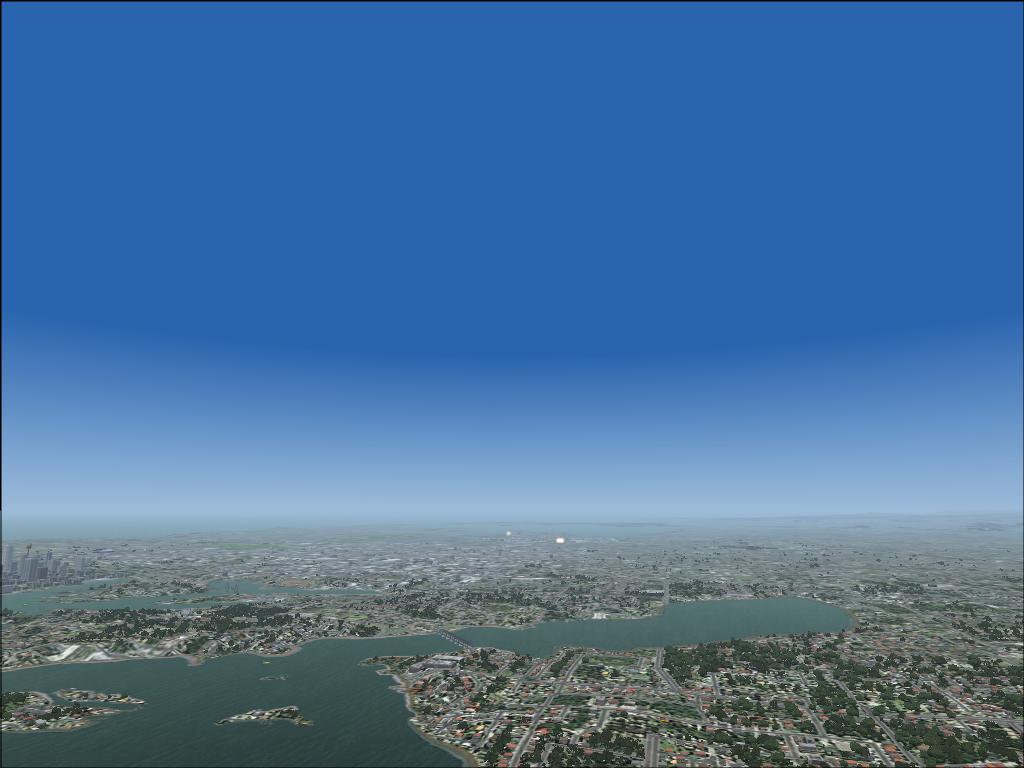
As above except:
Scenery Complexity - Dense FPS
19 FPS
Scenery Complexity - Dense FPS
19 FPS
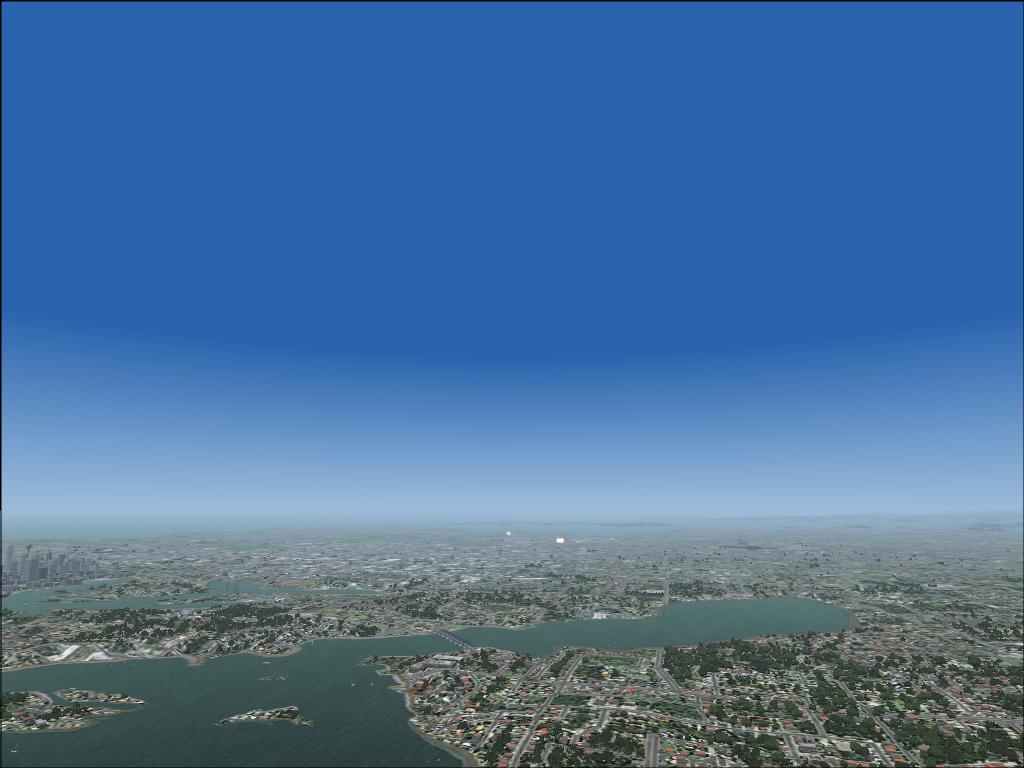
As above except:
Scenery Complexity - Very Dense
Lose 1 fps. Add - on dynamic scenery - the same FPS
18 FPS
Scenery Complexity - Very Dense
Lose 1 fps. Add - on dynamic scenery - the same FPS
18 FPS

As above except:
Cockpit
Lose 1 fps FPS
17 FPS
Cockpit
Lose 1 fps FPS
17 FPS

As above except:
Virtual Cockpit with high quality gauges set
The design of the vcp is a crucial element in sustaining good frame rates - this one is from Alpha Sim's Neptune
16 - 33 FPS
Virtual Cockpit with high quality gauges set
The design of the vcp is a crucial element in sustaining good frame rates - this one is from Alpha Sim's Neptune
16 - 33 FPS
