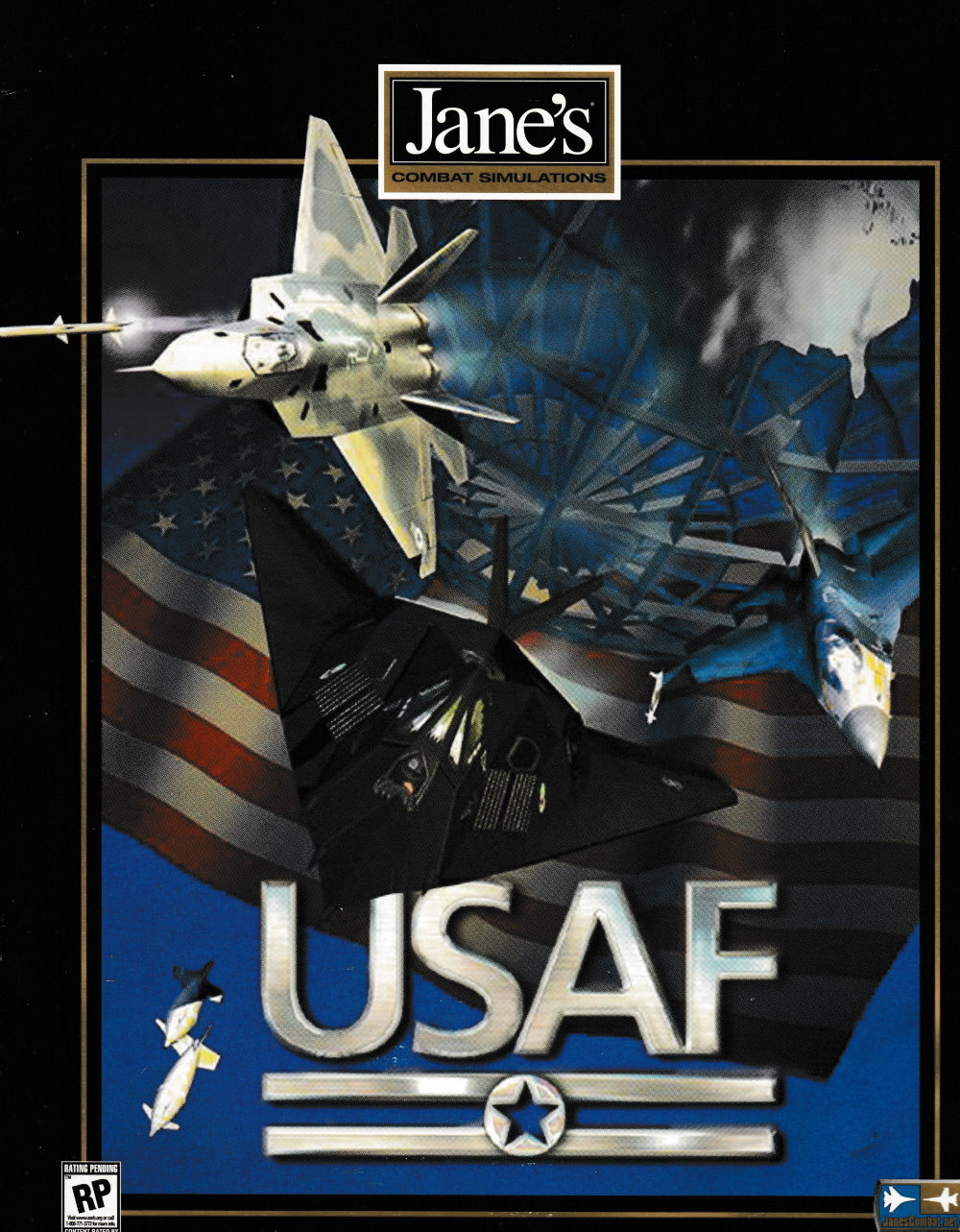
USAF
F-4 Phantom cockpit
In this picture you can see the 3 gear lights in the green (at lower left), indicating that all 3 wheels are down and locked. The orange/ read gear handle is also in the down position. The transition from gear up to down takes a few seconds.

Up and slightly right you can see the FLAPS indicator in the green. Flaps are either fullly up or fully down. Above the FLAPS indicator is the speed brake indicator, which here is unlit, meaning the speed brake is retracted.
Pressing F2 puts you in panning cockpit mode which shows the upper part of the panel and more of the sky. Notice the HUD panel... on my monitor it looked real enough to touch!


Now either by using shift and the keypad arrow keys, or selecting padlock view F3, the view moves around while the instruments remain quite readable. The canopy reflections gave me enough cues to remain oriented even in the most extreme "neck craning" positions!
Print out this checklist for takeoff in the F-4 Phantom. The same general procedures will work for all the aircraft... the main differences being in rotate speed and approach speed on landing.
Takeoff checklist
- Brake off B
- Look left and right for other aircraft Keypad 4
- Keypad 6
- Increase Throttle and taxi, steering with rudders
- Follow the signs to the active runway
- Use Brakes to stop at the hold short area B
- Look left and right for other aircraft
- Taxi onto the take off area and stop B
- Check Flaps down F
- Full Throttle
- Brakes off B
- At rotate Speed VR pull back on the stick to raise the nose 10 degrees
- As the plane takes off, adjust the stick to maintain 10 degrees pitch up
- Gear up G
- As you pass 200 knots, Flaps up F
- Turn to first waypoint
- Adjust pitch to maintain best climb speed VCLIMBas you climb to altitude

