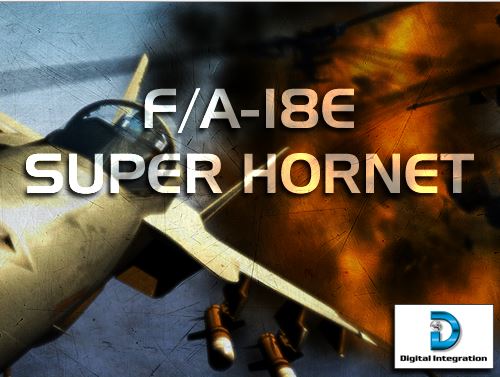
F-18E Superhornet System Requirements
Platform
IBM Compatible
Operating System
Windows
1999 | My Celeron-466 was pretty close to DI's recommended minimum, the only difference being a Creative 3D Blaster Banshee and the sim was very playable on it.
I had to turn some of the detail and distance sliders down, but put micro-texture on FULL to get the great sensation of speed at low level. The resolution was set to 800 x 600 as 1024 x 768 made the HUD too hard to read on a 15" monitor. Jerkiness was visible, but tolerable while on the carrier deck, but in the air things smoothed out.
We also tried the sim on a P350 with the same graphics card and 256 meg of RAM. Running at 1024 x 768 with ALL the graphics options maxed out the sim was as smooth as silk.
From http://www.superhornet.com:
Super Hornet uses several high-end graphical functions that bring out the best in the newer graphics cards and processors, but of course all of these features can be disabled to help out the less advanced machines.
We have a tentative minimum specification for the sim:
Pentium 233 MMX
64Mb RAM
2MB 2D Graphics Card
3D Graphics Accelerator
Quad-speed CD-ROM drive, Keyboard and Mouse.
Windows 10 tips from Damson
Install the game
For both F18.exe and CONFIG.EXE* set compatibility mode to Windows 98 / ME and tick run as admin, you can also tick "disable fullscreen optimization" but it's most likely not needed
Run CONFIG.EXE and in the "General" tab under "Select in-game Full Motion Video playback mode" select "None" radio button
You can start your game now with F18.exe
The game fails to run if the videos are enabled in the external CONFIG program. The quirk is that the main executable (F18.exe) needs Windows 98 compatibility mode, but if you disable the movies in CONFIG.EXE the game will still not work.
You need to set Windows 98 compatibility mode on CONFIG.EXE as well. I'm pretty certain that the settings are written under different locations in the registry depending on the compatibility flag for CONFIG.EXE. I've noticed this by running CONFIG.EXE with and without compatibility flag and seeing there are basically two sets of saved settings depending on that comp flag.
More Win 10 discussion: Windows 10 (GOG forums)
Controller: Minimum
Keyboard and Mouse
CPU: Minimum
Pentium 233 MMX
Optical Disk: Minimum
Quad-speed CD-ROM
RAM: Minimum
64Mb RAM
Graphics card: Minimum
2MB 2D Graphics Card | 3D Graphics Accelerator
