
MiGMan’s World Tour
What is MiGMan’s World Tour?
The MiGMan’s World Tour products are flights to the most interesting and visually spectacular locations in the world.
Let me show you all the cool and fun places I’ve found in the standard Microsoft Flight Simulator scenery.
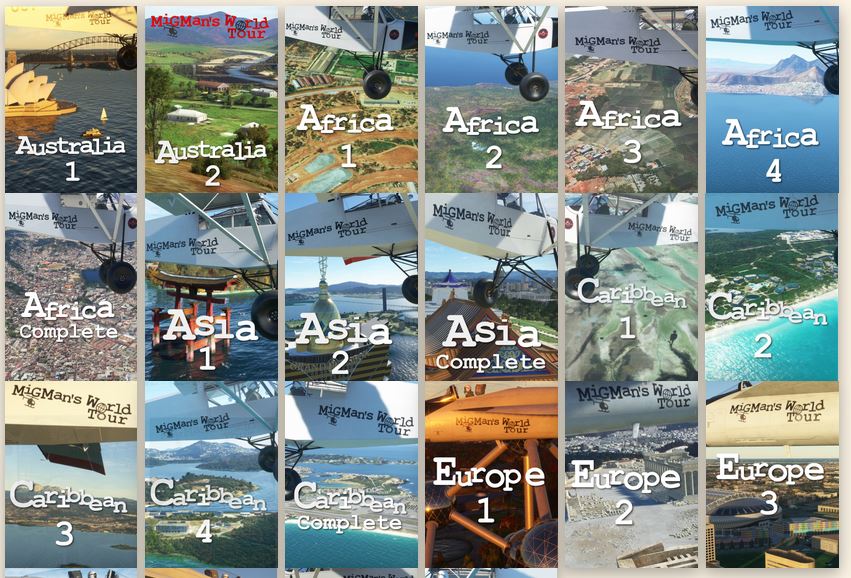
You will want to take these flights again and again. I know I do!
Check out the thousands of videos I've made flying these exact same missions, over and over. They are never the same twice! Just as in the real world, the weather is constantly changing and the time of day you choose makes a huge difference too.
Make the entire world your playground as you get to know the local neighbourhood... in every country in the world.

These missions are designed for VISUAL flying.
So, forget about your autopilot, get your head on a swivel, your hand on the stick, and enjoy the fantastic scenery in Microsoft Flight Simulator.
MSFS 2020The MiGMan's World Tour format
- Each flight can be completed in less than an hour.
- Take off and land at the same airport.
- Fly to prominent landmarks, such as airports, bridges, dams, mountain peaks, river mouths, prominent buildings, road intersections and more. These are the visual references that real pilots use.
- Immense replay value. Your first flight in an area is pretty challenging, as you look for the landmarks. Subsequent flights reveal different kinds of fun as you 'know where you are going' and can spend more time enjoying the incredible scenery. Go to www.migman.com to see examples of this in Capetown and in Cardiff, where I spent an entire week flying one mission over and over!
- Every country you visit starts with a flight out of and back to the capital city.

Using just the two flight plans included in Africa 4, I spent a fun-filled week exploring Cape Town, South Africa. Some of my explorations lasted a few minutes, some an hour. Check them out and get inspiration for your own flights.

Using only one flight plan from Europe 4, I spent a fun filled week exploring sunny Cardiff, Wales.
Back to the basics. Good old fashioned stick and rudder flying. Feel the wind in your hair, look out the window and enjoy the view!
