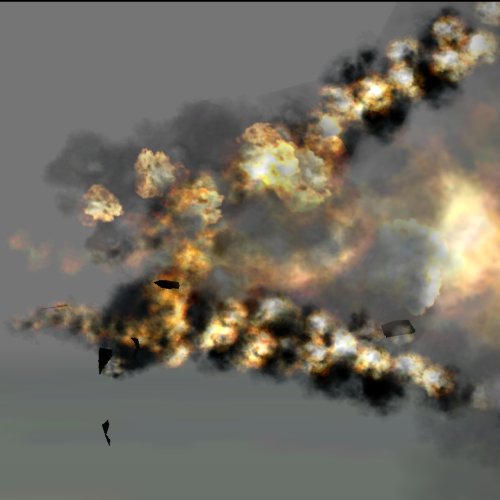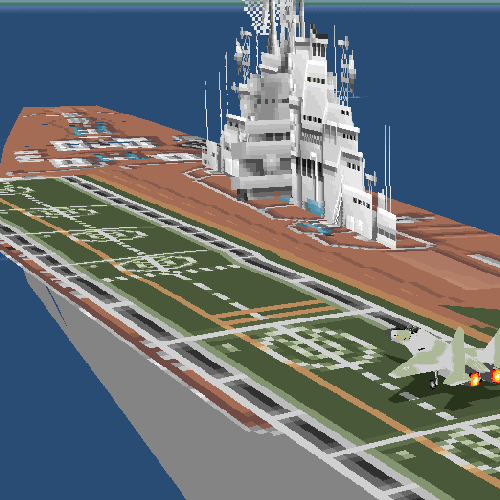Graphics
Frame rate test with clouds and cityscape
airline_seat_recline_extraAsia 2
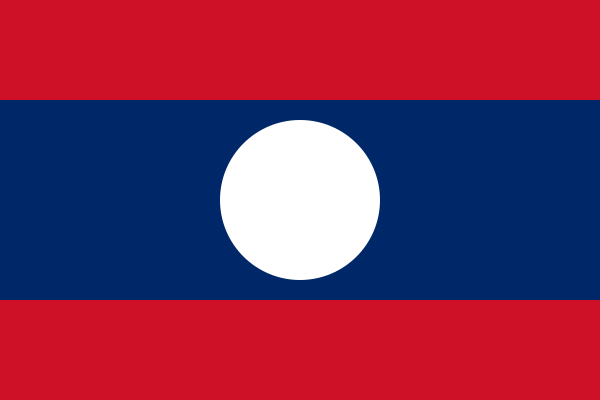 Laos
location_cityVientiane
flight_takeoffVLVT Wattay
tagGraphics
tagInstall
Laos
location_cityVientiane
flight_takeoffVLVT Wattay
tagGraphics
tagInstallPublished:2021Last edit:Apr 22, 2021
Frame rate test HD capture with Xbox game capture
AboutFor some ?? reason the capture file was only twice the size of my usual stuttery captures, at 630mb instead of ~ 300mb. That's fine, I can live with that. But - HD and no stuttering.
So the workflow changes again... I'll do the preflight - map - drone footage in OBS, do the inflight with the Xbox game capture, and splice them together post flight in Windows 'Photos' app.
airline_seat_recline_extraAsia 2
So the workflow changes again... I'll do the preflight - map - drone footage in OBS, do the inflight with the Xbox game capture, and splice them together post flight in Windows 'Photos' app.
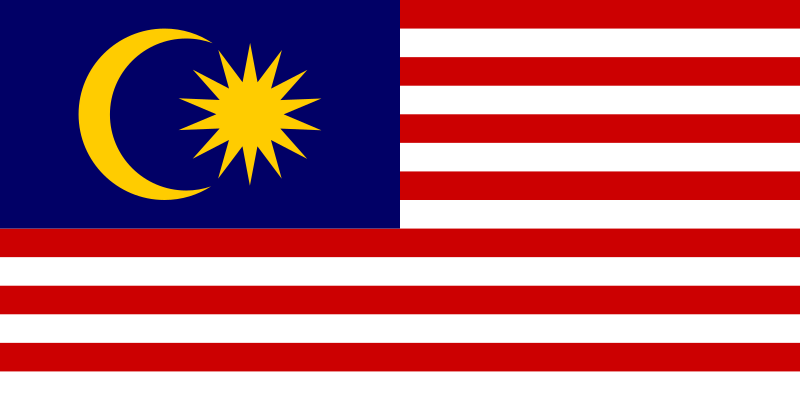 Malaysia
location_cityKuala Lumpur
flight_takeoffWMKK Kuala Lumpur
tagEditor
tagGraphics
Malaysia
location_cityKuala Lumpur
flight_takeoffWMKK Kuala Lumpur
tagEditor
tagGraphicsPublished:2021Last edit:Apr 30, 2021
Recon flight at Incheon, South Korea | Evening
AboutTake the same flight plan and change one or two variables (time of day, altitude) and you get a whole different experience!
airline_seat_recline_extraAsia 2
 South Korea
location_citySeoul
flight_takeoffRKSI Incheon
tagScenery
tagGraphics
South Korea
location_citySeoul
flight_takeoffRKSI Incheon
tagScenery
tagGraphicsPublished:2021Last edit:Jul 20, 2021
AboutFrom the read me.
airline_seat_recline_extraA-10 Tank Killer 2: Silent Thunder
tagGraphicsPublished:1998
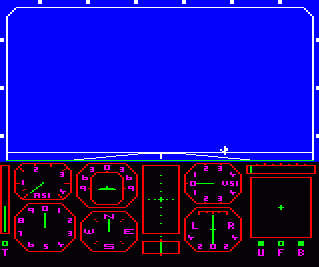
About"Hey... who needs texture mapping? Who needs colour, come to that!"
airline_seat_recline_extraAviator
precision_manufacturingAcornsoft
tagGraphics
tagHistoryPublished:2000Last edit:Mar 13, 2024
AboutDave Whiteside of Rowan released this information about tweaking the graphics settings.
airline_seat_recline_extraBattle of Britain (Rowan)
personDave Whiteside
tagGraphicsPublished:2000
 airline_seat_recline_extraEnemy Engaged Apache vs. Havoc
tagGraphics
tagAtmospheric Perspective
airline_seat_recline_extraEnemy Engaged Apache vs. Havoc
tagGraphics
tagAtmospheric PerspectivePublished:1998Last edit:Jun 9, 2021
 airline_seat_recline_extraEnemy Engaged Apache vs. Havoc
tagEnvironment
tagGraphics
airline_seat_recline_extraEnemy Engaged Apache vs. Havoc
tagEnvironment
tagGraphicsPublished:1998Last edit:Jun 9, 2021
 airline_seat_recline_extraMech Warrior 4: Vengeance
tagGraphics
tagReview
airline_seat_recline_extraMech Warrior 4: Vengeance
tagGraphics
tagReviewPublished:1999Last edit:Mar 17, 2024
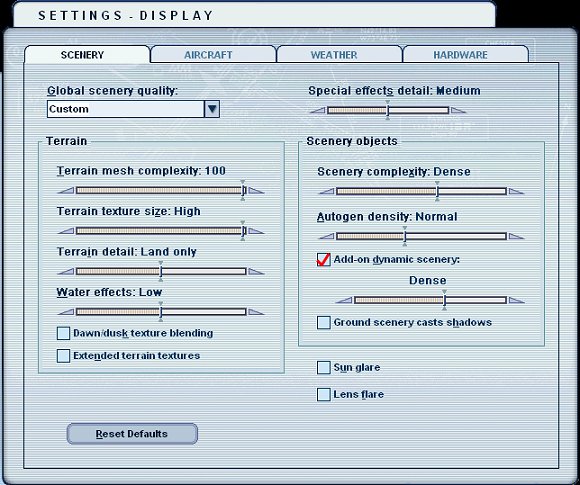
AboutI tested the frame rate on a static scene (Sydney airport). The results ranged from 85 fps down to 16 fps.
airline_seat_recline_extraMicrosoft Flight Sim 2004: A Century of Flight
tagGraphicsPublished:2004Last edit:Feb 16, 2022
Frame rate test in Microsoft Flight Sim 2020 --/o\--
airline_seat_recline_extraMSFS 2020
tagGraphics
tagInstallPublished:2021Last edit:Apr 22, 2021
Microsoft Flight Simulator: the technology
airline_seat_recline_extraMSFS 2020
tagGraphics
tagEnvironment
tagSimulatedPatch 1.15.7.0 Frame Rate test --/o\-- Microsoft Flight Simulator 2020 --/o\--
AboutUnfortunately I haven't yet optimised my OBS recording pipeline. OBS is running on a second PC and is introducing it's own lag and stutters.
Anyway the FPS counter tallies with what I saw - a smooth experience hovering around 50fps.
airline_seat_recline_extraMSFS 2020
tagGraphics
tagFlight Test
tagPatch
tagConfigurationPublished:2021Last edit:Apr 15, 2021
 airline_seat_recline_extraMustang vs Fw190
local_airport
tagMiGMan’s Combat Diary
tagGraphics
tagComparison
airline_seat_recline_extraMustang vs Fw190
local_airport
tagMiGMan’s Combat Diary
tagGraphics
tagComparisonLast edit:Mar 21, 2024
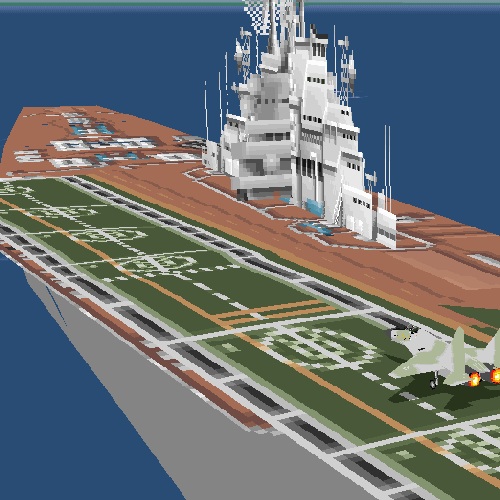
AboutBut in the 1990's it was a revolutionary step and activating it placed huge demands on the graphics hardware and specifically the CPU's of the day.
airline_seat_recline_extraNATO Fighters
tagGraphics
tagHistoryPublished:1998Last edit:Sep 8, 2024

About250101- Moved to the correct exhibit.
airline_seat_recline_extraPrepar3D
tagGraphicsPublished:2020Last edit:Jan 1, 2025

AboutAfter a couple of days research, asking questions on the Prepar3D forum and reading/watching some of
the resources I've linked to here, I came up with a solution which satisfied my requirement of a convincing representation of the fast jet terrain hugging flight profile.
airline_seat_recline_extraPrepar3D
local_airportLockheed Martin F-35 Lightning II
precision_manufacturingLockheed Martin
precision_manufacturingIndia Foxt Echo
tagGraphics
tagWaterPublished:2020Last edit:Oct 16, 2020

AboutThe MSCFS engine exaggerated the "blue shift" to great effect, creating an effective sense of distance and depth.
airline_seat_recline_extraRed Star over Korea
tagAtmospheric Perspective
tagGraphicsPublished:2002Last edit:Mar 25, 2024

AboutI enjoy flying the F-16 fast and at treetop level... who wouldn't! But at all levels I was getting stuttering and slowdowns. The stuttering being much more immersion breaking that any slowdown. Anyway, cutting to the chase after hours and hours and hours over many nights, I worked out the single most important graphic setting (for my rig). And it's one I would NEVER have guessed.
airline_seat_recline_extraPrepar3D
local_airportLockheed Martin F-16 Falcon
personMiGMan
tagGraphicsPublished:2020Last edit:Oct 13, 2020

AboutI enjoy flying the F-16 fast and at treetop level... who wouldn't! But at all levels I was getting stuttering and slowdowns. The stuttering being much more immersion breaking that any slowdown. Anyway, cutting to the chase after hours and hours and hours over many nights, I worked out the single most important graphic setting (for my rig). And it's one I would NEVER have guessed.
airline_seat_recline_extraPrepar3D
local_airportLockheed Martin F-16 Falcon
personMiGMan
tagGraphicsPublished:2020Last edit:Oct 13, 2020
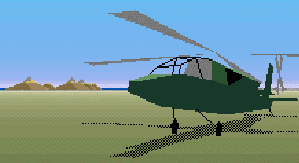
AboutCGA > VGA > SVGA > 3DFX, the 1990’s saw quantum leaps in computer graphics, the likes of which will probably never be seen again.
precision_manufacturing3DFX
tagGraphicsPublished:1998Last edit:Apr 4, 2024
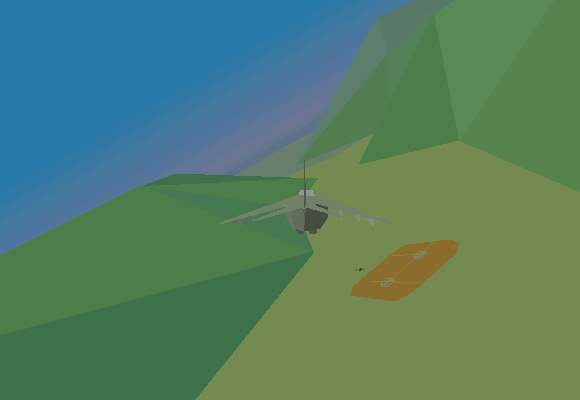
AboutThe dream of flight seems fundamental to the human condition. From the legend of Icarus to the notion of astral projection it seems to be present in all cultures. On a personal level, surely most of us have had "flying dream" where, escaping the clutches of gravity we seem to be able to float away from our wordly cares. However in years of civilisation it is only in the past (not quite) 100 years that sustained, powered flight has become a reality. And it is only in the past 20 years that the masses have been able to spread their wings in virtual flight.Join me on a humorous reminiscence of some of the high points in 20 Years of flight simming!
personMiGMan
tagGraphics
tagPress
tagHistoryPublished:2002Last edit:Sep 8, 2024

AboutI enjoy flying the F-16 fast and at treetop level... who wouldn't! But at all levels I was getting stuttering and slowdowns. The stuttering being much more immersion breaking that any slowdown. Anyway, cutting to the chase after hours and hours and hours over many nights, I worked out the single most important graphic setting (for my rig). And it's one I would NEVER have guessed.
airline_seat_recline_extraPrepar3D
local_airportLockheed Martin F-16 Falcon
personMiGMan
tagGraphicsPublished:2020Last edit:Oct 13, 2020
Graphics Engines
tagGraphicsScenery Technology in Flight Simulation
tagScenery
tagGraphics
tagEnvironment
tagHistoryPublished:2021Last edit:Mar 10, 2021